Pinterest (Advanced): Fast Track Training
Learn how to use Pinterest Advanced methods quickly and easily for yourself or business
5.00 (1 reviews)

16
students
40 mins
content
May 2020
last update
$19.99
regular price
Why take this course?
Based on the course description you provided, here's a more detailed breakdown of what each section and lesson in the "Pinterest (Advanced): Fast Track Training" course might cover:
Section 1: Course Overview
- Overview: An introduction to the course, explaining its objectives and what you can expect to achieve by completing it. It might also outline the structure of the course and how each section will contribute to mastering Pinterest.
Section 2: Tracking & Research
- Tracking Your Site Traffic Coming From Pinterest: Lessons on how to set up and use analytics to monitor the traffic from Pinterest to your website or blog, helping you understand what's working and what's not.
- Tracking Your Pinterest Activity: Guidance on tracking engagement, impressions, and other important metrics related to your Pinterest account.
- Doing Keyword Research: Strategies for discovering the most effective keywords that people are using to find content like yours on Pinterest.
Section 3: Advanced Settings
- Are Your Images Being Saved: Tips on how to create images that users want to save, which can lead to increased reach and engagement on the platform.
- Optimizing Your Pins: Lessons on best practices for creating pins that are more likely to be clicked on and followed by users.
- One Post - Multiple Pins: Techniques for repurposing a single piece of content into multiple pins, maximizing your content's potential reach.
- Advanced Post Scheduling: Strategies for scheduling your pins at optimal times to gain maximum visibility and engagement.
Section 4: Creating Rich Pins
- Creating Rich Pins - Part 1: An introduction to what rich pins are, their benefits, and the requirements to create them.
- Creating Rich Pins - Part 2: A step-by-step guide on how to implement rich pins for your website or blog, including technical setup and verification process.
- Creating Rich Pins - Part 3: Best practices for rich pins and examples of different types of rich pins (product, recipe, article, etc.).
Section 5: Live Examples Part-1
- Live Example - Overview: A detailed walkthrough of a successful Pinterest profile or campaign, setting the stage for what will be covered in subsequent lessons.
- Live Example - Keyword Research: A practical demonstration of how to conduct keyword research based on the profile or campaign profiled.
- Live Example - Create an Optimized Board: A tutorial on creating a new board that follows best practices and is optimized for search within Pinterest.
Section 6: Live Examples Part-2
- Live Example - Create Pin Image Content - Part 1: A lesson on how to create visually appealing pin images that stand out in users' feeds.
- Live Example - Create Pin Image Content - Part 2: Continuation from part 1, with a focus on refining your image content for higher engagement.
- Live Example - Create Image Content Pointing To A Video: How to create and optimize pins that link to videos, taking advantage of Pinterest's video capabilities.
Section 7: Live Examples Part-3
- Live Example - Create An Optimized Pin for Articles: A case study on creating a pin for an article, focusing on title, description, and image optimization.
- Live Example - Create an Optimized Pin for Products: A tutorial on using Pinterest to promote products, including product imagery and pin descriptions that convert viewers into customers.
- Scheduling Pins: A lesson on creating a scheduling strategy for pins, ensuring consistent posting that aligns with user activity trends.
Section 8: Conclusion
- Conclusion - Fresh Pins Strategy: A wrap-up of the course, summarizing key takeaways and strategies learned throughout the course, and how to apply them moving forward to maintain a successful presence on Pinterest.
This course appears to be comprehensive and designed for individuals or businesses looking to enhance their Pinterest marketing efforts, with a focus on tracking, research, optimization, and advanced techniques for creating and scheduling pins that drive traffic and engagement.
Course Gallery
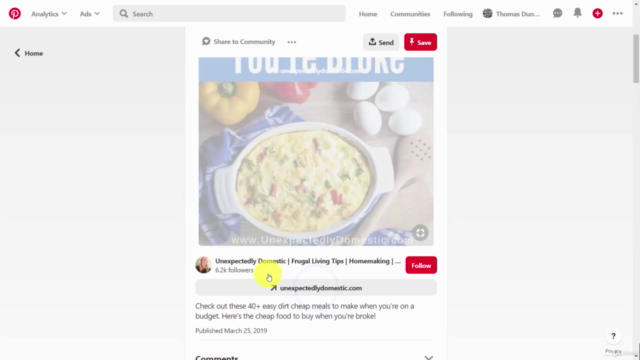
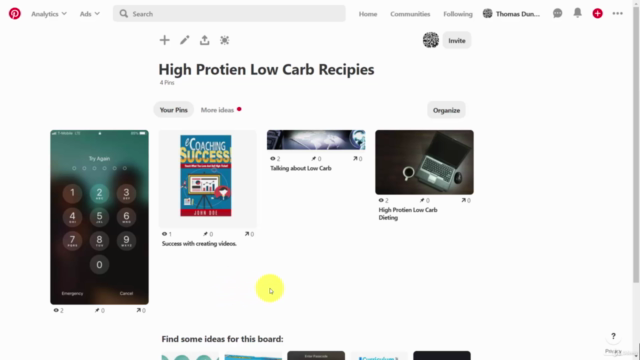
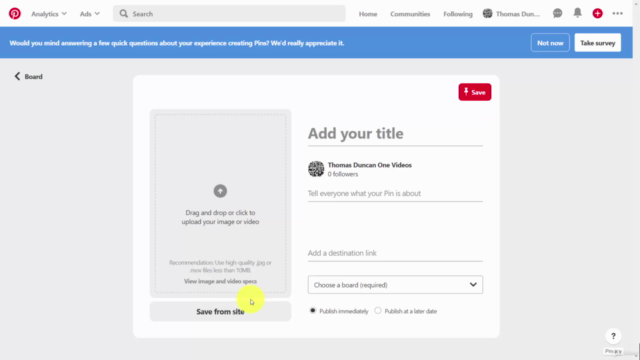
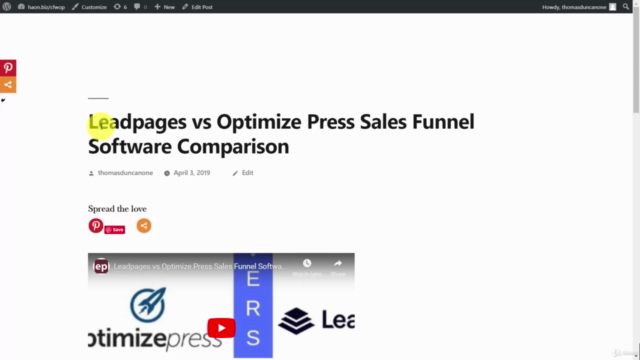
Loading charts...
Related Topics
2828228
udemy ID
21/02/2020
course created date
22/03/2020
course indexed date
Bot
course submited by