Picsart for Beginners - Master Photo Editing Using This App

Why take this course?
🌟 Course Title: Picsart for Beginners - Master Photo Editing Using This App
🚀 Course Headline: Learn How to Use the Power of Picsart Mobile App to Take Your Photo Editing to the Next Level! 🚀
🎉 What You'll Discover in this Course:
Picsart has taken the world by storm with over 500 million downloads, placing it among the top-tier photo editing apps like Photoshop, Lightroom, and Snapseed. And guess what? You can achieve incredible edits using the FREE version alone! 🤑
This course is designed for beginners as well as intermediate users who want to explore the full potential of Picsart. By the end of this course, you'll have mastered the app and be able to create stunning photo edits without spending a dime on its premium version.
🎓 Course Structure:
We'll dive into hands-on learning with all the images used in the course, so you can follow along and practice as you learn. Here's a sneak peek at what we'll cover:
-
Creating a Dramatic Portrait - Get started with basic adjustments and then elevate your game with advanced tools like Cloning and Lens Flare to transform a regular portrait into a dramatic masterpiece. ✨
-
Cutting & Replacing Background and Basic Retouching - Master the art of cutting out subjects from their original backgrounds and perform basic retouching using Picsart's intuitive tools. 🌄
-
Using Blending Modes to Replace the Sky in Landscapes - Discover the magic of blending modes and how to seamlessly replace a sky in a landscape photo, adding a whole new dimension to your edits. ☁️
-
Creating a Face Text Portrait - Explore the power of blending modes as we create a mesmerizing Face Text effect on a portrait, making it look like words are painted onto the face. 🤯
-
Professional Portrait Retouching - Dive into Picsart's comprehensive retouching settings and functions to perform professional-level edits on portraits. 👩🎨👨🎨
-
Removing Background in a Challenging and Complex Shot - Learn to tackle complex images, like a subject with long hair, by manually creating masks for precise background removal. 🕵️♀️
-
Cinematic Editing - Turn your ordinary photos into cinematic shots with desaturated, dramatic looks that will captivate your audience. 🎬
By the end of this course, you'll have a robust skill set in Picsart, enabling you to create professional-looking edits with just the free app. So why wait? 🏃♀️💨
Sign up now and embark on your journey to become a Picsart pro! 📲✨
Course Gallery


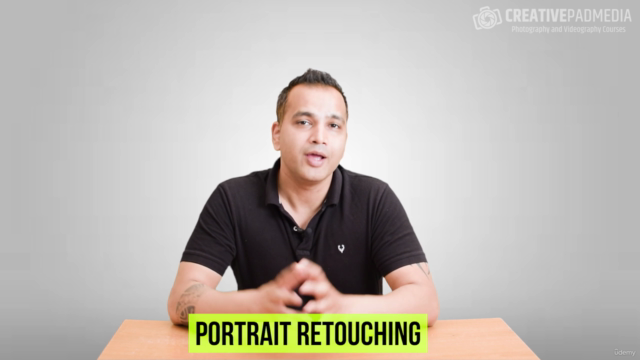

Loading charts...