Photoshop CC Actions Course - Over 100 Actions Included!

Why take this course?
🎨 Photoshop CC Actions Course - Over 100 Actions Included!
🚀 Course Headline: Unlock the Full Potential of Photoshop with Actions - Dive into a World of Efficient Editing with Over 100 Actions at Your Fingertips!
👩🎤 Course Instructor: Marcin Mikus
📘 Course Description:
Are you ready to revolutionize your image editing process in Photoshop? Say goodbye to the tedious and time-consuming tasks that have traditionally slowed you down. With "Photoshop CC Actions Course," you'll learn the secrets to creating efficient, reusable actions that will save you hours of editing time without compromising on quality!
Why Choose This Course?
- Efficiency Mastery: Learn how to automate repetitive tasks in Photoshop, allowing you to focus on the creative aspects of your work.
- Quality Assured: Enhance your images while maintaining high standards of quality and precision.
- Action Creation Deep Dive: Understand the ins and outs of creating actions that are clear and effective for any user.
- Troubleshooting Tips: Get to grips with common issues and how to resolve them to ensure your actions run smoothly.
- Exclusive Actions: This course comes packed with over 100 actions created by Marcin Mikus, which you can use to instantly elevate your workflow.
- Practical Application: Apply the actions you learn in real-time, with all the course actions available for use from Lecture 2 and beyond.
What's Included in the Course?
- 100+ Actions: A comprehensive collection of over 100 Photoshop actions that you can start using immediately.
- Step-by-Step Guide: A clear, structured approach to understanding how actions work and how to create your own.
- Hands-On Learning: Engage in practical exercises that reinforce your learning and help you become proficient in using actions.
- Money-Back Guarantee: Your satisfaction is guaranteed. If you're not happy with the course for any reason within 30 days, we'll refund your investment.
Course Highlights:
- Learn to create Photoshop actions that automate complex editing tasks.
- Discover how to troubleshoot and refine your actions for clarity and effectiveness.
- Gain insight into the 'stop' command to enhance the usability of your actions by other users.
- Explore a wide range of pre-made actions included in the course, all ready for you to apply to your images.
- Enjoy a user-friendly learning experience with actions easily accessible from Lecture 2 and beyond.
Enroll Now and Transform Your Photoshop Experience!
👩💻 Instructor's Note:
I've poured my knowledge and experience into this course to help you harness the power of Photoshop actions. Not only will you learn how to create your own, but you'll also walk away with over 100 actions that will significantly speed up your workflow. I'm excited for you to join me on this journey to master Photoshop and take your image editing skills to the next level!
🎨 Happy Editing! 🚀
Remember, with "Photoshop CC Actions Course," you're not just getting a set of instructions; you're unlocking a new dimension of creative efficiency and potential in your digital artistry. Enroll today and let the power of actions propel your Photoshop skills to new heights!
Course Gallery


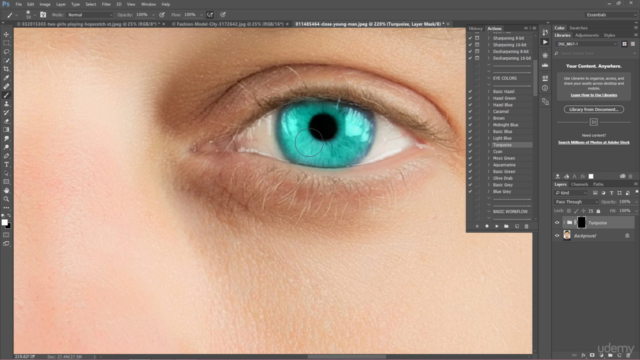
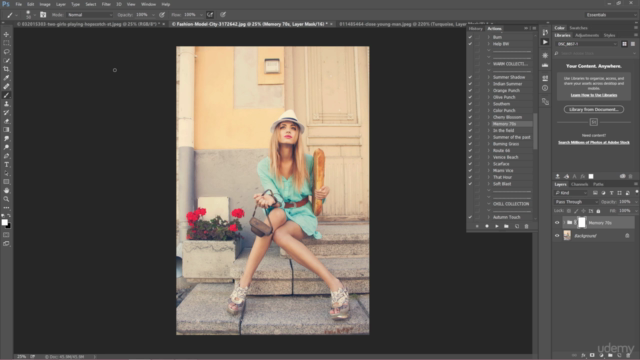
Loading charts...