Photoshop product pictures editing and freelancing

Why take this course?
🌟 Course Headline: Master Product Picture Editing in Photoshop & Launch a Lucrative Freelance Career!
Course Title: Photoshop Product Pictures Editing and Freelancing
🚀 Course Description:
Are you ready to dive into the world of professional product photography editing with Adobe Photoshop? Whether you're a complete novice or looking to refine your skills, this comprehensive course is tailored to guide you every step of the way! 🖌️✨
Why Choose This Course?
- Expert Instruction: Learn from Diana Kot, a seasoned professional with extensive experience in Photoshop product retouching.
- Community of Learners: Join over 2200++ students who have elevated their skills and are now making a name for themselves on the biggest freelance platforms.
- Latest Updates: Benefit from two new bonus lectures on changing backgrounds for transparent objects and recoloring grey products, ensuring you're up to date with the latest techniques! 🎬
What You Will Learn:
- Photoshop Tools & Techniques: Master all the essential tools and commands needed for product picture retouching without feeling overwhelmed by excess information.
- Flexible Learning: Engage with the course at your own pace, watching lectures in any order that suits you best. Revisit chapters easily to reinforce your knowledge.
- Independent Sections: Tackle the aspects of Photoshop product editing you're most interested in or need the most help with first.
Course Highlights:
- Step-by-Step Guidance: From the basics to advanced techniques, you'll follow along with clear, concise instructions and real-world examples.
- Freelancing Opportunities: Learn how to market your newfound skills on popular freelance platforms like Upwork, Fiverr, Freelancer, and more, to secure profitable gigs.
Course Outline:
- Photoshop Essentials for Product Editing - Understanding the interface, tools, and basic corrections.
- Advanced Retouching Techniques - Master complex retouching tasks like skin smoothing, object removal, and color grading.
- Background Magic - Learn how to seamlessly replace product backgrounds and create stunning compositions.
- Recoloring Mastery - Discover how to give grey or dull products a vibrant, appealing appearance.
- Freelancing Fundamentals - Gain insights into setting up your freelance profile, pricing your work, and standing out from the competition.
- Portfolio Building & Marketing - Create an impressive portfolio and learn how to effectively market your skills to attract clients.
By the end of this course, you'll have a robust skill set in Photoshop product editing and the knowledge to kickstart or expand your freelance career. Enroll now and take the first step towards a rewarding career in digital product photography retouching! 🚀
🎓 Enhance Your Skills, Boost Your Earnings - Sign Up Today!
Course Gallery

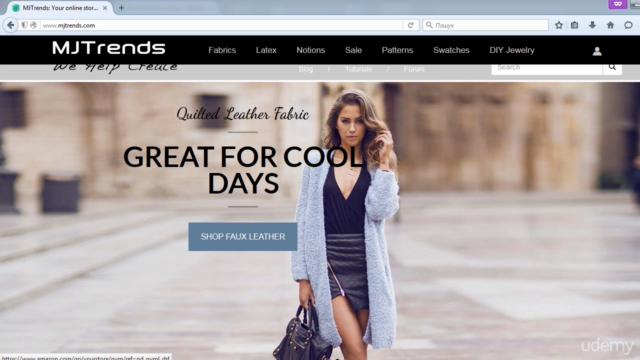
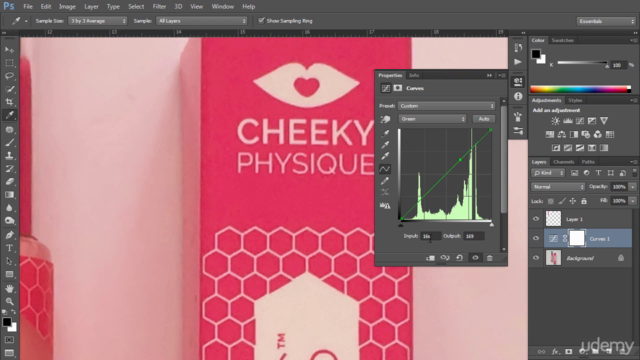
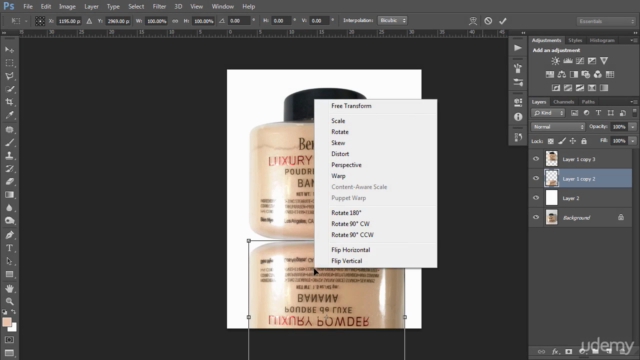
Loading charts...