Photoshop for Beginners: Photography Editing Techniques

Why take this course?
¡Hola! It sounds like you've found a comprehensive and supportive Photoshop course for beginners that will help you enhance your photography skills. The course includes access to original photography for editing along with the instructor, downloadable PDF guides for easy following, and an invitation to join a class Facebook group for additional support and community interaction.
The course is designed for absolute beginners, ensuring that even those who are new to Photoshop can understand and apply the techniques taught. It covers essential topics such as understanding the Photoshop interface, using Adobe Bridge for photo organization, and mastering key tools and features for creating dramatic effects, blending images, retouching portraits, and more.
The benefits of learning Photoshop are immense. With the skills you'll gain from this course, you can:
- Enhance your landscape photos by making colors pop and adding drama to skies.
- Combine multiple images to create the perfect composition where everyone's eyes are open.
- Retouch newborn baby photos, smooth out skin tones, and provide beautiful, treasured memories for families.
The course is promising a transformative experience for your photography, turning "nice" photos into "incredible" ones by mastering the art of photo editing in Photoshop. The 30-day money-back guarantee also ensures that there's no risk in giving this course a try.
If you're interested in taking your photography to the next level with the power of Photoshop, it seems like this is the perfect opportunity. Enrolling in the course will provide you with detailed instructions and step-by-step guidance to help you become proficient in photo editing.
Don't hesitate to take the leap and enroll. With dedicated support from the instructor and a community of fellow learners, you're sure to see your photography—and your confidence in post-processing—grow exponentially. ¡Buena suerte y espero que disfrutes el curso!
Course Gallery
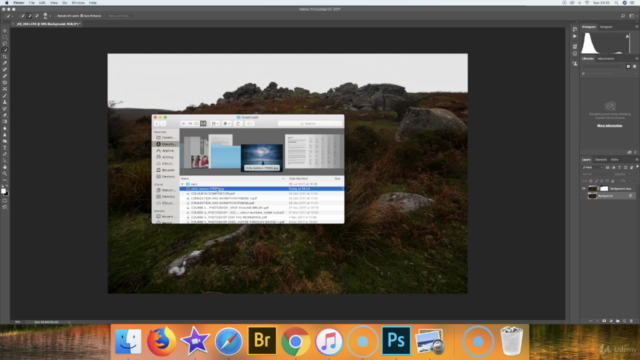
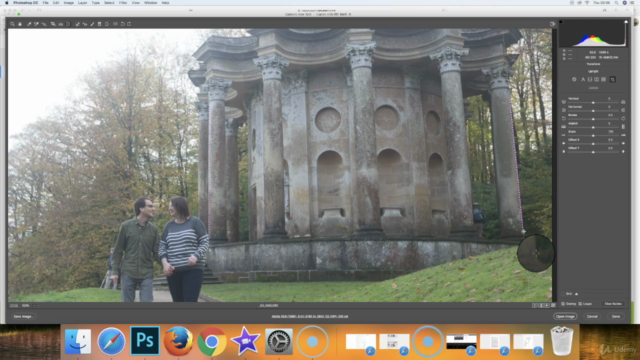


Loading charts...