Photoshop, Photo to Painting Art History Brushes not Filters

Why take this course?
🎨 Mastering Photoshop: Transform Your Photos into Timeless Paintings 🖼️
Course Overview: In this comprehensive course, Photoshop, Photo to Painting Art History Brushes not Filter, Jay Scovel will guide you through the art of turning ordinary photos into breathtaking paintings. Say goodbye to impersonal filters and hello to the fine art of brush strokes. By the end of this course, you'll be able to create a piece of wall art that showcases your artistic skills, all within the powerful toolbox that is Photoshop.
What You'll Learn:
- Introduction to Artistic Brushes: Discover how to select and customize Photoshop brushes to mimic various painting styles. 🎨
- Layering Techniques: Understand the art of layering, just like a traditional painter does on canvas. You'll learn how to build up details gradually.
- Color Theory and Composition: Gain insights into effective color usage and how to compose your image to evoke emotion and depth. 🌈
- Texture and Detail Work: Explore advanced methods for adding textures and fine details that give life to your painting.
- Finalizing Your Masterpiece: Learn the finishing touches that will make your work stand out, from sharpening details to adjusting lighting and shadows.
Course Features:
- Hands-On Approach: Follow along with Jay as he works on a sample photo, applying all the techniques taught in the course.
- Custom Brushes Provided: Access exclusive brushes that Jay will be using throughout the lessons.
- Step-by-Step Instructions: Each technique and trick is broken down into easy-to-follow steps for beginners and room for advancement for experienced users.
- Final Project: Apply everything you've learned to create your own photo-to-painting transformation to be shared with the class. 🖼️
What You Need:
- A computer with Adobe Photoshop installed.
- Either a graphics tablet and pen for a more natural brushwork feel, or a mouse if you prefer.
- The course materials, including sample photos and custom brushes provided by Jay Scovel.
Join Us on This Creative Journey: Are you ready to elevate your photo editing skills and dive into the world of digital painting? Enroll in Photoshop, Photo to Painting Art History Brushes not Filter today and start your transformation into a digital artist.
📆 Mark your calendars, and let's embark on this artistic adventure together! I can't wait to see the stunning pieces of art you'll create. Let's make your photos come alive with the stroke of a digital brush. ✨
Enroll now and turn your photos into timeless masterpieces!
Course Gallery

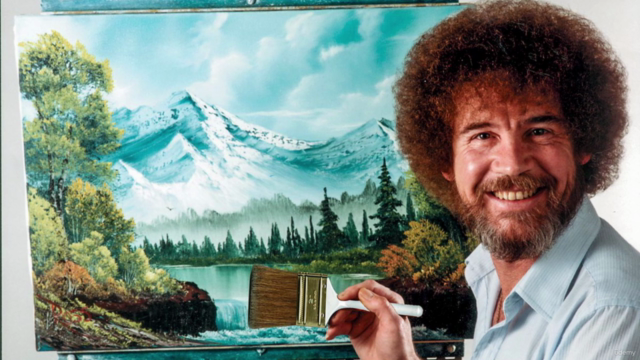

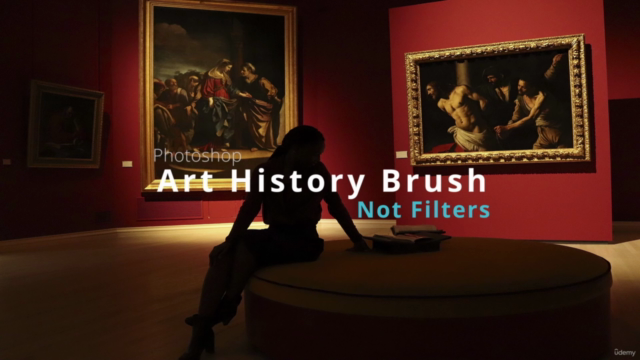
Loading charts...