Photoshop: Learn Digital Painting Basics in Photoshop

Why take this course?
🎨 Unlock Your Creativity with Photoshop: Digital Painting for Beginners! 🚀
🎉 Photoshop Painting Made Easy! 🖌️ Join Adam Zollinger, a seasoned digital art instructor, in a fun-filled journey into the world of Photoshop digital painting. Whether you're a complete beginner or looking to refine your skills, this course will guide you through the process of creating your very first Photoshop portrait using a pen tablet like Wacom.
Course Highlights:
- Introductory Pricing: Act now for a special deal—prices will increase as more content is added! 💰
- No Photoshop Experience Needed: This course starts with the basics, ensuring everyone can jump on board and start creating. 🧮
- 30 Day Money Back Guarantee: Try the course risk-free! If you're not satisfied for any reason, get a full refund within 30 days. 🔙
What You Will Learn:
- Comfortably navigate and utilize various Photoshop techniques for digital painting.
- Understand the UI, tools, and workflows in Photoshop.
- Master the art of creating a "watercolor" portrait from scratch.
- Explore techniques for different mediums such as oil and acrylic paintings.
- Receive a comprehensive introduction to digital painting, following along with a complete project.
Course Structure:
- Photoshop 101: A beginner's guide to Photoshop for those not familiar with the software. We'll cover UI basics, how to download PS, and the best pen tablets for your budget (from $30 to $500).
- Basic Techniques: Learn the foundational techniques for mimicking various paint types within Photoshop.
- Preparing Your File & Layers: Understand how to set up your file, layers, and custom brushes for an optimized painting experience.
- Painting Process: Watch Adam paint in real-time, with explanations of tools used, and enjoy time lapse videos to see the entire process.
- Polishing Your Painting: Add texture overlays, adjustment layers, and utilize blending modes to complete your artwork with professional finesse.
Why Take This Course? 🚀
- Digital painting is an incredibly rewarding skill to learn and master.
- Photoshop is a versatile tool used across various creative industries.
- This course is the perfect starting point for anyone interested in pursuing digital art professionally.
- You'll gain skills that are applicable to countless projects, making you a valuable asset to any team.
Join Now and Start Your Digital Art Adventure! 🎨 Don't miss out on this opportunity to learn from an expert and transform your creative ideas into stunning digital paintings. Enroll today and let Adam guide you through every brushstroke.
💌 Got Questions? 🤔 Send a message to Adam Zollinger for any inquiries about the course or stay tuned for updates on upcoming deals! 🎉
Enroll now and embark on your digital art journey with Photoshop—where your imagination meets its canvas!
Course Gallery
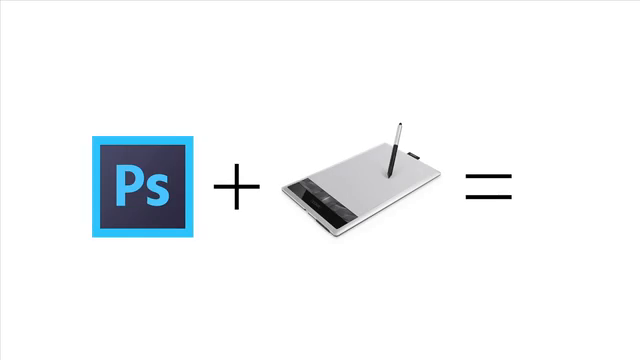


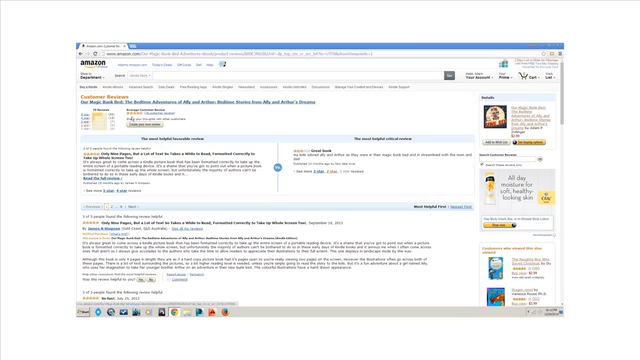
Loading charts...