Photoshop on the iPad MasterClass

Why take this course?
🌟 Unlock the Full Potential of Photoshop on the iPad with Our Expert-Led MasterClass!
Welcome to the Future of Image Editing on Your Terms!
Photoshop has long been the powerhouse for image editing, retouching, and manipulation. With the advent of technology, this incredible tool is now within reach on your iPad, offering you a dynamic, portable editing studio that's as powerful as it is versatile. 🖼️📱
Master Photoshop on the iPad: A Cutting-Edge Course Tailored for Touch and Apple Pencil
🚀 Why You Should Join This Course:
-
Up-to-Date Content: This course is meticulously updated with all the new features introduced in Photoshop on the iPad in 2024. You'll be equipped with the most current skills and knowledge.
-
Perfect for Beginners & Self-Taught Editors: Whether you're picking up Photoshop for the first time or looking to refine your existing skills, this course is designed to help you work more effectively and professionally.
-
Easy Mastery with Apple Pencil: The iPad's interface and support for the Apple Pencil make mastering Photoshop more accessible than ever before.
Your Instructor: Martin Perhiniak
Martin is a seasoned professional with a track record of working with top-tier clients like Disney, Mattel, Cartoon Network, Nickelodeon, and BBC. His expertise and industry experience ensure that you'll learn the ins and outs of Photoshop on the iPad just as a creative professional would.
Course Features & Benefits:
-
Seamless Cross-Device Workflow: Thanks to Cloud Documents, your work can flow seamlessly between your iPad and desktop versions of Photoshop.
-
Professional Techniques: You'll explore complex techniques with clear explanations, ensuring you're not overwhelmed while learning.
-
Real-World Applications: The examples chosen throughout the course are designed to give you practical skills that translate directly to your work as a creative professional.
-
Desktop Integration: Many of the techniques learned from this course will apply to the desktop version of Photoshop, bridging the gap between your devices.
What You'll Learn:
-
Intuitive Composite Creation: Discover how to create stunning composites that capture your audience's imagination.
-
Professional Design on the Go: Learn how to produce high-quality designs anywhere, anytime.
-
Efficient Workflows: Gain insights into workflows and hidden gems that can save you time and enhance your creativity.
Course Snapshot:
-
Target Audience:
- Photoshop desktop users looking to expand their skills onto the iPad.
- Anyone new to Photoshop seeking to learn efficiently and effectively.
-
Key Reasons to Take This Course:
- The most intuitive tool for creating composites on a tablet.
- Ability to produce professional designs while traveling or commuting.
- Seamless handover between desktop and iPad with Cloud Documents.
- Apple Pencil integration for precise retouching, painting, and compositing.
Enroll Now and Elevate Your Image Editing Skills!
By enrolling in this course, you'll receive downloadable exercise files to practice at your own pace. Don't miss out on the opportunity to take your creative skills to the next level with Photoshop on the iPad. 🌈✏️
Let's embark on this journey together and unlock the full potential of your creativity! 🚀🎨
Course Gallery
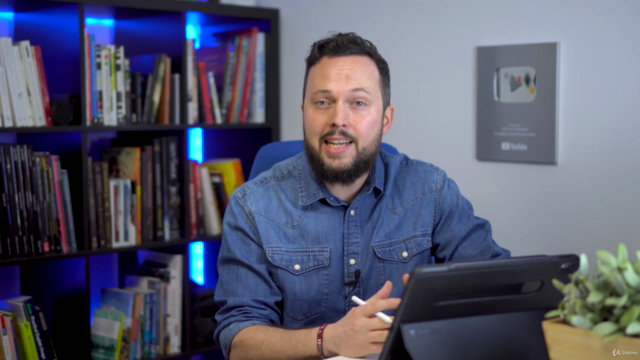


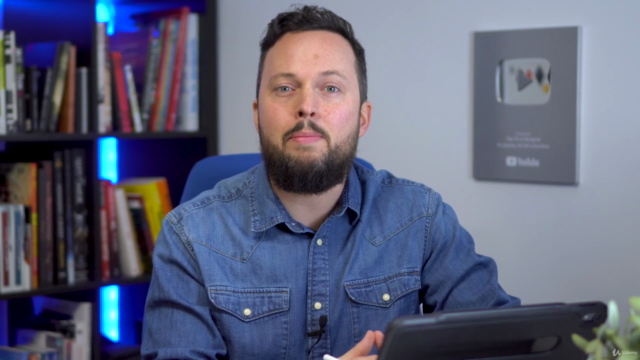
Loading charts...