Photoshop Master Class: Professional Magazine & Book cover
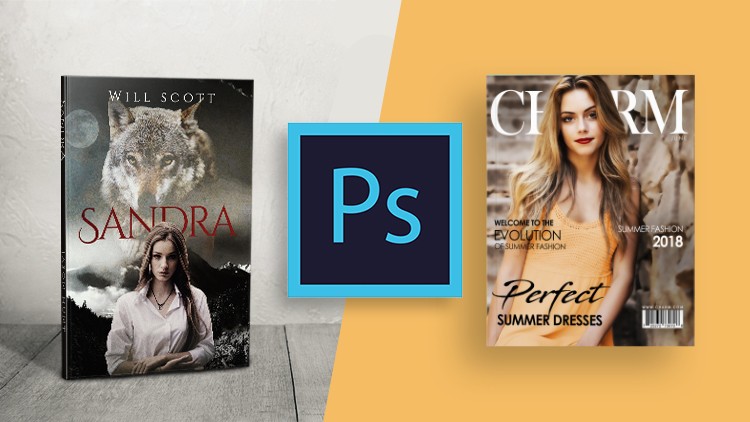
Why take this course?
Photoshop Master Class: Professional Magazine & Book Cover Design
🚀 Course Headline: Master the Art of Photoshop with Our Essentials Course - Design Stunning Magazine & Book Covers! 🎨✨
👩💻 Course Instructor: Artitude Official
Unlock Your Creative Potential with Photoshop Mastery!
Are you ready to dive into the world of digital design and bring your creative visions to life? Whether you're a complete beginner or looking to refine your skills, our "Photoshop Master Class: Professional Magazine & Book Cover Design" is your ultimate guide to mastering Photoshop. 🖥️✨
Why Take This Course?
- No Prerequisites: Start with a blank canvas! This course is designed for beginners, but even experienced designers will find fresh insights and techniques.
- Comprehensive Training: From the basics to advanced manipulation, every tool and feature you'll need to design eye-catching magazine covers and professional book covers will be covered in detail.
- Hands-On Learning: Engage with real projects that will challenge your creativity while teaching you the ropes of Photoshop.
- Elevate Your Design Skills: Learn the principles of design, understand essential elements that make a cover pop, and see how to apply them effectively.
Course Highlights:
- 🧵 Foundation of Photoshop: Learn the interface, tools, and basic operations to get you started on your design journey.
- 🎨 Design Theory & Essentials: Understand the elements of good design, color theory, typography, and composition techniques that will elevate your work.
- 🛠️ Advanced Photoshop Techniques: Explore complex features like layer masks, blending options, and custom shapes to create professional and polished designs.
- 💡 Real-World Projects: Work on actual magazine and book cover assignments that will prepare you for real-world design challenges.
- 💰 Monetization Tips: Discover how to monetize your skills in the design industry, from freelancing to selling your designs.
What You'll Learn:
- Designing a Magazine Cover: From concept to completion, you'll learn how to create a visually appealing magazine cover that stands out.
- Designing a Professional Book Cover: Delve into the specifics of book cover design, understanding the importance of genre-specific design elements.
- Photoshop Shortcuts & Tips: Learn time-saving tricks and keyboard shortcuts to streamline your workflow.
- Finalizing Your Design: Understand how to prepare your designs for print, including resolution, file formats, and preparing for pre-press requirements.
By the End of This Course, You Will Be Able To:
- Confidently use Photoshop to create professional magazine and book cover designs.
- Apply design principles to produce compelling visual compositions.
- Utilize advanced Photoshop features to enhance your artwork.
- Market your design services effectively and start earning money from your skills.
🎓 Take the first step towards mastering Photoshop and transforming your ideas into captivating designs. Enroll in our Photoshop Master Class today and open up a world of creative opportunities! 🚀
Enroll now and join a community of designers who are pushing the boundaries of creativity with Photoshop. Let's turn your passion for design into a profession! 🎨✍️💰
Course Gallery
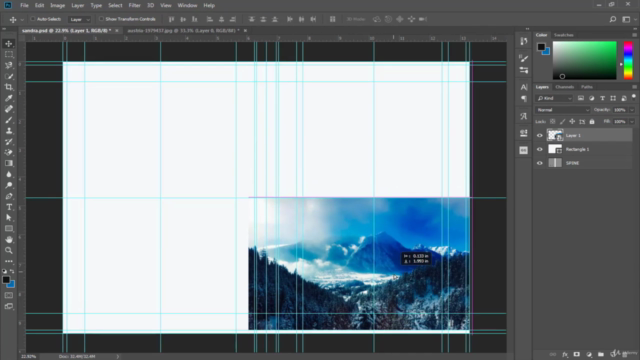
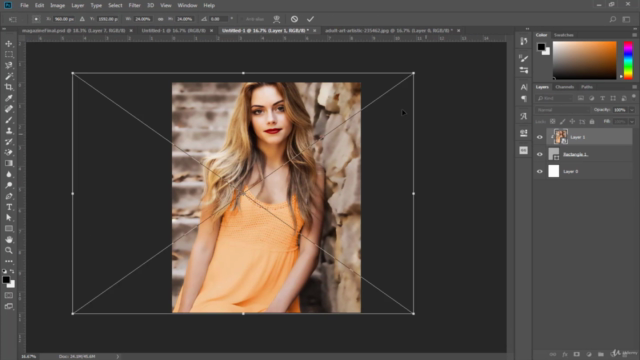
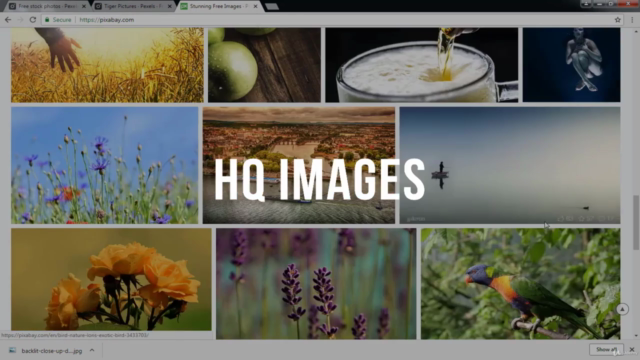
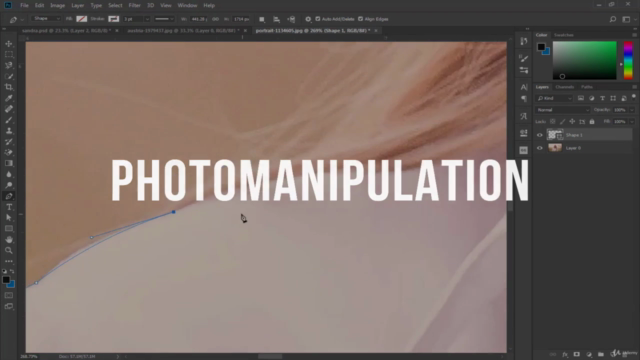
Loading charts...