The Complete Logo Design Masterclass: Adobe Photoshop

Why take this course?
🚀 Welcome to The Complete Logo Design Masterclass: Adobe Photoshop! 🎓
Course Headline: Follow Along and Create 12 In-Depth Logo Design Projects in Photoshop
Course Description:
Let's Make Learning Photoshop Fun!
Embark on a creative journey with our expert instructor, Genevieve, as she guides you through the intricacies of logo design using Adobe Photoshop. This course is meticulously crafted to cater to learners at all levels, making the learning process both personable and effortless. 🎨✨
Why You'll Love This Course:
- Step-by-Step Guidance: We break down each project into clear, manageable steps, ensuring that even beginners can follow along and succeed.
- Real-World Application: Learn by doing. You'll create 12 diverse logo designs from scratch, building your skills progressively.
- Hands-On Learning: With Genevieve's expert guidance, you'll master the use of text, icons, color theory, and more to produce stunning logos.
What You'll Learn:
- Text Logos & Powerful Icons: Discover how to effectively incorporate text and icons into your designs, setting the foundation for compelling logo creation.
- Stamp or Emblem Logo: Develop a versatile stamp or emblem logo that can be easily personalized for a unique touch.
- Double Exposure Logo Magic: Unlock the secrets behind creating mesmerizing double exposure logos with ease, using blending modes and the clone tool.
- Vintage-Style Logo Creations: Bring to life 3 vintage-style logos that demonstrate how similar elements can produce drastically different results.
Course Highlights:
- Tailored for Beginners: This course is designed so you can build your skills in an order that's logical and easy to follow, even as a newbie to Photoshop.
- No Overwhelm Here! We address the common fear of Photoshop by breaking down complex techniques into simple steps.
- Tips & Tricks: Genevieve shares her years of experience with insider tips that will make your workflow smoother and more efficient.
- Project Files Included: You'll have access to all the project files used throughout the course, allowing you to follow along or customize designs with your own elements.
Who This Course Is For:
- Aspiring graphic designers eager to specialize in logo design.
- Entrepreneurs who want to create their brand's identity from scratch.
- Hobbyists looking for a creative outlet and the joy of learning Photoshop.
- Anyone interested in expanding their design skill set with practical, hands-on experience.
What Are You Waiting For?
Dive into this masterclass and transform your ideas into captivating logos. With Genevieve's expert guidance, you'll be amazed at what you can achieve with Photoshop. So, let's get started! 🌟
- Join the Community: Connect with fellow learners and share your design journey.
- Ask Questions: Get assistance when you need it from an expert instructor.
- Showcase Your Work: Once you've completed the course, show off your designs to the world!
Ready to turn your creativity into a masterpiece? Click here to enroll in The Complete Logo Design Masterclass and let the design adventure begin! 🚀👩🎨💻
Course Gallery
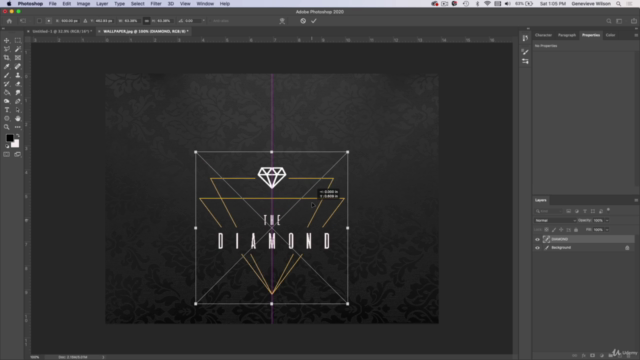
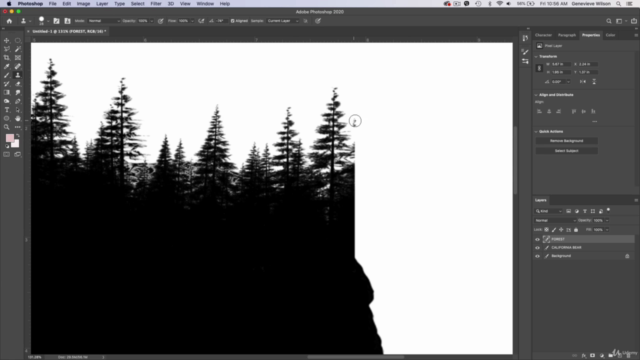
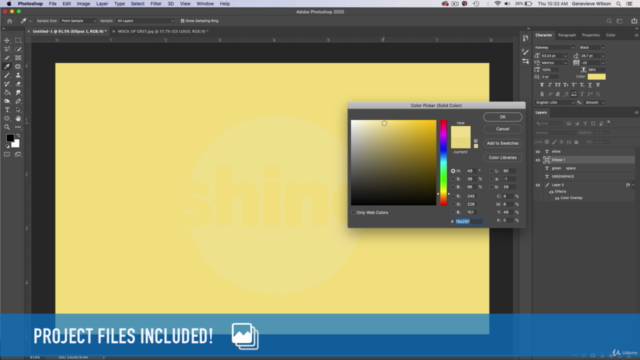

Loading charts...