Photoshop for Arch Viz: Project Based Post-Processing Course

Why take this course?
🎓 Course Title: Photoshop for Arch Viz: Project-Based Post-Processing
Course Headline:
"In just a few hours, you'll be using Photoshop to elevate your 3D renderings to the next level!"
Course Description:
*New Project Added 10/12/2018 Recent Feedback: "If anybody is still wondering about getting this course or not, just stop and get it. It's worth it, and you won't find more informative lessons on post-processing your renders that easily. Great work on the course – I enjoyed it!"
The Course: To truly excel in architectural visualization or 3D art, mastering advanced post-processing techniques is non-negotiable. While the art begins within 3D software like 3ds Max and V-Ray, the finishing touch—and often the most impactful—is applied in Photoshop. This course will guide you through my personal techniques for processing a 3D image, structured into four major sections:
-
Basic Processing of an Image:
- Setting up your renderings to yield the optimal channels/render elements.
- Creating perfect selection sets for fine detail.
- Utilizing render channels to enhance your scene with precision.
- Implementing basic Photoshop adjustments to bring out the best in your image.
-
Advanced Compositing:
- Mastering the use of raw 32-bit render channels to composite a rendering from various elements.
- Gaining complete control over lighting effects in post-processing.
- Effortlessly transition day renderings to night scenes.
- Learning how to turn off the sun and adjust lighting conditions non-destructively.
-
Composite In Cutouts:
- Techniques for making people and other objects blend seamlessly with your scene.
-
Final Touches:
- Enhancing your scene with all the pro tips I know to take it from good to great.
Just Added: A new Post-Processing Project! You'll get to download render elements of a new project and finish it off with professional post-processing advice.
Why Take This Course? If you're aiming to elevate your rendering skills and create images that truly stand out, this course is tailored for you. With Adam Zollinger as your guide, you'll learn how to transform your 3D renderings into visually stunning images with the power of Photoshop. By joining now, you're not just signing up for a course—you're embarking on a journey to become a Photoshop expert in architectural visualization. Don't miss out on this opportunity to take your work from average to spectacular!
See you in class! Let's dive into the world of post-processing and create something breathtaking together! 🖨️🏭✨
Course Gallery

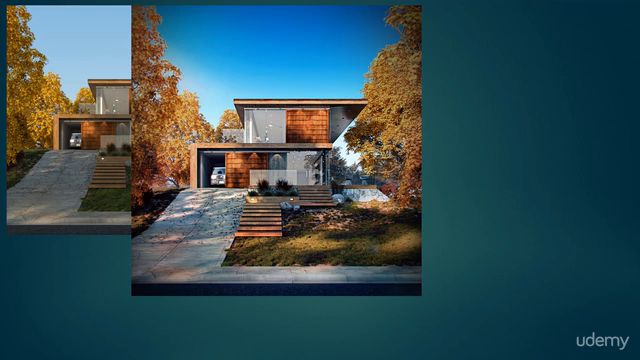
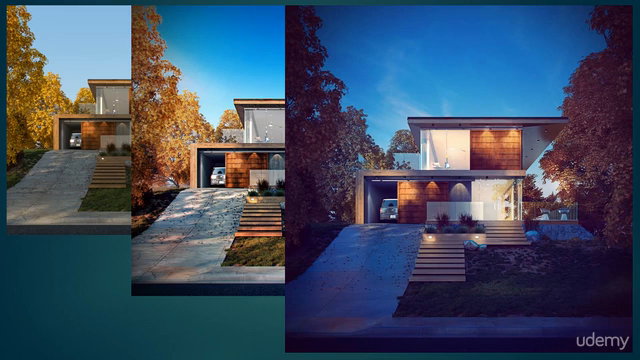
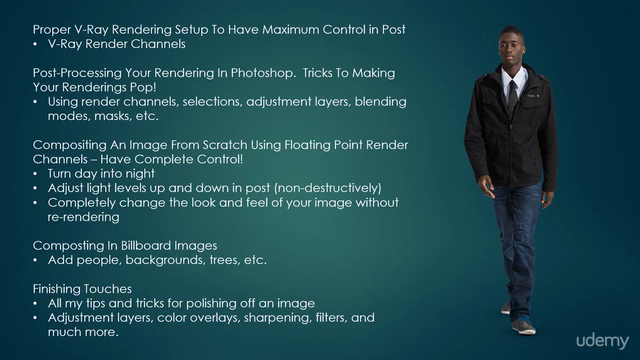
Loading charts...