PHOTOSHOP: Inking and coloring from a pencil sketch

Why take this course?
Course Title: PHOTOSHOP: Inking and Coloring from a Pencil Sketch 🎨✨
Course Headline: Master Inking and Color Techniques in Photoshop! 🚀
Unlock the Full Potential of Your Illustrations with Photoshop!
Course Description:
Welcome to your journey into the world of digital art where pencil sketches transform into stunning, inked masterpieces and come alive with color. In this comprehensive online course, "PHOTOSHOP: Inking and Coloring from a Pencil Sketch," you'll learn the intricacies of turning your traditional drawings into professional, digital art using Adobe Photoshop.
📝 What You'll Learn:
-
Photoshop Basics: Understand the software interface, layers, brushes, and painting tools to harness the full potential of Photoshop for illustration work.
-
Scanning & Setting Up: Learn how to prepare your pencil sketch for digitization by scanning it and setting it up in Photoshop.
-
Inking Techniques: Explore various inking techniques that will give your artwork a unique style and texture.
-
Coloring Fundamentals: Discover simple yet effective coloring methods to breathe life into your illustrations with vibrant colors.
Course Breakdown:
-
Photoshop Orientation 🖥️: Get familiar with the Photoshop workspace, tools, and how they can enhance your artistic process.
-
Scanning Your Sketch 📸: Find out the best practices for scanning your artwork to ensure clarity and detail in your digital version.
-
Inking Essentials 🖊️: Master the art of inking with Photoshop by using brushes, custom shapes, and vector pens to create crisp, clean lines.
-
Coloring Techniques 🎨: Learn how to apply colors effectively, from understanding color theory to utilizing blending modes for stunning effects.
-
Finalizing Your Illustration ✨: Add the finishing touches to your artwork with shading, highlights, and adjustments to bring out the best in your image.
Why Take This Course?
-
Beginner-Friendly: Whether you're a complete beginner or looking to refine your skills, this course is designed to cater to all levels.
-
Hands-On Learning: With step-by-step guidance and practical exercises, you'll apply what you learn as you go.
-
Personal Feedback: Instructor Damien Barbanc will provide feedback on your work, helping you grow and refine your digital art skills.
Course Benefits:
-
Flexible Learning Schedule: Learn at your own pace from anywhere in the world.
-
Community of Learners: Engage with fellow students, share experiences, and gain inspiration.
-
Lifetime Access to Course Materials: Review course content anytime you need a refresher or want to explore new techniques.
Join Us on This Artistic Adventure! 🌟
Embark on this transformative learning experience and turn your pencil sketches into professional digital art with confidence. Enroll in "PHOTOSHOP: Inking and Coloring from a Pencil Sketch" today and unlock your creative potential! 🎨✍️
Course Gallery
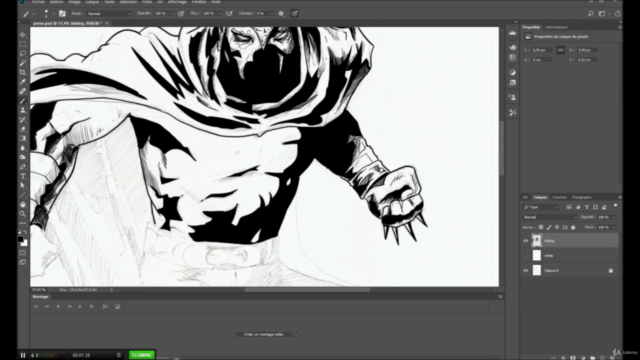



Loading charts...