Photoshop For Social Media - Step By Step

Why take this course?
🎓 Course Headline: Photoshop For Social Media - Step By Step 🚀
Course Description:
Are you ready to transform your social media presence with visually stunning content that stands out in a crowded digital landscape? Look no further! "Photoshop For Social Media - Step By Step" is the ultimate online course designed for beginners who aspire to master Adobe Photoshop and create compelling graphics for YouTube, Instagram, Facebook, and beyond.
Why You Should Take This Course:
- 🌟 Enhance Your Brand Image: Learn how to craft a cohesive look that aligns with your brand's identity.
- ✨ Engage Your Audience: Captivate users with high-quality images and designs that make your social media content pop.
- 🚀 Elevate Your Skills: Whether you're new to Photoshop or graphic design, this course will guide you through each step with ease.
- 📱 Optimize for Mobile: Ensure your visuals are crisp and clear on every device, from desktops to smartphones.
What You Will Learn:
- 🖥️ Introduction to Photoshop & Its Interface: Navigate the Adobe Photoshop workspace and familiarize yourself with the tools at your disposal.
- ✏️ Image Editing for Social Media: Master basic photo editing techniques tailored specifically for social media content creation.
- 🎨 Design Principles for Effective Social Media Graphics: Understand the fundamentals of design, including color theory and typography, to create visually appealing posts.
- 📱 Creating Graphics for Various Social Media Platforms: Tailor your designs to fit YouTube, Instagram, Facebook, Twitter, and more, while keeping brand consistency in mind.
In Detail:
- Photoshop Essentials: Learn the ins and outs of Photoshop's interface, tools, and settings that are essential for social media content creation.
- Image Editing Techniques: Gain skills in adjusting images, correcting colors, sharpening details, and applying effects to make your photos stand out.
- Design Principles: Dive into the world of design to understand how to effectively use color, typography, and composition to enhance your graphics.
- Platform-Specific Designs: Create content tailored for each social media platform, ensuring optimal visual impact and engagement.
Course Benefits:
- 🌐 Versatile Skills: Learn how to create a variety of images and designs, from posts to ads, that can be adapted across different social platforms.
- ✅ Practical Applications: Apply your new knowledge to real-world scenarios like creating event promotions or designing ad campaigns.
- 📈 Professional Results: Produce high-quality graphics that convey professionalism and boost your social media presence.
- 🤝 Community Support: Join a community of like-minded learners who are on the same journey to master Photoshop for social media.
By the end of this course, you'll not only have a strong grasp of Photoshop but also the ability to create compelling visual content that will engage and grow your audience. Ready to take your social media content to new heights? Enroll in "Photoshop For Social Media - Step By Step" today and start crafting content that makes an impact! 🌟🚀
Course Gallery

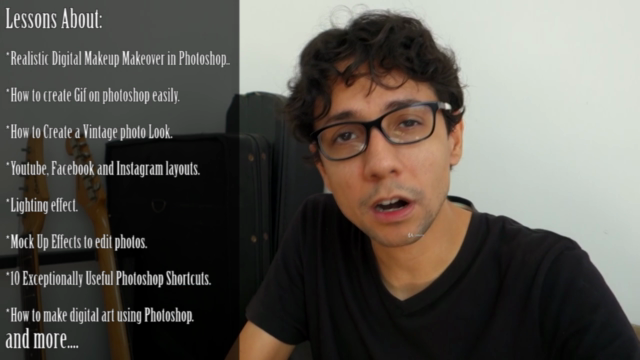
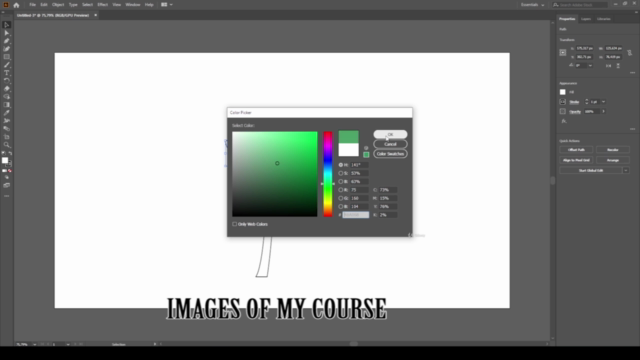
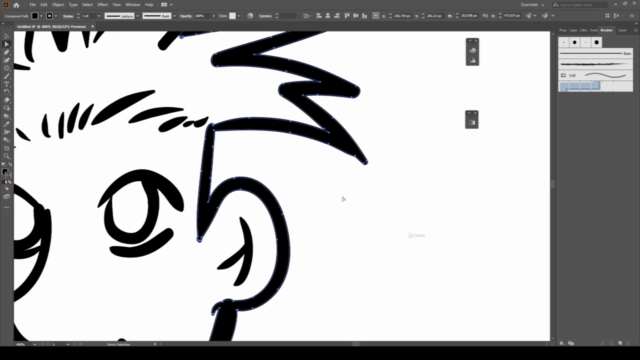
Loading charts...