Photoshop for Designers: Rendering & Texturing Round Objects

Why take this course?
🚀 Welcome to "Photoshop for Designers: Rendering & Texturing Round Objects" with Marouane Bemlici! 🎨
Hey there, aspiring digital designers and artists! I'm Marouane Bemlici, and I'm thrilled to guide you through the intricacies of Photoshop, tailored specifically for industrial designers. If you've ever been fascinated by the seamless integration of texture and form in product visualization, this course is where your journey begins!
🔍 What You'll Discover in This Course:
- 🖥️ Sketching Round Objects: Learn to digitally sketch objects like spheres, cylinders, and balls with precision and ease using a tablet such as Wacom.
- 📸 Texture Mapping Mastery: Transform any image into a texture that can be wrapped around your designs, saving you hours of manual work.
- ✏️ Advanced Brush Techniques: Explore my custom brush set designed to enhance the realism and detail of your renderings.
- 🌐 Layered Approach: Understand the importance of layers in Photoshop for creating depth, shading, and lighting effects that bring your designs to life.
- 🚀 Hands-On Project: By the end of this course, you'll have successfully rendered a sphere with a texture of your choice—ready to show off in our Q&A section!
Why Take This Course?
- 🎓 Tailored for Designers: This course is crafted specifically for designers looking to master Photoshop for product design.
- ⏱ Time-Saving Skills: Learn shortcuts and methods that will significantly cut down the time you spend on texturing and rendering round objects.
- 🤝 Community Engagement: Share your progress, get feedback, and be part of a community of designers who are all on the same learning journey as you.
What You'll Need:
- A copy of Adobe Photoshop (latest version recommended).
- A digital sketching tablet (like Wacom).
- An image of your desired texture to use in your rendering.
Course Highlights:
- Step-by-step guidance through the process of rendering round objects.
- Tips and tricks for efficient texture mapping.
- Access to my personal brush set for photorealistic effects.
- A complete Photoshop file to study the layer structure and shading techniques.
Your Instructor:
I'm Marouane, a seasoned professional with years of experience in digital design and product visualization. My passion for teaching and sharing knowledge has led me to create this course, where I aim to empower you with the skills needed to excel in the field of industrial design.
Ready to Dive In?
Let's embark on this creative adventure together. Download the attached Photoshop file and brush set from the first section of the course to get started. I can't wait to see your textured ball creations! 🌟
Join me, and let's turn your design dreams into photorealistic masterpieces in Photoshop. 🎉
See you inside the course, Marouane Bemlici
Course Gallery
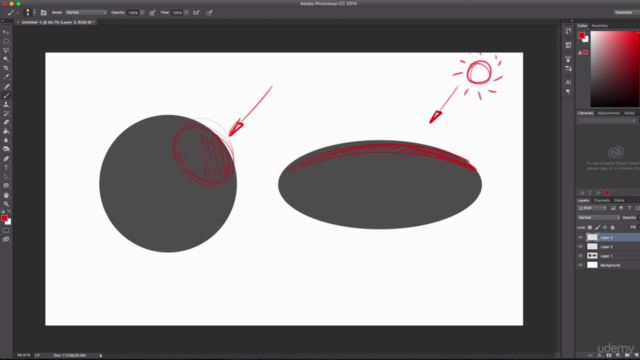


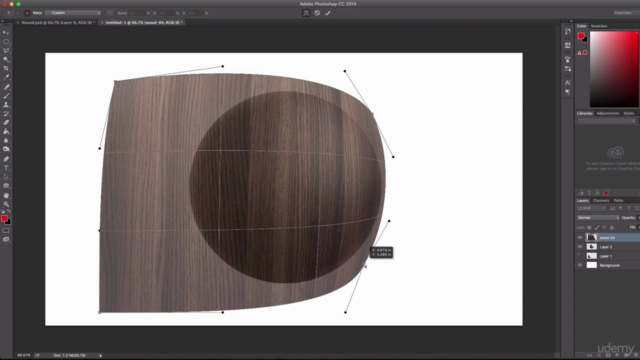
Loading charts...