Photoshop for Designers: An Introduction to Tablet Sketching

Why take this course?
🎨 Photoshop for Designers: Introduction to Sketching, Shading & Texturing with a Tablet 🖌️
Course Headline:
Unlock the Power of Photoshop on Your Tablet for Stunning Designs
Welcome to the Course!
Hi there, creative minds! I’m Marouane Bemlili, your guide on this exciting journey into the world of digital design with Adobe Photoshop. 🚀
Course Overview:
This introductory course is tailored for designers looking to transition from traditional sketching to digital. Whether you’re a complete beginner or looking to refine your skills, this course will equip you with the knowledge and techniques needed to bring your design concepts to life on a tablet. 📡
What You'll Learn:
- Tablet Familiarity: Understand the tools available at your fingertips and how to navigate them effortlessly.
- Digital Sketching Basics: Master the fundamental strokes and shapes that form the foundation of your digital sketches.
- Shading Techniques: Discover two powerful methods for adding depth and realism to your designs with just a few clicks.
- Texturing Magic: Learn how to transform simple forms with textures that mimic different materials, enhancing the visual appeal of your designs.
🔹 Module Breakdown:
- Tool Proficiency: Explore the essential Photoshop tools for tablet users and get comfortable with their functions.
- Igniting Creativity: Techniques to unlock your creative potential and spark inspiration.
- Shading Mastery: Two effective shading methods that will add dimension to your designs.
- Handy Tips: Shortcuts and tricks to make your shading process smoother.
- Texturing Wizardry: Adding textures to give your designs the tactile feel of real-world materials.
- Time-Saving Hacks: Learn a quick method to apply complex textures easily.
Your Learning Journey:
We'll embark on this adventure by familiarizing you with the tools and settings in Photoshop tailored for tablet use. You'll learn how to sketch with precision and expressiveness. By the end of this course, you’ll be able to create a 3D cube and apply shading and texturing techniques to make it look realistic.
Course Highlights:
- Interactive Learning: Engage with real projects and see immediate results.
- Step-by-Step Guidance: Clear instructions at every stage, ensuring no detail is overlooked.
- Practical Examples: Follow along as we create a cube and transform it through shading and texturing.
- Speed Tips: Discover shortcuts that will significantly reduce your workflow time without compromising on quality.
Your Instructor:
I’m Marouane Bemlili, a seasoned designer with years of experience in turning complex design ideas into stunning visuals. My passion is to make the creative process as smooth and enjoyable as possible, and I can’t wait to share that journey with you. 🖌️✨
Join Us on This Creative Adventure!
Enroll now to start your journey from a sketching newbie to a Photoshop-savvy designer. Let's make those ideas come alive, one stroke at a time! 🎓🎉
Ready to Dive In?
Click the 'Enroll Now' button to start this transformative course and begin your journey into mastering Photoshop on your tablet. Your creative path awaits! 🌟
Course Gallery
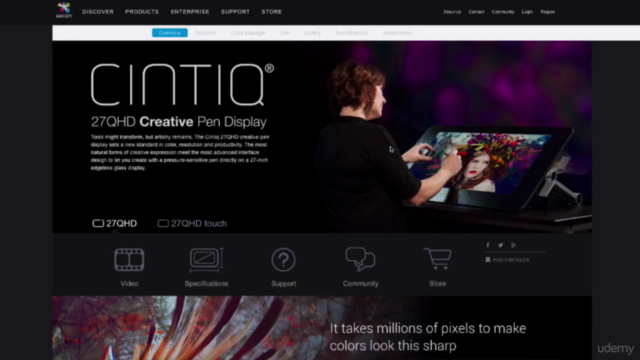
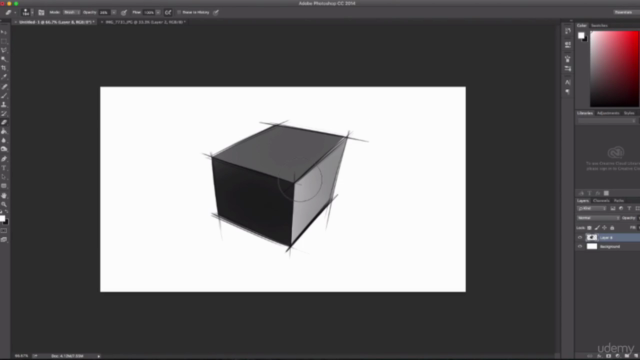
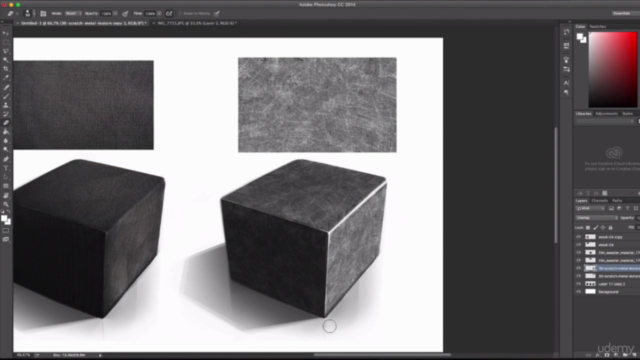

Loading charts...