Adobe Photoshop For Beginners Photoshop Users

Why take this course?
🚀 Adobe Photoshop For Beginners: Master the Essentials with Ease!
🎉 Course Headline: Learn the essentials of Adobe Photoshop. This Photoshop Users course is great for absolute beginners who want to kickstart their journey in digital image editing.
🖨️ Course Description:
- 📘 Easy Workflow: Perfectly tailored for those who are just starting with Photoshop, ensuring a smooth learning experience.
- ✅ All Materials Provided: Access downloadable work materials from the get-go, so you can follow along and practice as you learn.
- 🔗 Lifetime Access: Gain full lifetime access to the entire course content once you enroll.
- 🤖 No Prior Knowledge Needed: This course is designed for newcomers; no Photoshop experience is required! We guarantee it. 🚀
👩🏫 My Approach: Photoshop can seem daunting at first glance, but the key to mastering its complexities lies in understanding the basics. This Photoshop Beginner course simplifies your learning journey by covering the essentials in a structured and comprehensive manner.
- 📐 A Step-by-Step Guide: We begin with setting up your environment, then dive into Photoshop's interface, tools, layers, masks, blend modes, adjustment layers, and much more.
- 🖌️ Bonus Lecture: A special focus on incorporating a Wacom tablet into your Photoshop workflow to enhance your editing capabilities.
🎓 What You'll Learn:
- ✨ Photoshop Essentials: Understand where and how to start with Photoshop.
- 🛠️ Customize the Interface & Workspace: Learn to tailor Photoshop to your needs for a more efficient workflow.
- 📄 Setup New Documents: Gain proficiency in setting up new documents with essential settings.
- 🌈 Layers & Blend Modes: Master the use of layers, blend modes, and how they can transform your images.
- 🎬 Photoshop Masks: Discover the power of masks and how to apply them effectively.
- ✨ Adjustment Layers: Learn how adjustment layers can help you fine-tune your images non-destructively.
- ✏️ Photoshop Tools & Menus: Understand which tools are most essential for your workflow and how to navigate menus and filters.
- 🔀 Liquify Tool: Learn to use the liquify tool and shortcuts to adjust images without losing quality.
- ✅ The Pen Tool: Finally demystified, you'll learn to master the pen tool for precise selections and vector graphics.
- 🎨 Other Tools & Techniques: Explore additional Photoshop tools and techniques to expand your skills.
- 🌟 Colour Profiles: Set up your documents with the correct colour profiles for accurate image editing.
- 🖆️ Bonus - Setup A Wacom Tablet: Learn how to integrate a Wacom tablet into your Photoshop workflow.
✨ What Sets This Course Apart:
- 👨🎓 Tailored for Beginners: Even if you have no prior experience with Photoshop, we start slow and build our way up, ensuring you're comfortable at every step.
- 📊 Work Along with All Materials: You receive all work materials from the start so you can work alongside the course.
- 🚀 Comprehensive Beginner Techniques: We cover a wide range of beginner techniques, tools, and exercises to help you get to grips with Photoshop.
- 🎨 Making Photoshop Fun & Easy: Our focus is on making your learning journey enjoyable and stress-free.
- ❓ Instructor Support: You'll have access to instructor support within 24 hours—I do my best to answer every question!
🙌 Final Note from Your Instructor: Don't worry about not having worked in Photoshop before; I strive to make the learning process simple, straightforward, and fun. With patience, practice, and a dash of creativity, you'll be editing like a pro in no time! 🌟
Thank you for choosing this course to start your journey with Adobe Photoshop, and I can't wait to guide you through it. Let's dive into the world of digital image editing together! 🎉
Course Gallery
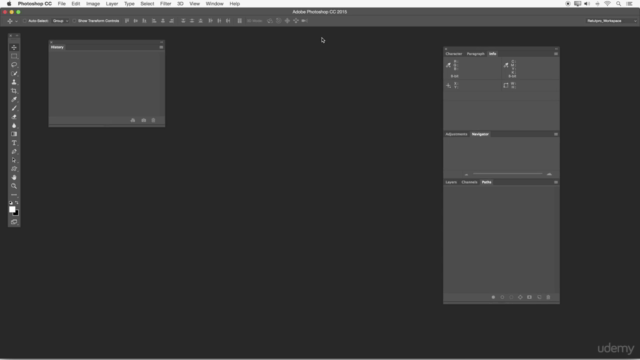


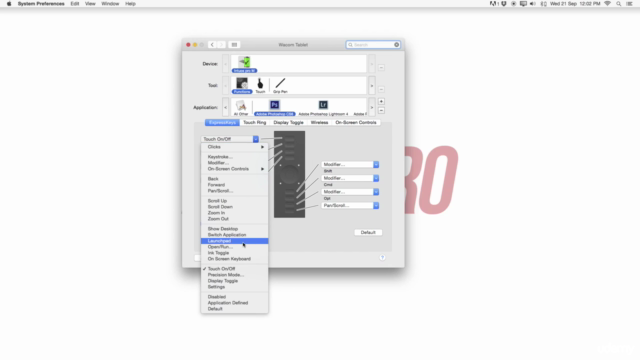
Loading charts...