Adobe Photoshop Master Class - Beginner to Pro, ALL LEVELS

Why take this course?
🚀 Master Adobe Photoshop: From Beginner to Pro! 🖼️
Course Instructor: David Casutto
Course Title: "Adobe Photoshop Master Class - Beginner to Pro, ALL LEVELS"
Headline:
Learn the A-Z of Photoshop for Layer Management, Color Correction, Special Effects, Touch Up, Typography, Filters, Masking, Clipping, 3D Text, and Color!
Unlock Your Creativity with Photoshop! 🌟
This course is for EVERYONE. Whether you're a designer, photographer, hobbyist, or just looking to enhance your image editing skills, Photoshop is an invaluable tool across all industries. 🎨✨
- Absolute Beginners: Learn the essentials of Photoshop from scratch. You'll be creating stunning graphics and images before you know it!
- Intermediate Users: Refresh your skills with a comprehensive review of fundamental concepts, plus gain new advanced techniques to elevate your work.
- Advanced Designers: Discover cutting-edge tools and methods that will redefine your design process. 🛠️🔥
We start with the basics, guiding you through the user interface, tools, and panels, all the way up to mastering complex tasks like advanced masking, typography, and creating 3D text. No matter your skill level, this course will take you from problem-solving to pro status.
What Will You Learn?
- Navigating and Customizing the Workspace: Get comfortable with your Photoshop environment quickly and efficiently.
- Tools and Panels Overview: Master all the tools at your fingertips, from the basics to the most advanced ones.
- Image Formats: Understand different image formats and choose the right one for your project.
- Graphic Design Fundamentals: Learn the terminology and principles that underpin effective design.
- Saving and Exporting: Ensure your images are saved correctly for both web and print.
- Image Manipulation Techniques: Select, resize, rotate, move, and crop images like a seasoned pro.
- Advanced Selection Techniques: Harness the power of the magic wand tool, quick selection, lasso tools, and more to achieve precision in your selections.
- Layer Management: Organize layers with ease, learning how to lock, hide, filter, and apply effects.
- Adjustment Layers: Master curves, levels, hue/saturation, black and white, and vibrance to fine-tune your images.
- Masking: Dive deep into masking with both introductory and advanced techniques to refine your selections.
- Brush Tools: Explore a variety of brush tools to add details or paint freely in Photoshop.
- Typography: From leading, tracking, kerning, to creating type on a path or warping text, you'll typography like a designer.
- 3D Text and Effects: Learn to create and manipulate 3D text and effects that will give your work a pop.
- Advanced Selection Techniques: Paths, the pen tool, and select and mask will be your best friends for precise selections.
- Working with Shapes and Color: Experiment with shapes, gradients, swatches to bring vibrancy and depth to your designs.
- Using Actions: Learn how actions can save you time by automating repetitive tasks.
- Drawing Basic and Custom Shapes: From the pen tool to the direct selection tool, you'll master drawing precise shapes.
- Layer Comps: Understand how to compare different versions of your design efficiently.
- Keyboard Shortcuts: Streamline your workflow with time-saving keyboard shortcuts.
- Touch Up Tools: Perfect your images using the clone stamp tool, healing brush, patch tool, and content-aware fill for seamless edits.
By the end of this course, you'll not only be a Photoshop expert but also be equipped with the skills to bring your creativity to life. 🌟🚀
Enroll now and transform your images from ordinary to extraordinary! 🎉✨
Course Gallery
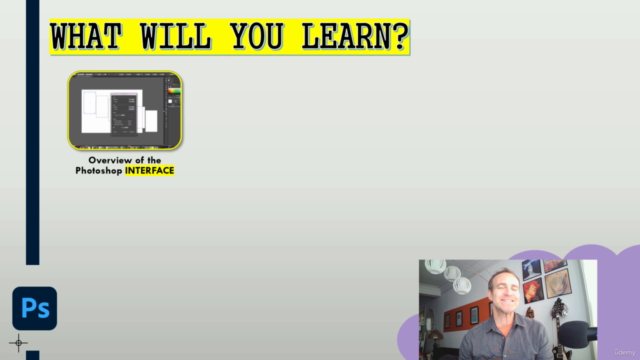
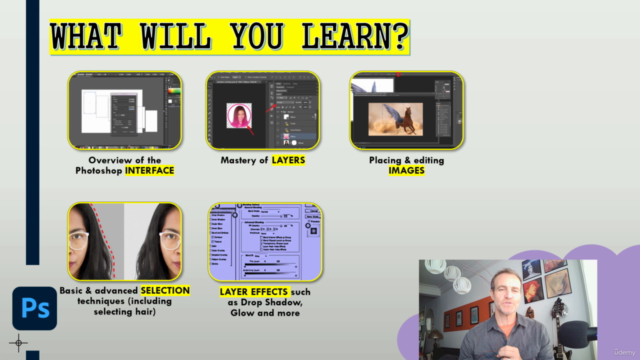
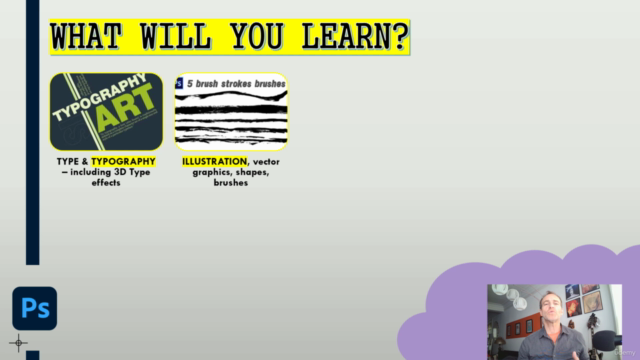
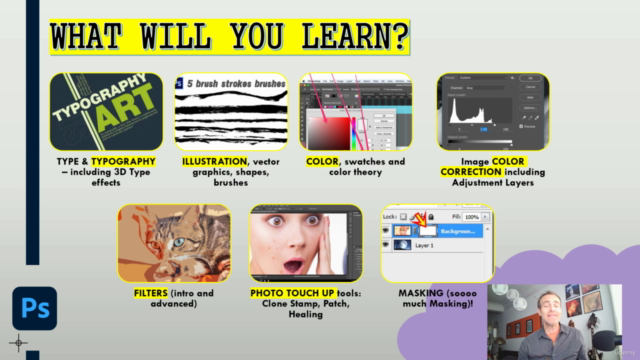
Loading charts...