Compositing in Adobe Photoshop for Beginners
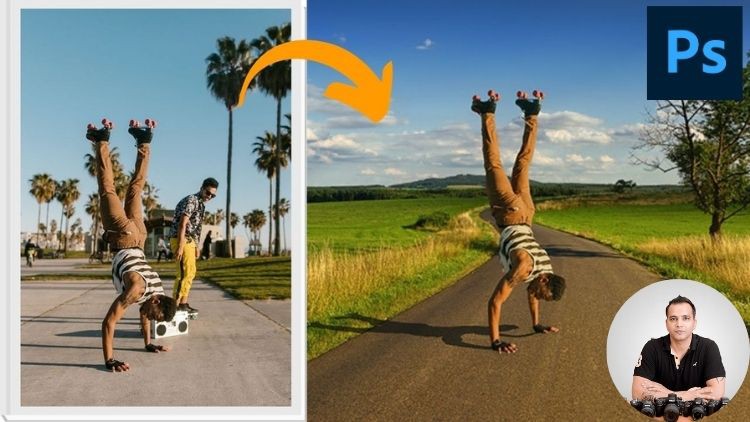
Why take this course?
🎓 Course Title: Compositing in Adobe Photoshop for Beginners
Course Headline:
🚀 Master the Art and Workflow of Image Compositing in Photoshop!
Course Description:
- 🌆 Horizon & Vanishing Point: Ensuring a consistent visual line between images.
- 📸 Angle of Shot: Achieving consistency in the camera perspective.
- ☀️ Lighting: Matching light direction, quality, and intensity for realism.
- 🏚️ Depth of Field: Creating a consistent sense of depth across images.
- 📐 Scale Consistency: Ensuring subjects are proportionally correct within the composite.
Advanced Selections & Blending Techniques: After acquiring the knack for selecting compatible images, you'll move on to making advanced selections with precision and speed. You'll learn to:
- 🎭 Cut Out Subjects Accurately: Mastering the art of precise cuts without affecting the original image.
- 🖍️ Blending Techniques: Integrating subjects into new backgrounds to create a sense of realism.
Realistic Composite Adjustments: Once your composite has the right foundation, you'll dive into the art of adjusting shadows, luminance, color saturation, ambient color, temperature, dodge and burn, depth of field correction, noise removal/addition, and more to perfect the image. You'll learn:
- 🌤️ Shadows & Light: Crafting realistic lighting and shadow patterns.
- ⚫️ Color Correction: Balancing and enhancing the color palette for a cohesive look.
- 🔥 Temperature Tweaks: Fine-tuning the overall warmth or coolness of your image.
- 🛠️ Non-Destructive Editing: Making edits that you can always go back and adjust without losing original details.
Final Touches & Color Grading: Finally, you'll address any minor issues and add the final touches to your composite. You'll learn how to:
- 🎨 Correct Minor Issues: Perfecting every last detail for a polished finish.
- 🎮 Color Grading: Applying stylistic color adjustments that elevate your image from good to great.
What's in it for You? This course is packed with advanced tools, functions, and shortcuts within Photoshop that will not only surprise you but also enhance your skills exponentially. 🛠️✨
- Learn the Science: Beyond the art of compositing, you'll understand the scientific aspects that contribute to a high-quality final product.
- Efficient Workflow: You'll be taught a completely non-destructive workflow that will save you time and energy in your editing process.
Join Us! If this journey into the world of Photoshop compositing excites you, don't hesitate! Sign up today and let's start transforming your images into breathtaking masterpieces. 🌟
Enroll now to unlock your full potential in Photoshop compositing and image manipulation! 🚀🖼️✨
Course Gallery
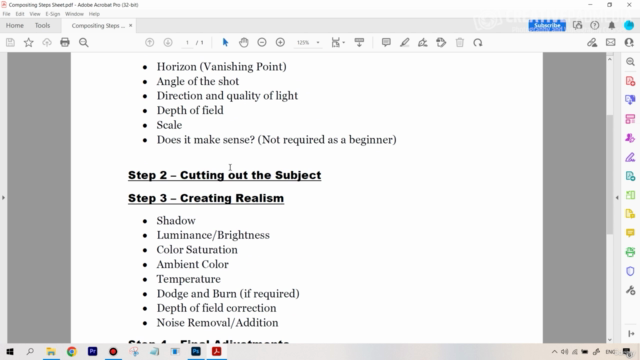

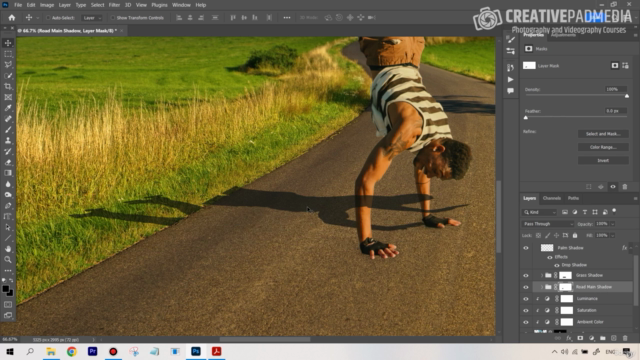
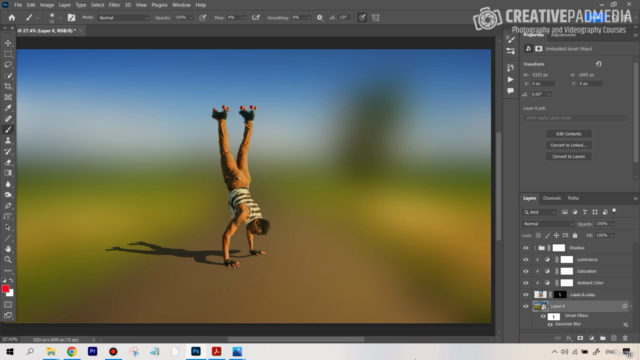
Loading charts...