Photoshop CC for Responsive Web Design

Why take this course?
🚀 Photoshop CC for Responsive Web Design 🖥️
Headline: Dive into the world of web design with our comprehensive online course, where you'll master Photoshop for crafting stunning responsive web mock-ups!
Course Overview:
Are you ready to transform your design ideas into polished web mock-ups that captivate and engage users across all devices? 🎨✨ Then this is the course for you! Whether you're a beginner or looking to refine your skills, "Photoshop CC for Responsive Web Design" will guide you through the essentials of web design and teach you how to leverage Photoshop's powerful features to create responsive designs.
Why Take This Course? 🆘
- Integral Role: Become a pivotal player in both the creative and development phases of web projects.
- Skill Enhancement: Bridge the gap between design and development, making you an invaluable asset to any team.
- Real-World Application: Learn by doing with a hands-on project that will prepare you for real-world scenarios.
- Industry Relevance: Stay ahead of the curve by understanding the evolving web landscape, especially with the growing importance of mobile design.
What You'll Learn:
- Responsive Web Design Fundamentals: Get up to speed on the principles and tools required for creating responsive websites.
- Customizing Photoshop Workflow: Discover how to tailor Photoshop to enhance your efficiency and effectiveness in web mock-up creation.
- Designing Consistent User Experiences: Learn techniques to ensure a seamless and consistent experience across different devices and screen sizes.
- Preparing Designs for Development: Understand how to hand off your designs effectively to developers, ensuring a smooth transition from design to reality.
Course Breakdown:
- Core Web Design Concepts: Explore the foundational aspects of web design, including layout and typography that work on any device.
- Photoshop for Modern Web Workflows: Learn why Photoshop remains a key tool in the modern web designer's arsenal.
- Setting Up Your Environment: Optimize your Photoshop workspace for web design tasks.
- Creating Responsive Templates: Craft templates that adapt to various screen sizes and resolutions.
- Designing User Interface Components: Create UI elements that are both functional and aesthetically pleasing.
- Assembling a Mockup: Bring all the pieces together to create a comprehensive mockup for a restaurant website, Bordeaux.
- Delivering to Clients/Developers: Learn how to present your designs and provide developers with all the necessary assets.
Join Us on This Creative Journey!
This course consists of 49 lectures and approximately 4 hours of engaging content designed to take you from a beginner to proficient in using Photoshop for responsive web design. By the end of this course, you'll have a complete, real-world project under your belt—a testament to your new skills and a valuable addition to your portfolio.
🎓 Enroll Now and start your journey towards becoming an expert in Photoshop for responsive web design! 🌐🎨
Course Gallery
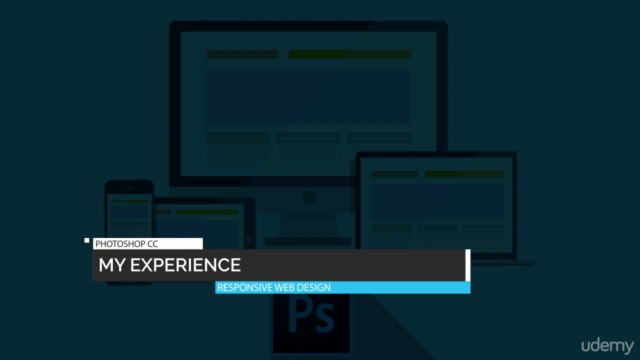
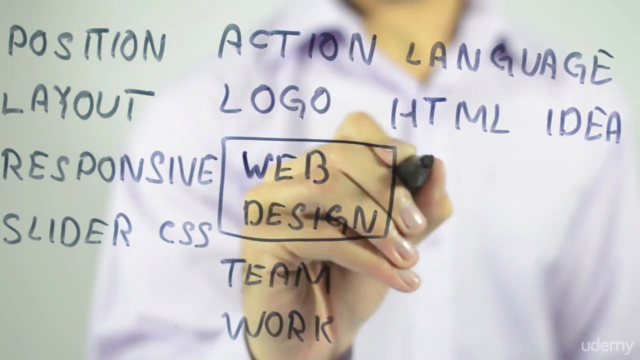
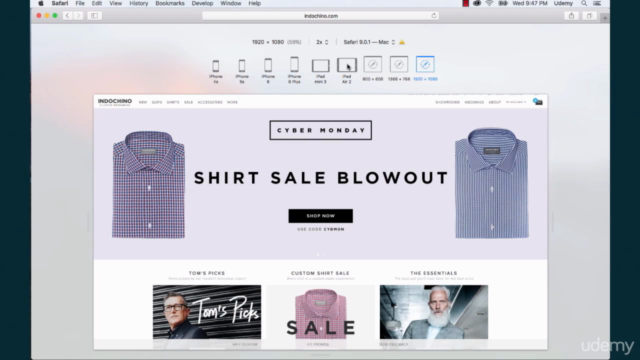

Loading charts...