Adobe Photoshop CC - Web Design, Responsive Design & UI

Why take this course?
🎉 Master Web Design with Adobe Photoshop CC! 🖥️
Course Overview:
Hey there, future web designers! I'm Daniel Walter Scott, your guide on this exciting journey to master the art of creating professional website mockups using Adobe Photoshop CC. This isn't just any course; it's a career-booster designed for those who are serious about diving into the world of UI/UX design and landing high-paying jobs. Whether you're new to Photoshop, switching careers, or a developer looking to add design skills to your toolkit, this course is tailored for you.
What You'll Learn:
- The Basics: We'll start from scratch, so don't worry if you're new to Photoshop or web design. I've crafted this course to be accessible for beginners.
- Pro Techniques: As we progress, you'll learn advanced techniques that professional designers use every day.
- Responsive Design: You'll create both mobile and desktop versions of a website for a mock creative agency, ensuring your designs look great on any screen size.
- Practical Skills: With exercise files included, you can follow along and apply what you learn in real-time.
Course Features:
- Engaging Content: A blend of clear presentations and high-definition screen captures will keep you engaged throughout the course.
- Comprehensive Notes: Printable notes are available for you to jot down key points and important concepts as you learn.
- Interactive Quizzes: These will help reinforce what you've learned and ensure you're ready to tackle any design challenge.
What You'll Master:
- Document Setup: Learn how to set up your documents for mobile, tablet, and desktop views, ensuring a responsive design from the get-go.
- Color & Font Selection: Discover how to choose web-safe colors and fonts, and preview them directly on your iPhone or iPad.
- Image Manipulation: I'll teach you how to crop images and create stunning full-background designs.
- File Exporting: You'll learn the exact steps to export all the necessary files for your website, ready for development.
Interactive Support:
As a student in this course, you'll have direct access to me, Daniel Scott. I'm here to support your learning journey and offer suggestions on your work when you're ready to show it off.
Who Is This Course For?
If you've ever asked yourself, "How can I design a professional-looking website in Photoshop?" then this course is your answer. It's designed for anyone eager to upgrade their skills, land that better job, or impress clients with their design prowess.
Take the Next Step:
Don't wait any longer to turn your passion for web design into a career. Enroll in this course and start your journey towards becoming a Photoshop guru for web design today! Let's make those designs pop and set you apart in the competitive world of UI/UX design. 🚀🎨
Enroll now and let's bring your website mockups to life with Adobe Photoshop CC!
Course Gallery

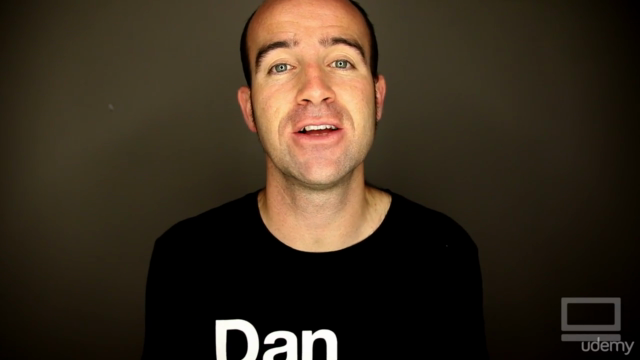
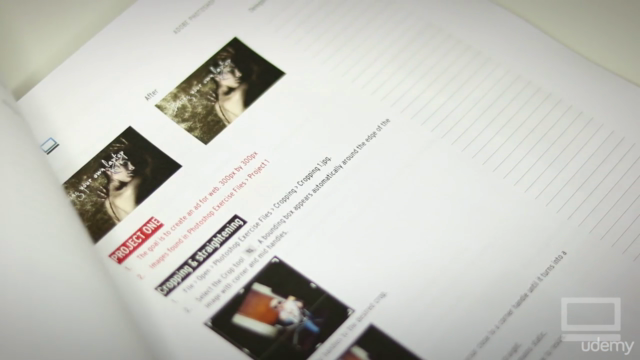
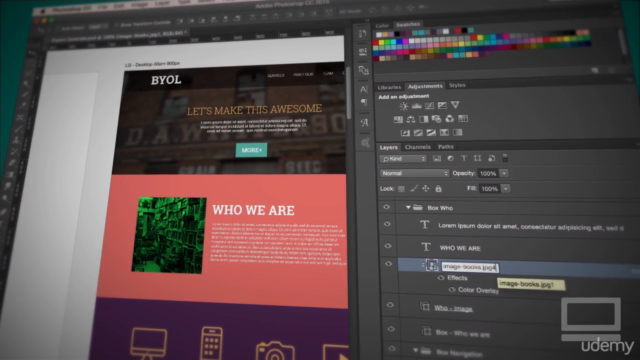
Loading charts...
Comidoc Review
Our Verdict
Adobe Photoshop CC - Web Design, Responsive Design & UI is a solid course that offers comprehensive training on designing for the web with Photoshop. The instructor's expertise and engaging teaching style make it an effective way to learn the tools and techniques of creating professional-quality website mockups. However, some areas of the course feel outdated, and certain exercises and demonstrations could benefit from more detail and support to enhance the learning experience.
What We Liked
- Comprehensive coverage of Photoshop for web design, including responsive design and UI
- Provides useful tips and best practices for designing with Photoshop
- Instructor's teaching style is clear, engaging, and easy to follow
- Course covers the process of creating a website mockup from start to finish
Potential Drawbacks
- Some of the content in the course is outdated, particularly the measurements/breakpoints used for Bootstrap 4
- The pacing can sometimes be too fast for beginners, making it difficult to keep up with the instructor's explanations and demonstrations
- Lack of support or response from the instructor to student inquiries through messages
- Some exercises would benefit from more depth and greater attention to detail