Adobe Photoshop Complete Mastery Course Beginner to Advanced

Why take this course?
🎉 Master Adobe Photoshop with Ease: From Novice to Pro! 🖼️
Course Instructor: Steve McDonald
Course Title: Adobe Photoshop Complete Mastery Course Beginner to Advanced
Course Headline: 🚀 Learn Photoshop Quickly & Easily! Master the basics to advanced features of Adobe Photoshop (PC, Mac, CS6, CC)
Welcome to Your Journey in Digital Imaging! 🌟
Dive into The Complete Adobe Photoshop Mastery Course for Beginners and transform the way you edit photos. This course is your gateway to understanding Photoshop with zero frustration or complexity. It's perfect for beginners, whether you're starting fresh or have previously felt overwhelmed by Photoshop's vast capabilities.
Why Choose This Course? 🤔
- Zero Frustration: Learn at your own pace, with clear instructions and real-world examples.
- Essential Skills Mastery: From the basics of installing Photoshop to mastering complex edits, this course covers it all.
- Immediate Practical Application: Within an hour, you'll be enhancing your photos with essential tools like cropping and blemish removal.
Course Breakdown: 📚
-
Getting Comfortable with Photoshop: We'll start by navigating the interface, opening and saving images, and understanding where your key tools are located.
-
Essential Tools and Techniques: Master the move tool, crop tool, brush tool, healing brush tool, and layers for non-destructive editing. I'll break down complex concepts into simple terms so you can grasp what 'working non-destructively' truly means and why it matters.
-
Hands-On Projects: Engage in practical exercises like:
- Whiten teeth or brighten images.
- Crop creatively and create the perfect social media profile image.
- Enhance or adjust skin tones for a natural look.
- Convert images to black and white or switch out skies for dramatic effect.
- Combine images for imaginative compositions, like setting a coffee mug in a flower field. ☕🌻
What You'll Achieve: ✅
By the end of this course, you'll have a solid understanding of Photoshop, the confidence to tackle complex editing tasks, and the skills to produce high-quality photo edits. You'll be equipped with the knowledge to create stunning visuals for any project or passion.
Challenge Accepted? 🏋️♂️
Take a 20-minute preview of this course, and I guarantee you'll be excited about what Photoshop can do for your images. If you're not intrigued by the possibilities after that, I invite you to explore other interests—like those cat videos. 🐱
My Commitment to You: 📢
I promise to teach you how to master Photoshop, offering clear instructions, personal insights, and practical experience that will have you hooked on the endless possibilities of photo editing. If you're ready to embark on this rewarding creative journey, let's get started! I can't wait to see you in the course. 🎓
Join me, Steve McDonald, on this adventure into the world of Photoshop, and let's turn your photos from ordinary to extraordinary. Enroll now and take the first step towards becoming a Photoshop guru! 🚀✨
Course Gallery
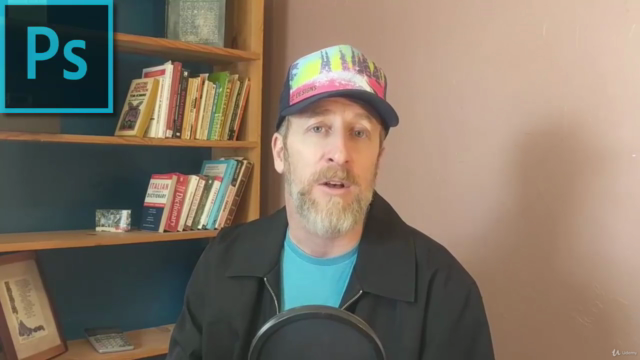
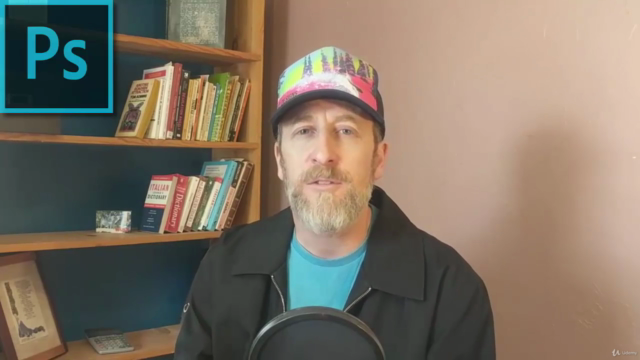


Loading charts...
Comidoc Review
Our Verdict
This course offers an engaging introduction to Adobe Photoshop for beginners, but be prepared to encounter occasional obstacles due to minor inconsistencies in addressing newer software versions. Despite not fully exploring the interface or offering advanced guidance on image management, instructor Steve McDonald delivers an informative and practical approach to mastering essential tools. Completing this course should provide a solid foundation for further studies as you delve deeper into Adobe Photoshop.
What We Liked
- Straightforward course to learn Photoshop basics.
- In-depth coverage of essential tools and techniques for photo editing.
- Valuable practical tips from instructor Steve McDonald.
- User-friendly pacing suits beginners, making Adobe Photoshop less intimidating.
Potential Drawbacks
- Minor issues with the course's relevance to newer Photoshop versions.
- Lacks broader knowledge of Photoshop's interface and organizational features.
- Occasional confusion due to insufficient coverage of foundational concepts.
- Limited guidance on managing, exporting, and formatting edited images.