Photoshop CC: Adjustement Layers, Blending Modes & Masks

Why take this course?
🎉 Course Title: Photoshop CC: Adjustment Layers, Blending Modes & Masks
🚀 Headline: Understand Layers and Layer Masks in Photoshop - Use Photoshop for Everyday Work!
📸 Course Description:
Have you ever felt overwhelmed by the plethora of features Photoshop offers? Fear not, as I guide you through the core elements that transform Photoshop into an indispensable tool for photographers and designers alike. The key to unlocking Photoshop's full potential lies in mastering Adjustment Layers, Blending Modes, and Masks. This course is your stepping stone to harness these features effectively!
Foundation of Work:
- Layers: Discover how layers form the backbone of every project in Photoshop. From images to graphics and text, each element often resides on its own layer, intermingling to create a final masterpiece.
Adjustment Layers Unleashed:
- Dive into the power of Adjustment Layers with a focus on Curves, Levels, Selective Color, and Color Balance. These tools are your non-destructive allies for adjusting contrasts, lights, and colors without ruining your original image.
Blending Modes Demystified:
- Grasp the concept of Blending Modes with hands-on examples that make the Photoshop magic clear and understandable. No more daunting theory – just practical, real-time demonstrations!
Layer Masks Mastery:
- Learn the ins and outs of Layer Masks, from the basics of switching between white and black to advanced techniques for creating precise masks for shadows, highlights, and even working with luminosity masks.
Practical Approach:
- This course is designed not just to teach but to show you through live examples. You'll see real-time work with Adjustment Layers, Blending Modes, and Layer Masks as they are applied in various scenarios.
What You'll Learn:
- Adjustment Layers: The non-destructive way to fine-tune your images.
- Blending Modes: Understand how layers interact with each other and the magic behind the modes.
- Layer Masks: Master the art of blending elements together seamlessly or isolating parts of an image with precision.
Why Enroll? 🌟
- No Prior Experience Required: Whether you're a beginner or looking to refine your skills, this course caters to all levels.
- Real-World Applications: Learn techniques that are immediately applicable to your everyday work.
- Engaging Content: A blend of theoretical knowledge and practical exercises for a dynamic learning experience.
Enroll now to embark on a journey to become proficient in Photoshop, using Adjustment Layers, Blending Modes, and Masks to their fullest potential. Let's turn your photos from good to great! 🖼️✨
Course Gallery

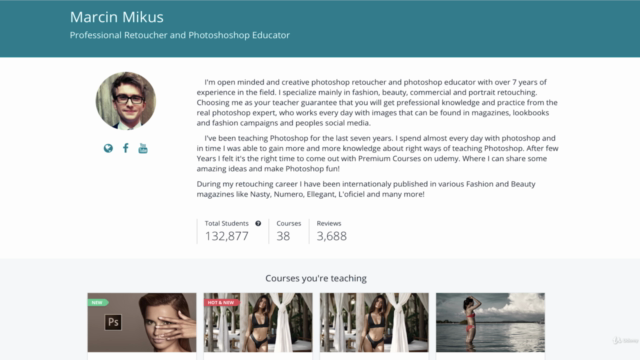
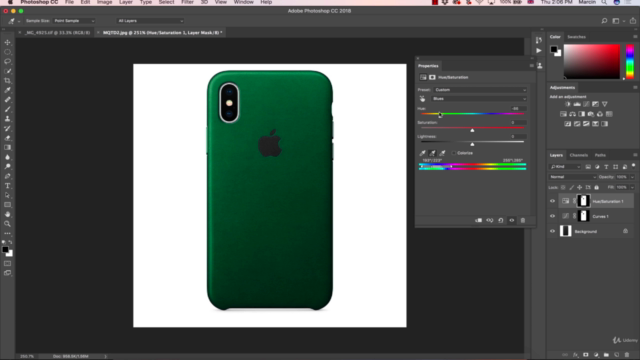

Loading charts...