Learn Photorealism: Create a Maldive Island in Blender 2.8

Why take this course?
🚀 Master Photorealism with "Learn Photorealism: Create a Maldive Island in Blender 2.8" 🌴
Course Overview:
Are you ready to dive into the world of photorealistic rendering? Join Abdelilah Hamdani as your guide through this meticulously crafted course designed exclusively for Blender 2.8 users. Say goodbye to other software and focus on honing your skills with the tools Blender provides. This step-by-step journey will transform your artistic vision into a stunningly realistic Maldives Island scene. 🏝️
Why Take This Course?
- Exclusive for Blender 2.8: Dive into Fluid Simulation and other features specific to this version of Blender.
- Real-World Application: Apply your skills to a real-life reference, ensuring the end result is as close to reality as possible.
- Comprehensive Learning: From understanding the basics to mastering the intricate details, you'll cover everything necessary to create photorealistic 3D scenes.
- No Additional Software Needed: Blender is all you'll need for this course, making it accessible and convenient.
Course Breakdown:
📑 What You Will Learn:
-
Install & Use fSpy Add-on 🔧
- Learn how to match the exact scale of your reference image using fSpy.
- Install the add-on and use the Maldives Island background to ensure accuracy.
- Export your background into Blender and begin building your scene.
-
Build the Scene & Add Details 🎨
- Construct your Maldives scene from scratch, based on the reference image.
- Add all the necessary details to make your scene come alive.
-
Create All Materials 🖌️
- Follow step-by-step instructions to create materials that will give your objects a realistic appearance.
-
Assign Materials 🔗
- Learn how to assign the meticulously crafted materials to their respective objects within Blender 2.8.
-
Set the Correct Lighting 💡
- Discover how to set up lighting that will enhance the photorealism of your scene.
-
Render the Scene & Create a Final Animation 🎬
- Render your scene with the highest quality settings to achieve that stunning photorealistic effect.
- Combine your still images or create an animation that tells a story or highlights the beauty of your creation.
Your Journey to Photorealism:
- Step 1: Install & Use fSpy Add-on
- Step 2: Build the Scene and add all the details in our reference
- Step 3: Create all materials needed
- Step 4: Assign the materials to their objects in Blender 2.8
- Step 5: Set the correct lighting in our scene
- Final Step: Render the scene & Create a Final Animation
Join Us and Transform Your Skills:
By the end of this course, you'll have not just a set of skills but a portfolio piece that showcases your ability to create photorealistic scenes in Blender 2.8. This is your chance to learn from an expert and produce work that can elevate your career in visual effects, architectural visualization, or any other field where photorealism matters.
🛥️ Embark on this photorealistic adventure today and transform your Blender skills into a masterpiece! 🎨✨
Course Gallery
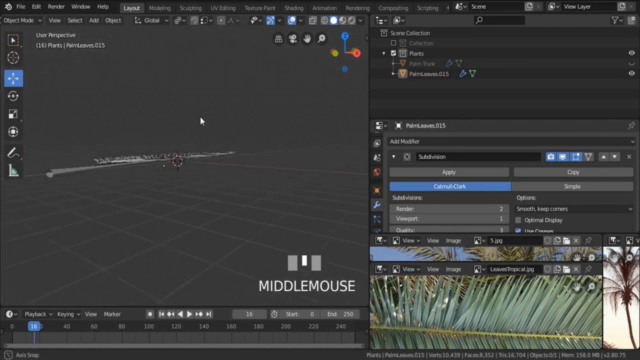
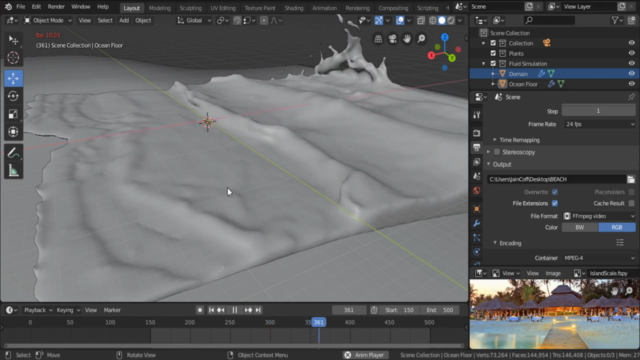
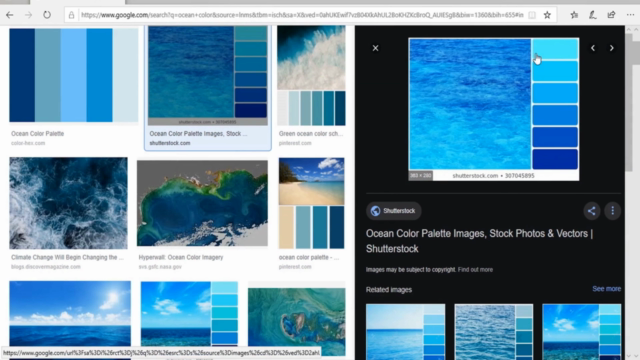
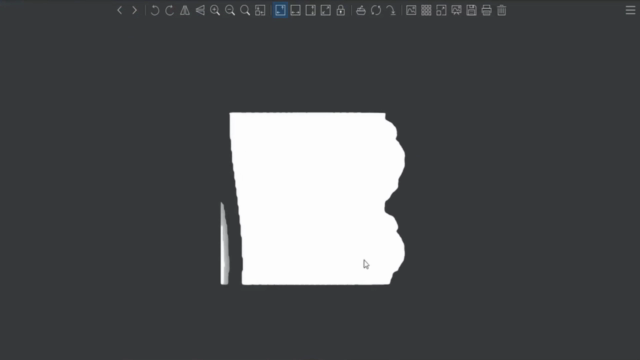
Loading charts...