Photopea: Digital Imaging with free Photoshop Alternative

Why take this course?
Master Photopea: Your Ultimate Tool for Digital Imaging 🎨✨
Course Headline: Unlock the Power of Photography Editing with Photopea - The Free, Chromebook-Friendly Photoshop Alternative! 🖥️📸
Course Instructor: Aaron Porter
Course Description:
Photopea is a versatile and user-friendly digital imaging software that has earned its place as a top-notch alternative to Photoshop, all accessible through your web browser. Whether you're a professional graphic artist, an amateur photographer, or just someone who loves image editing, this course will guide you through the core functionalities of Photopea to start creating and editing images with confidence.
Why Choose Photopea? 🤯
- Accessibility: Use it on any device: Chromebook, Mac, or PC without installation hassles.
- Cost-Effective: It's completely free! Say goodbye to hefty software licenses.
- Functionality: Offers a suite of tools and features similar to Photoshop at no cost.
What You Will Learn:
🚀 Core Skills & Techniques 🚀
- Layer Mastery (🔖): Discover the art of layers, layer masks, and blending modes to create complex compositions.
- Non-Destructive Editing (✂️): Edit your images without fear of ruining your work with our guide on non-destructive techniques.
- Precision Selection Tools (🎯): Learn to make clean, precise selections for detailed photo editing tasks.
- Color Correction & Adjustments (🖤✨): Get a handle on color correction and learn how to fine-tune your images to achieve the desired look.
👀 Real-World Application 👀
- Understand the practical application of each tool and feature in real-world scenarios.
- Learn shortcuts and keyboard commands for a faster, more efficient workflow.
🌐 Work From Anywhere 🌐
- Edit images on the go without needing high-end hardware or software.
- Upload your photos directly to the web and start editing from any location.
Who This Course Is For:
- Beginners who want to learn image editing basics.
- Professionals looking for a cost-effective solution to Photoshop.
- Anyone in need of a powerful photo editor accessible on any device.
Course Highlights:
- Taught by an experienced professional graphic artist with years of industry experience.
- Learn the essentials and execute them with precision.
- Flexible learning at your own pace, from the comfort of your home or anywhere else.
Join the Community of Editors! 👩🎨👨🎫 Already using Photopea? Great! This course will refine your skills and knowledge. Not yet familiar with it? We'll start from the basics and build up to advanced techniques together.
Preview the Course with Free Videos! 📹 Get a taste of what you'll learn by checking out some of the free videos available now. If you find value in them, enroll in the full course for an in-depth learning experience.
Ready to elevate your image editing skills? Click "Enroll Now" and let's embark on this creative journey with Photopea! 🚀
Join us and become a proficient digital imaging expert with Photopea. Whether you're a student, photographer, or a digital artist, this course will provide you with the knowledge and skills to manipulate images like a pro. Enroll today and start transforming your photography into breathtaking art! 🌟
Course Gallery
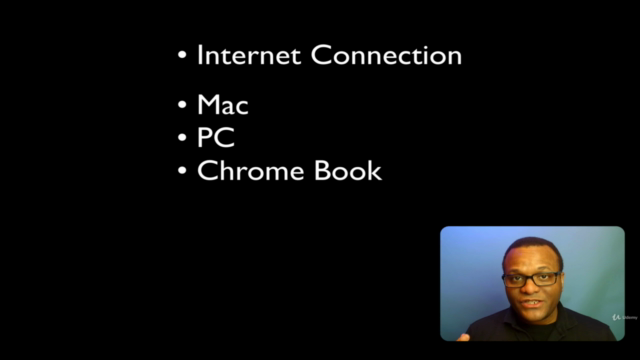
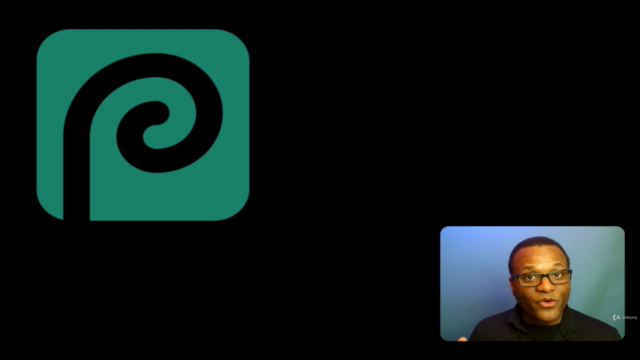

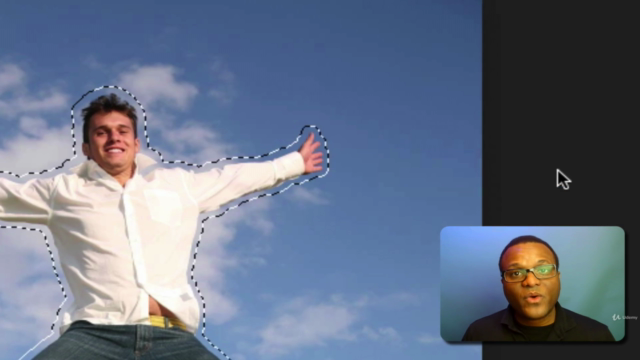
Loading charts...