超初心者向け"無料"写真加工PhotopeaでPhotoshopのように魅力的な写真加工方法・使い方を学べるレッスン
あなたをもっと魅力的に加工できる無料オンラインツールPhotopeaを使って、女性に人気の写真加工が出来るようになります。写真の切り出し、ぼかし、お顔周りの修整、背景合成方法を覚えて、SNSやホームページで魅力的にアピールできます。
4.83 (43 reviews)

228
students
5 hours
content
Jan 2024
last update
$19.99
regular price
Why take this course?
TDMった楽しみになるオンラインコースのお知らせ❗️✨
コース名: 『超初心者向け"無料"写真加工PhotopeaでPhotoshopのように魅力的な写真加工方法・使い方を学べるレッスン』
コースヘッドライン: 📸 「あなたもプロの写真加工術で人気SNSアカウントを揃えられる!無料オンラインツールPhotopeaで、女性に愛される写真編集技術を身につけましょう。」
コースの紹介
Photoshopの魅力を無料で体感! Photopeaとは❗️
- Photoshopの機能を多数持つ無料オンラインツールです。
- 高価なソフトウェアなし、プロの写真加工を実践できます。
初心者でも安心! ステップバイステップ解説
- 専門用語や複雑な操作は不要です。
- 動画を通じたわかりやすい説明により、初めての方でも簡単に学べます。
コースのハイライト
写真加工の基本から応用まで✂️
- 切り出しのテクニック
- ぼかしの駆動力
- お顔周りの修整方法
- 背景合成の秘訣
SNSであなたを魅力的にアピール✈️
- インスタグラムのサムネイル、YouTubeのチャンネルアート、Facebook投稿など、SNSのおしゃれな写真で活用します。
ダウンロード専用の特典⤴️
- **初めての方は心計り!**無数にダウンロードする必要はありません。
- 全ての必要なファイルを一つにまとめ、ダウンロード可能です。
コース内容の概要
-
Photopeaの基本
- インターフェースとToolsの導入
- 画像の開く方法と基本的な操作
-
写真の基本編集
- 色調整、コントラストの強化、画像の裁り
-
特別機能の活用
- ボールぶる、フィルターの駆動
- ポートレート用の修整技術
- 背景の合成と透明度の調整
-
SNSへの活用
- サムネイルやプロフィール写真の作成方法
- ホームページ向けの写真加工のベストプラクティス
-
実践所感祭!
- 事前用意した写真をコースで直接編集してみませんか?
- 完成品をSNSやホームページで公開する準備をしましょう。
この機会を逃さない! 🌟 無料でプロの写真加工術を身につけ、SNSアカウントを次々と活気づかせましょう。今すぐコースを始めて、あなた自身の魅力的な写真を大切に!
【登録はこちら】 👉 https://photopea-course.com
内山瑞穂 Webコンテンツプロデューサーがお届けする、あなたのスキルを一度に高めるチャンスです。ぜひご参加ください!🌈✨
Course Gallery


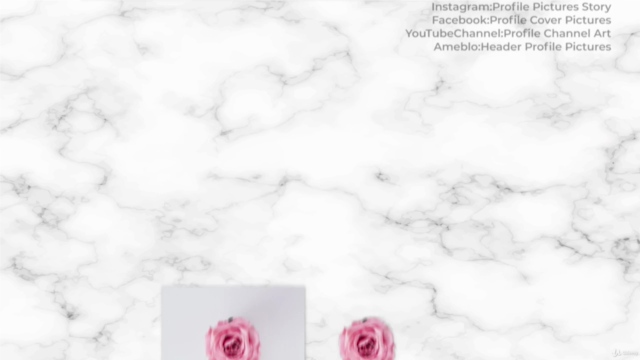

Loading charts...
Related Topics
3519970
udemy ID
22/09/2020
course created date
21/10/2020
course indexed date
Bot
course submited by