Photography: Lightroom Digital Workflow

Why take this course?
🚀 Master Your Photos with Adobe Lightroom!
Course Title: Photography: Lightroom Digital Workflow 🎓 Instructor: Kevin Landwer-Johan
Course Headline: 🌟 "Struggle to choose your best photos? Stress about deleting your worst? This course will teach you confidence to do both!" 🌟
Unlock Your Photo's Potential with Adobe Lightroom!
Photographer Kevin Landwer-Johan invites you to dive deep into the world of digital photography with his comprehensive online course: Photography: Lightroom Digital Workflow. With years of experience, Kevin has refined a robust workflow that will help you confidently select your best shots and cull the ones that don't quite make the cut.
Course Description:
Are you drowning in a sea of photos, struggling to discern which are keepers and which should be cast aside? Fear not! Kevin Landwer-Johan is here to guide you through the process of organizing your photographs with Adobe Lightroom. This isn't just about sorting images; it's about developing a sustainable digital workflow that will save you time, reduce stress, and enhance your enjoyment of photography.
What You'll Learn:
- Importing Your Photos: Learn the most efficient way to import your photos into Lightroom and set up your catalog for success.
- Basic Keywording: Discover how to tag your images with keywords that will make searching for them a breeze later on.
- Navigating the Interface: Become familiar with the Lightroom interface so you can find everything you need without getting lost in the features.
- Culling Your Photos: Master the art of culling your images, distinguishing between the great shots and the ones that just aren't working.
- Choosing Your Best Photos: Learn how to select the very best photos from your collection with ease and confidence.
- Refining Your Selection: Dive deeper into your selection process to ensure you're choosing images that truly represent your vision.
- Finalizing Your Selections: Perfect your image choices before you move on to the next step of editing.
- Basic Balancing and Editing: Apply basic corrections to balance your photos and prepare them for further enhancement.
- Using Presets: Get introduced to presets to streamline your editing process and maintain consistency across your images.
- Keyboard Shortcuts: Start with a fundamental set of keyboard shortcuts to speed up your workflow, based on the ones Kevin uses most often.
Why This Course?
Kevin Landwer-Johan began his journey into digital photography in the 1980s, working in the newspaper photography department. He's seen it all and understands the common challenges photographers face when managing their photo collections. His workflow has been honed through years of experience and now he's ready to share it with you.
This course is designed for photographers at any level who want to streamline their digital workflow using Lightroom. Whether you're a hobbyist, professional, or somewhere in between, you'll walk away with the skills to efficiently organize your photos and confidently make the tough decisions about which images to keep and enhance, and which to let go of.
📆 Enroll Now & Transform Your Photography Workflow!
Join Kevin Landwer-Johan in this journey through the digital darkroom with Photography: Lightroom Digital Workflow. Say goodbye to the overwhelm and hello to a clear, efficient photography workflow that will give you more time to focus on what you love – taking pictures! 📸✨
Course Gallery
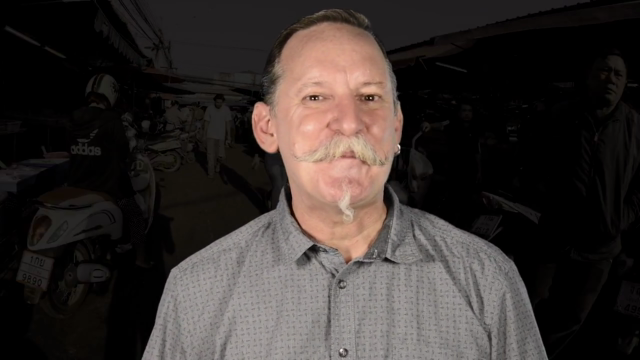


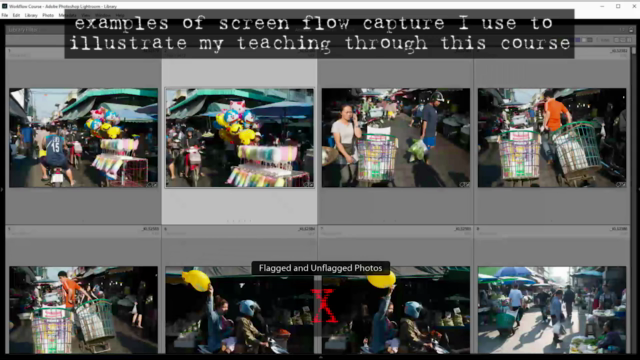
Loading charts...