Cinematic Photo Manipulation using Adobe Photoshop

Why take this course?
🚀 Cinematic Photo Manipulation Mastery with Adobe Photoshop 🖼️
Course Headline: The Crime Scene Photo Composite | Adobe Photoshop 2024
About the Instructor: Hey there, creative minds! I'm Nour Design, a digital artist and instructor who thrives on pushing the boundaries of photo manipulation. My journey in the realm of graphic design has been nothing short of extraordinary, and I've gathered all my expertise to create this exclusive course just for you! As a YouTuber, I love sharing my process and now, I'm excited to guide you through the art of transforming ordinary images into captivating, cinematic masterpieces using Adobe Photoshop.
Course Overview: Embark on an artistic adventure with me in this comprehensive course designed to elevate your photo manipulation skills. With an emphasis on working with type and a focus on practical application, you'll learn a multitude of techniques and best practices that I personally use in my professional work. Get ready to dive into the world of digital art, where we'll explore every facet of creating a stunning photo composite that will leave viewers in awe.
Course Breakdown: 📐 The Steps to Cinematic Excellence:
- 💭 The Idea: Conceptualize your design and set the stage for a compelling narrative.
- 🌆 Getting Started with the Background: Lay down the foundational elements of your scene.
- 🏘️ Preparing Foreground Elements: Bring depth to your composition with well-placed foreground elements.
- 🚙👨❤️🔫 Preparing Midground (Car-Man-Dog): Craft a realistic midground that draws the viewer in.
- ✨ How to Add Depth: Master the art of perspective and composition to give your image depth.
- ☀️ Adjusting Lightness Values: Fine-tune the lighting to create a moody, atmospheric scene.
- 🎨 Adjusting Saturation: Balance the colors to enhance the story without overpowering it.
- 🌈 Adjusting The Colors: Use color theory to set the tone and guide the viewer's eye.
- ✏️ Drawing Light and Shadow: Simulate natural light to add realism to your scene.
- ⚡ Drawing Car Lights: Animate elements to add dynamic visual interest.
- 🌫️ Adding Fog Effect: Create a sense of mystery and depth with atmospheric effects.
- 💦 Water Reflections: Perfect the realism by adding reflective surfaces with precision.
- 🎨 Final Effects & Grading: Polish your work to produce a final piece that's both striking and professional.
Why Take This Course? If you're familiar with the basics of Adobe Photoshop, this course is the perfect next step to refine and expand your skills. By following along with real-world examples and practical exercises, you'll learn how to create stunning photo composites that tell a story and engage viewers. This isn't just about learning software; it's about understanding the language of visual communication.
Your Journey Beyond This Course: I encourage you to push your limits by taking the same images we work with in this course and experimenting with different color modes. Share your creations with us and become part of a community dedicated to the pursuit of excellence in graphic design. Remember, the real magic happens when you apply what you've learned and make it your own.
Join Nour Design on This Exciting Voyage: As Nour Design, I'm committed to sharing my knowledge and experience with you. Our mission is to enrich online content for graphic design through practical tutorials that demystify the creative process and reveal the concept behind each design. I can't wait to see your progress and be part of your artistic growth. Let's dive into the world of photo manipulation together!
👉 Enroll now and transform your skills into a cinematic symphony of design! 🖼️✨
Course Gallery


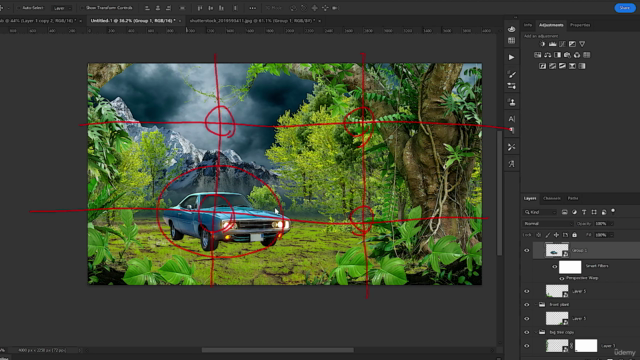

Loading charts...