Phoenix 1.7 LiveView Fundamentals!

Why take this course?
🚀 Course Title: Phoenix 1.7 LiveView Fundamentals!
🎓 Course Headline: ✨ Learn Phoenix 1.7 LiveView and Elixir Today! ✨
Dive into the world of real-time web applications with our comprehensive online course: Phoenix 1.7 LiveView Fundamentals! This course is your gateway to mastering one of the most innovative frameworks in web development – Phoenix 1.7 LiveView, along with its powerful companion, Elixir.
Why Take This Course?
- Hands-On Experience: Engage directly with coding exercises that bring theory to life.
- Solid Foundation: Understand the core concepts and their interconnections for a strong command over LiveView applications.
- Practical Skills: Build a functional application from scratch, showcasing forms, routing, templates, and more.
- Future-Proof Learning: Gain knowledge in high-demand technologies used by industry giants like Spotify, WhatsApp, and Discord.
What You Will Learn:
- 🛠️ Understanding LiveView: Learn the principles behind real-time web applications.
- 🚀 Phoenix Framework: Explore its architecture and how it enhances developer productivity.
- 🧩 Elixir Programming Language: Discover why Elixir is a game-changer in the world of functional programming.
- 📊 Building Applications: From concept to deployment, create a full application using LiveView and Elixir.
- 🔄 Forms and Routing: Implement user input handling and navigation with ease.
- 🎨 Templates Design: Craft dynamic and responsive interfaces.
Course Structure:
-
Introduction to Phoenix 1.7 LiveView
- What is LiveView?
- Why use LiveView?
-
Getting Started with Elixir
- Basics of the Elixir language
- Setting up your development environment
-
Diving Deeper into Phoenix
- Understanding the Phoenix framework
- Configuring your first Phoenix project
-
Building Your First LiveView Application
- Setting up channels
- Handling events and broadcasts
-
Advanced Features of LiveView
- Working with forms and input handling
- Implementing user authentication and state management
-
Routing and Deployment
- Creating a robust routing setup
- Deploying your application to production
-
Templates and UI Design
- Designing templates for user interaction
- Styling tips and best practices
-
Capstone Project: Building a Real-Time Application
- Applying all the skills learned
- A comprehensive project that demonstrates your newfound expertise
-
Best Practices and Further Learning
- Performance optimization
- Resources for continued learning
By the end of this course, you'll have a solid understanding of Phoenix 1.7 LiveView and Elixir, enabling you to build robust, real-time web applications. Whether you're a beginner or looking to upskill, this course is designed to equip you with the tools and knowledge necessary for success in today's fast-paced web development landscape.
🎊 Enroll Now and Embark on Your Journey to Becoming a Phoenix LiveView Expert! 🎊
Prerequisites:
- Basic understanding of web development concepts
- Familiarity with programming (any language) is helpful but not required
What You Need:
- A computer with internet access
- Some programming experience (highly recommended but not mandatory)
Join us on this exciting adventure into the world of Phoenix LiveView and Elixir! Let's build something incredible together. 👩💻✨
Course Gallery
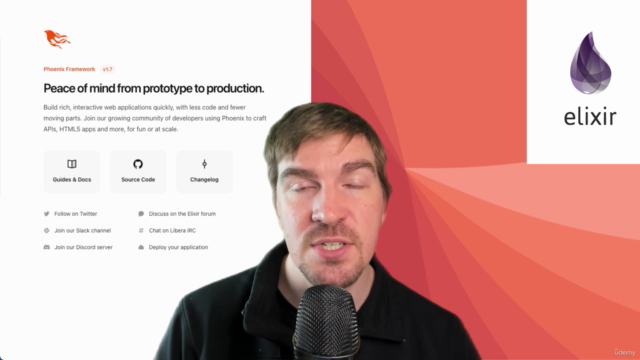
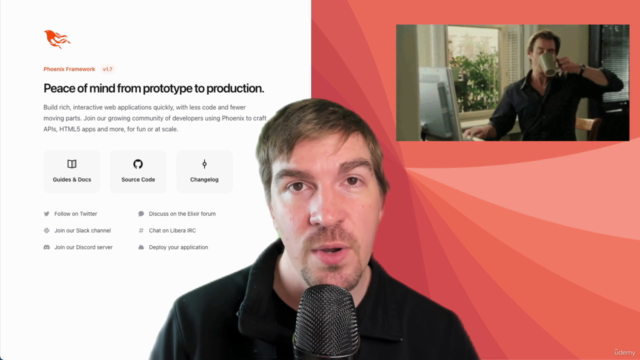
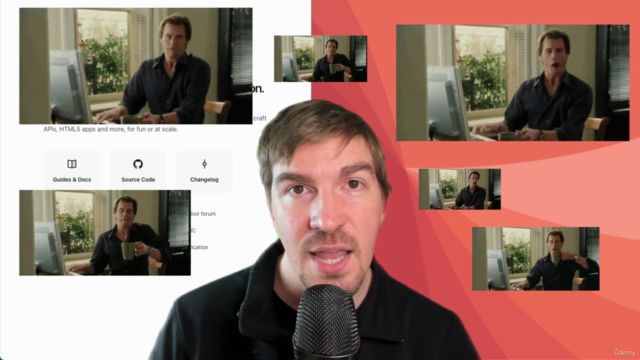
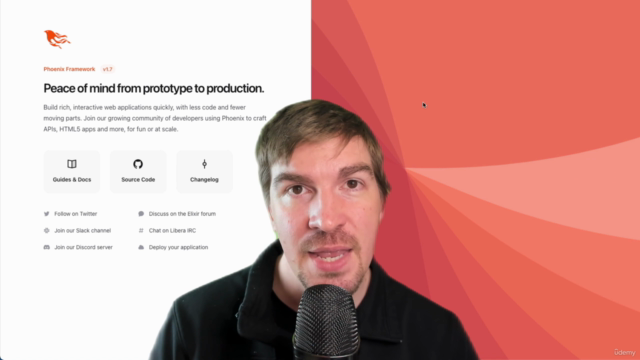
Loading charts...