Phantom & Mavic Editing school - edit like a pro!

Why take this course?
🚀 Phantom & Mavic Editing School - Edit Like a Pro! 🎥
Course Instructor: Laurence Seberini (Adobe Premiere) & Albert Diantus (DaVinci Resolve)
Course Headline: 🌟 Learn how to get the most out of Adobe Premiere Pro & DaVinci Resolve to edit stunning aerial videos!
Unlock Your Aerial Videography Potential!
Taking great footage is only half of the artistry behind aerial videography. The other half lies in mastering post-production techniques to bring those breathtaking shots to life. This course is tailored for aspiring editors who aim to elevate their aerial video editing skills using industry-leading software: Adobe Premiere Pro and DaVinci Resolve.
Course Overview:
Whether you're an Adobe aficionado or seeking a robust, free alternative, this course offers comprehensive training in both software suites. Phantom & Mavic Editing School is designed to guide you through the intricate process of editing aerial footage from start to finish. You'll learn how to:
- Introduction to Editing Software: Get familiar with the interface and tools specific to Adobe Premiere Pro or DaVinci Resolve.
- Organize Your Media: Learn effective media management strategies to keep your project files organized and accessible.
- Cut Out Your Best Footage: Discover techniques for selecting the most compelling moments from your aerial footage.
- Edit the Footage: Master the basics of video editing, including cutting, transitions, and sequencing.
- Add Acceleration & Zoom Effects: Create dynamic movements in your footage to enhance storytelling.
- Correct Exposure with a Mask: Learn precise exposure correction for targeted adjustments.
- Choose the Right Color Filter for the Job: Understand how different color filters can affect the mood and tone of your video.
- Color Correct in General: Gain the skills to correct color imbalances and ensure your footage looks natural and pleasing to the eye.
- Use LUTs (Look-Up Tables): Apply predefined color grading profiles to streamline your color correction process.
- Color Correct the Final Project: Fine-tune the color palette of your entire project for a cohesive, professional look.
- Choose the Right Music: Select background music that complements and enhances the mood of your video.
- Edit the Project to the Music: Synchronize your video edits with the rhythm and flow of your chosen soundtrack.
- Add a Title: Craft captivating titles or credits to add a final touch to your project.
- Export a Project: Learn how to prepare and export your edited video for various platforms, including YouTube.
Your Journey from Novice to Pro!
The course works its way through each of these steps with sample footage, guiding you from getting the files off the camera to the final export. With 16 lectures covering every aspect of editing aerial videos, Phantom & Mavic Editing School is your comprehensive guide to becoming an expert editor in the world of drone videography.
If you're ready to master the art of aerial video editing and want to make your footage truly stand out, this course is for you. Dive into the world of professional editing with Adobe Premiere Pro or DaVinci Resolve, and transform your raw drone footage into stunning, cinematic masterpieces! 🗺️✨
Enroll now to embark on a journey that will elevate your video editing skills and allow you to create content that captivates audiences worldwide. Let's fly high in the world of aerial videography together! 🚀🎬
Course Gallery
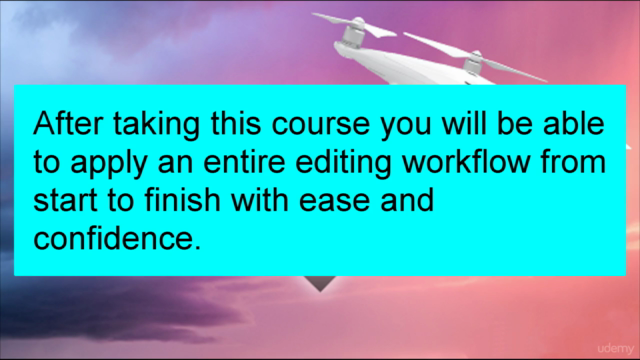
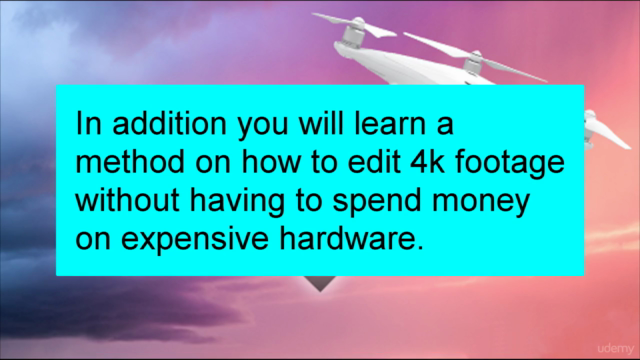
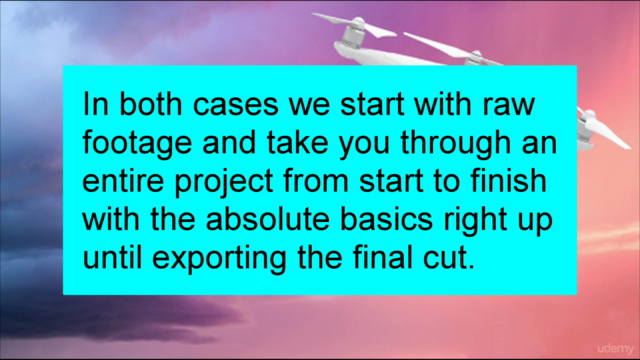
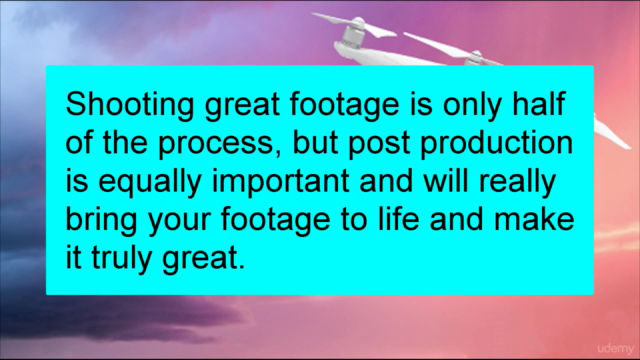
Loading charts...