pfSense for Beginners: Setup and Configure your own firewall

Why take this course?
🌟 Unlock the Power of Network Security with pfSense for Beginners: Setup and Configure your own firewall!
📘 Course Overview:
Join us on a comprehensive journey to master the art of network security and management with pfSense, an open-source firewall and routing software. This course is designed for beginners who are eager to learn the intricacies of setting up and maintaining their own firewall. By the end of this course, you'll not only understand the fundamental concepts of firewalls but also be equipped with the practical skills to implement pfSense in both real-world and virtual environments.
Your Instructor: 👤 Hey there! I'm [Instructor Name], and I'm thrilled to guide you through this exciting learning experience. With a passion for networking and a wealth of knowledge in IT, I'll be with you every step of the way to ensure you grasp the concepts and gain the confidence to manage your network security effectively.
Course Contents:
-
Explaining Firewall Concepts
- Understand the role of firewalls in network security.
-
Advantages of pfSense
- Learn why pfSense is a superior choice for your firewall needs.
-
Downloading pfSense and Creating Bootable USB Drive
- Step-by-step guide to getting pfSense ready on a USB drive.
-
Installing Additional Network Card in PC (Actual Lab Scenario)
- Essential setup for your hardware to interact with pfSense.
-
Making Network Connections : WAN - pfSense - LAN (Actual Lab Scenario)
- How to properly configure your network connections for optimal performance.
-
Installing pfSense
- Learn the process of installing pfSense on your hardware.
-
DHCP - IP Address Assignment & Resolving Conflicts (Actual Lab Scenario)
- Managing dynamic addressing within your network.
-
Testing Connectivity and Troubleshooting (Actual Lab Scenario)
- Ensuring all components of your network are working as intended.
-
Virtual Box pfSense - Defining Network Plan
- Setting up a virtual lab environment to practice safely and efficiently.
-
VirtualBox pfSense - Downloading Prerequisites
- Getting all the necessary software ready for your virtual lab.
-
VirtualBox pfSense - Pre-installation Configuration
- Preparing your virtual machine for a smooth pfSense installation.
-
VirtualBox pfSense - Installation
- Installing pfSense in a virtual environment.
-
VirtualBox Ubuntu Installation
- Adding additional systems to your virtual network for diverse training.
-
pfSense - Console Options - Quick Overview
- Navigating the initial setup and critical console options.
-
pfSense - Web Wizard
- Using the Web Wizard for a user-friendly installation and configuration process.
-
pfSense - Web Dashboard
- Familiarizing yourself with the pfSense dashboard for ongoing management.
-
pfSense - System Advanced Options Quick Overview
- Exploring advanced system options including Cert Manager, General Sync, and Package Manager.
-
pfSense - Routing, updates & User Management
- Managing routing rules, keeping your system up-to-date, and handling user accounts.
-
pfSense - Interfaces
- Configuring your network interfaces for optimal functionality.
-
pfSense - Firewall - Aliases and Port Forwarding, Rules, Schedules, Traffic Shaper, Status Logs
- Mastering the firewall settings to secure and manage your network traffic effectively.
-
pfSense - Captive Portal - Part 1 - Configuration with Custom Guest Login Page
- Setting up a guest login portal with custom branding.
-
pfSense - Captive Portal - Part 2 - Voucher-Based Login
- Implementing a voucher system for user authentication and metered access control.
-
PfSense - Managing Bandwidth with Vouchers
- Utilizing vouchers to allocate and monitor bandwidth usage within your network.
-
Final Project: Designing a Secure Network Environment
- Apply what you've learned to design and implement a secure, functional network environment in both real-world and virtual settings.
What You Will Achieve:
Upon completion of this course, you will have a solid understanding of pfSense and its applications. You'll be capable of setting up a firewall, managing network configurations, implementing security policies, and even creating a secure, managed environment with a guest portal system.
Why Choose This Course?
- Expert Instruction: Learn from an experienced IT professional.
- Real-World Application: Gain practical skills applicable to both real-world and virtual environments.
- Hands-On Experience: Engage in interactive labs that provide you with the opportunity to apply concepts in a risk-free environment.
- Comprehensive Curriculum: Cover all aspects of pfSense from installation to advanced configurations.
- Certification Preparation: This course is designed to prepare you for the official pfSense Certification exam.
Join us on this journey to become a network security expert with pfSense!
📅 Course Start Date: [Insert Start Date] 🎓 Duration: [Insert Duration] 💻 Platform: Online with virtual lab access for hands-on practice. 🤝 Support: Full support from the instructor and a community of learners.
🔗 Enroll Now to secure your spot in this transformative course and embark on a journey to master network security with pfSense!
Course Gallery
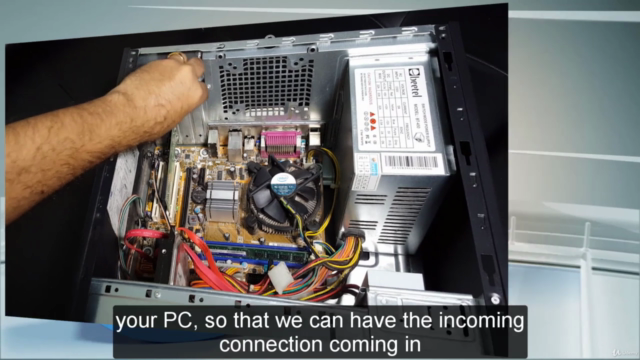
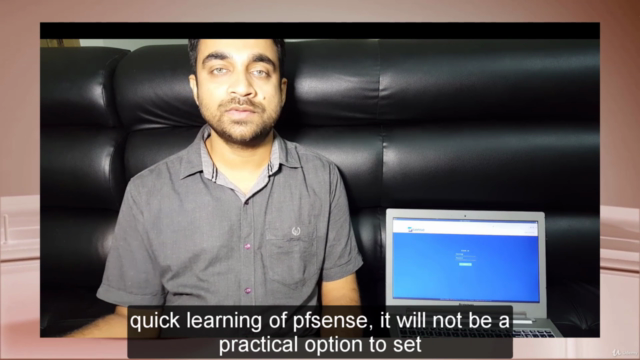
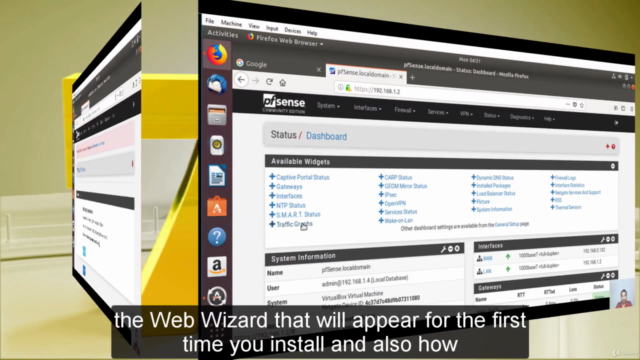
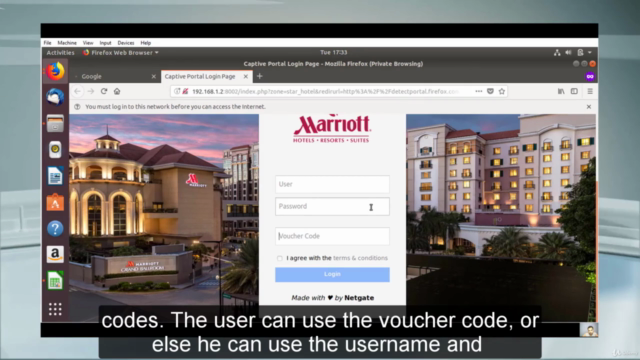
Loading charts...