Pencil 2D create 2D animations
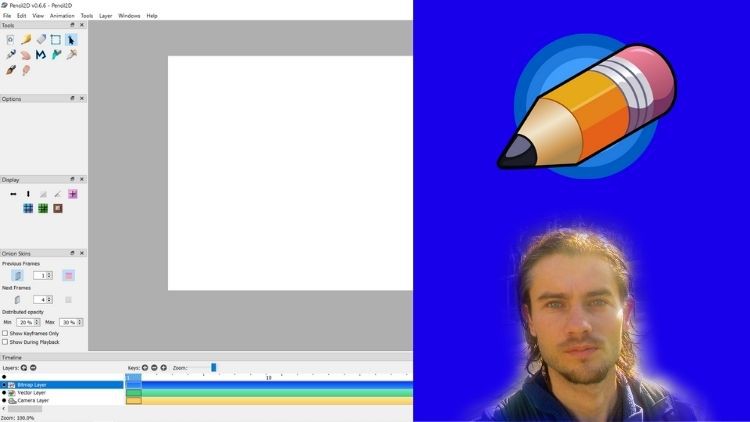
Why take this course?
🎨 Course Title: Pencil 2D Create 2D Animations
🎓 Course Headline: Master Pencil 2D to Create 2D Animations Frame by Frame
Unlock Your Animation Potential with Pencil 2D!
Introduction to Pencil 2D
Pencil 2D is a versatile and intuitive open-source 2D animation software that empowers beginners and seasoned animators alike to bring their stories to life. Whether you're aspiring to create your own short films, games, or simply experiment with the art of digital animation, Pencil 2D offers a user-friendly platform to realize your creative vision—all for free!
Why Choose Pencil 2D?
- Ergonomic Design: Pencil 2D's interface is designed to streamline your workflow, making the animation process as smooth and intuitive as possible.
- Cost-Effective: As an open-source software, Pencil 2D is completely free to use, providing accessible animation education to all.
- Versatile Toolset: With a wide array of brushes, pens, and pencils, Pencil 2D allows you to add color and detail to your animations, ensuring that your unique style shines through.
- Educational Resource: Ideal for educational purposes, Pencil 2D is a great starting point for students and professionals looking to learn the basics of 2D animation.
Course Highlights
🖼️ Understanding Pencil 2D Basics:
- Mastering the workspace and tools available in Pencil 2D.
- Getting familiar with the image layer and vector layer functionalities.
🤔 Exploring the Animation Process:
- Learning to navigate the timeline and keyframes for precise animation control.
- Understanding how to add motion and life to your drawings through frame-by-frame animation techniques.
🚀 Advanced Techniques & Best Practices:
- Delving into complex animations based on drawn elements.
- Exploring advanced features to enhance the quality of your animations.
🎦 Bringing Your Animation to Life:
- Exporting your creations in video format for sharing and distribution.
- Receiving guidance on best practices for exporting high-quality animations.
Course Structure
-
Introduction to Pencil 2D Interface:
- Overview of the workspace, menu, canvas, and tools.
-
Drawing & Layering Techniques:
- How to use the drawing tools effectively for both image and vector layers.
- Tips on organizing your layers for efficiency and clarity.
-
Animation Principles:
- Understanding frame-by-frame animation principles.
- Introduction to keyframes and how they drive the action in your animations.
-
Character Animation:
- Techniques for creating movement that breathes life into characters.
- Strategies for rigging simple characters for more dynamic scenes.
-
Finalizing Your Project:
- Final touches to enhance the visual appeal of your animation.
- Preparing your animation for export to video format, ensuring optimal quality.
Who Is This Course For?
This course is designed for:
- Beginners who are new to the world of 2D animation and want to learn a user-friendly open-source software.
- Artists looking to expand their skill set with a free tool that offers professional results.
- Educators seeking a resource to introduce students to 2D animation concepts and techniques.
Get Started Today!
Embark on your 2D animation journey with Pencil 2D and transform your artistic vision into motion. Enroll in this comprehensive course to become proficient in one of the most accessible and powerful tools for creating 2D animations frame by frame. Let's bring your imagination to the screen! 🎬✨
Enroll Now and Animate Your Ideas with Pencil 2D!
Loading charts...