How To Master Pen Tool In Illustrator and Photoshop

Why take this course?
🎨 Mastering the Pen Tool in Illustrator & Photoshop: A Comprehensive Course by Dawid Tuminski 🎉
Course Description:
Are you ready to unlock the full potential of your graphic design skills with the Pen Tool? Whether you're a beginner or an experienced designer looking to refine your craft, this course is designed to demystify the Pen Tool and its capabilities in both Adobe Illustrator and Photoshop. 📚🖌️
Why Choose This Course?
-
Tailored for Beginners: Dawid Tuminski breaks down complex concepts into understandable, bite-sized pieces, making it easy for beginners to grasp the nuances of the Pen Tool without the frustration. 🎯
-
Advanced Skills Await: For those with some experience, this course will elevate your skills and show you the full range of possibilities the Pen Tool offers. Discover new ways to create precise paths, shapes, and illustrations that will set your work apart. 🌟
Course Highlights:
-
Real-World Application: Learn through practical exercises that focus on real-world design scenarios, ensuring you're not just learning theory but also how to apply it effectively. ⚛️
-
Step-by-Step Guidance: Each lesson is crafted to guide you step by step, from the basics of creating paths to mastering complex shapes and typefaces with precision and confidence. 🪲
What You'll Learn:
-
Core Pen Tool Techniques: Understand the fundamentals of using the Pen Tool in both Illustrator and Photoshop, including straight and freeform drawing, as well as creating shapes and vectors.
-
Advanced Path Editing: Learn to manipulate paths with ease, mastering techniques like corner manipulation, path simplification, and custom shape creation.
-
Type Design with the Pen Tool: Unleash your creativity by learning how to design and edit custom typefaces with control and accuracy.
-
Efficient Workflow: Discover workflow enhancements that will save you time and effort while creating complex designs.
Course Benefits:
-
Practical Skills: Focus on the skills that matter, without wading through unnecessary fluff or unrelated topics. 🗝️
-
No More Frustration: Say goodbye to your frustrations with tutorials that leave you feeling more confused than before. This course is designed to be clear, concise, and user-friendly.
-
In-Depth Training: Dive deep into the Pen Tool's capabilities and emerge confident in your ability to use this powerful tool to its fullest potential.
Course Guarantee:
- Satisfaction Promise: With a 100% 30-day money-back guarantee, you have nothing to lose. If you don't find the course valuable, we'll refund your purchase, no questions asked. 🛡️
Join a Community of Learners:
Don't miss out on the opportunity to master the Pen Tool with a teacher who cares about your learning experience. This course is the bridge between where you are now and the professional graphic designer you aspire to be. 🤝
Enroll Now:
Take the first step towards mastering the Pen Tool today. Whether you're looking to refine your skills, expand your creative toolkit, or start your journey into graphic design, this course is your gateway to success. Let's create something extraordinary together! 🚀
Testimonials:
"I have picked up a number of skills in this course. Now I know there is so much more that I can do with the pen tool. Thank you!" - Soon Kheng Chan
"Instructor is great for beginners because he explains the nuances of the pen tool. I can see where this training will eliminate a lot of frustration in the future." - Terry Sennette
Jump into the world of precision design and let Dawid Tuminski guide you every step of the way. Your creative journey awaits! 🌟
Course Gallery

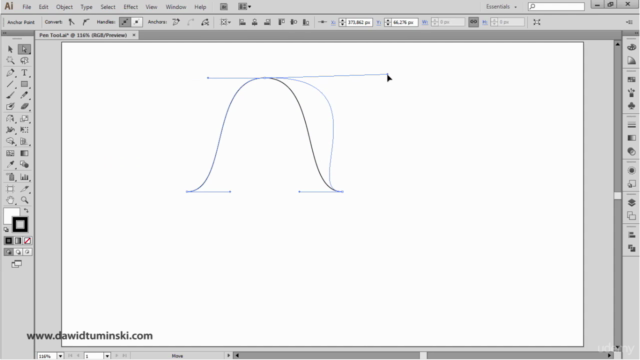
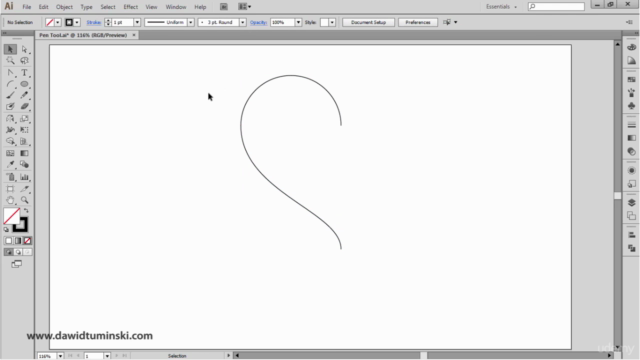
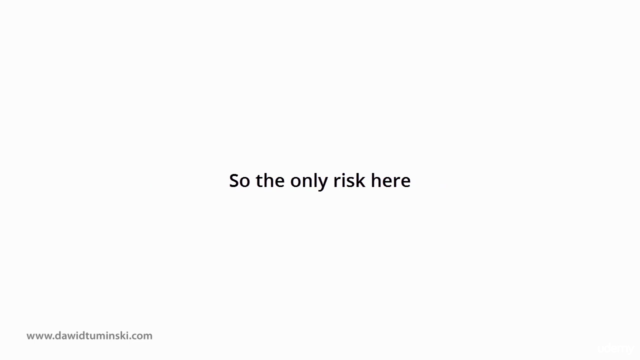
Loading charts...