The Modern Professional’s Guide to Word 365

Why take this course?
🚀 Course Title: Professional Documents Made Easy with Microsoft Word 📄✨
Unlock the Power of Microsoft Word to Elevate Your Business Documentation!
Course Instructor: Donna Hanson
With over twenty years of experience as a technology trainer, Donna Hanson has mastered the art of transforming complex data into clear and actionable insights through professional document creation. Her expertise lies in making the intricacies of Microsoft Word accessible to professionals across industries. Donna's practical approach and engaging teaching style ensure that even the most daunting tasks become manageable with ease.
Course Headline: 🌟 Learn how to make your Microsoft Word documents look awesome without needing to be a graphic designer!
Course Description:
For years, business professionals have struggled with the complexities of Microsoft Word to create professional reports, proposals, and documentation. The common challenge is not just understanding the basics but mastering the tools that will make document creation efficient, effective, and visually appealing. This course is meticulously designed for professionals who handle data and need to present it in a clear, concise, and visually appealing manner to stakeholders or colleagues.
Why Choose This Course?
This course is your gateway to transforming mundane documents into professional masterpieces. It's perfect for those who want to:
- Efficiently manipulate data from various sources like stock management systems, SAP, or other business software.
- Save time and reduce stress by automating repetitive tasks in document creation.
- Improve your documentation skills without delving into complicated "Field Codes" that are not always necessary for professional results.
- Learn in 90 minutes or less, with practical, immediately applicable skills tailored to workplace relevance.
**🛠️ This course includes:
- Understanding Text & Images: Get a grasp of how Microsoft Word handles content to make your document creation smoother and more intuitive.
- Common Challenges: Solutions for the most frequent issues encountered by business users in Microsoft Word.
- Professional Presentation Techniques: Simple and advanced ways to enhance the look of your documents, ensuring they are both visually appealing and professional.
- Automation Tools: Learn how to leverage these tools to create, edit, and manage documents quickly and effortlessly.
- Quick Document Makeover: Discover how to give your documents a professional touch in less than 90 minutes!
Topics Covered:
- Automation Shortcuts: Master text insertion and correction with ease.
- Data Presentation with Tables: Learn to present data professionally using tables.
- Image Management: Simplify the process of working with images in your documents.
- Landscape Pages: Find out how to incorporate a landscape page into a predominantly portrait document effortlessly.
- Headers and Footers Mastery: Get tips on making the most of headers and footers for a professional edge.
- Repetitive Document Creation: Explore ways to streamline and automate repetitive tasks for faster, easier document generation.
Time is Precious!
This course is designed to be short, sharp, and impactful. We believe in delivering immediate value without wasting your time on unnecessary topics. With a focus on practical application and workplace relevance, this program will empower you to implement new skills and knowledge right away.
Who Should Take This Course?
This course is ideal for anyone who regularly creates longer documents or reports and wants to elevate the professional appearance of their work quickly and easily. Whether you're a project manager, an executive assistant, or a small business owner, these Microsoft Word skills are invaluable.
**📈 Note for Learners:
While this course utilizes Microsoft Word 365, the techniques and tools covered are applicable across all versions of Microsoft Word. Donna's training ensures that you will be equipped with the knowledge to enhance your documents, regardless of which version you're using.
Embark on your journey to mastering Microsoft Word today, and witness the transformation in your professional document creation process! 📈🖥️🌟
Course Gallery


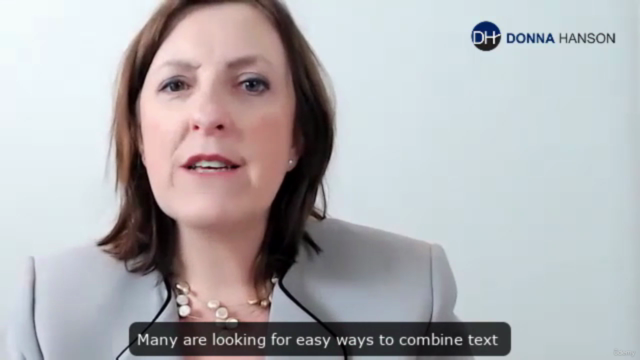

Loading charts...