PCB design with Altium Designer
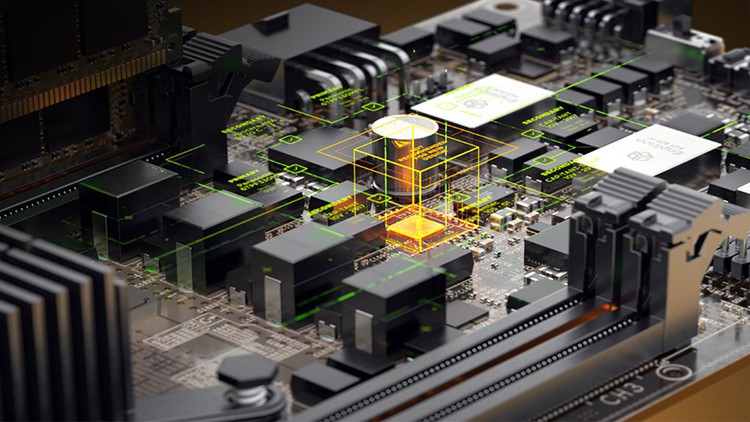
Why take this course?
🎉 Master PCB Design with Altium Designer: From Novice to Expert! 🎉
Embark on Your PCB Design Journey with Expert Guidance!
Hello, aspiring electronics engineers and hobbyists! Are you ready to transform your knowledge and passion for electronics into a profitable skill set? Whether you're a complete beginner or looking to refine your skills, this comprehensive online course, "PCB Design with Altium Designer," is your gateway to mastering PCB design from the comfort of your home.
**🎓 Course Highlights:
- Hands-On Learning: Learn by doing with 4 board designs crafted from scratch.
- Schematic & PCB Design: Gain expertise in creating detailed schematics and intricate PCB layouts.
- Deep Dives: Explore power supply distribution, datasheet reading, and the nuances of ESP8266 and microcontroller design.
- Step-by-Step Manufacturing: Understand the entire process from design to manufacturing, learning the best practices for component placement and routing.
- Bonus Content: Access over 10 hours of additional content that will further enhance your knowledge.
**🚀 Course Breakdown:
- Four Complete Board Designs: Start with a simple MCU-based PCB, like the Arduino with Cortex-M microcontrollers, and progress to complex, practical designs.
- Schematic and PCB design for an MCU-based project.
- Detailed ESP8266 schematic design.
- Microcontroller design principles.
- In-Depth Tutorials: Learn about power supply distribution, the importance of datasheet reading, and more.
- Routing & Component Placement: Master the art of efficient routing and effective component placement for optimal PCB performance.
- Manufacturing Insights: Navigate through the manufacturing steps with confidence.
- 12 Years of Expertise in Your Fingertips: Leverage the instructor's 12 years of experience to get answers to your questions promptly and accurately.
**👩💻 Course Features:
- Two Versions Available: Choose between a slow, uncut version or an edited version for a smoother learning experience.
- Engaging Content: With a mix of theoretical knowledge and practical applications, this course is designed to cater to all types of learners.
- Community Support: Have questions? Your instructor is here to answer them. It's their honor to assist you in your projects and serve as a guide on your learning journey.
**📚 Additional Perks:
- Free Updates: The course will be updated over time, ensuring you have access to the most current information and techniques.
- Essential Files Provided: All necessary library and project files are available in one of the lectures. If you encounter any issues locating them, simply reach out via email, and they'll be sent to you promptly.
Don't miss out on this opportunity to learn from an experienced professional and become proficient in PCB design using Altium Designer. Sign up now and take your first step towards a rewarding career or hobby in electronics! 💡🚀
Remember, if you find this course insightful, stay tuned for another course where we'll delve into programming the designs you'll create. Your journey to mastering PCB design with Altium Designer begins here! 🎉
Note: Keep an eye on this course for free updates and ensure you check back regularly to make the most of your learning experience. Your path from zero to manufacturing a PCB is just a few clicks away! 🛠️🌟
Course Gallery

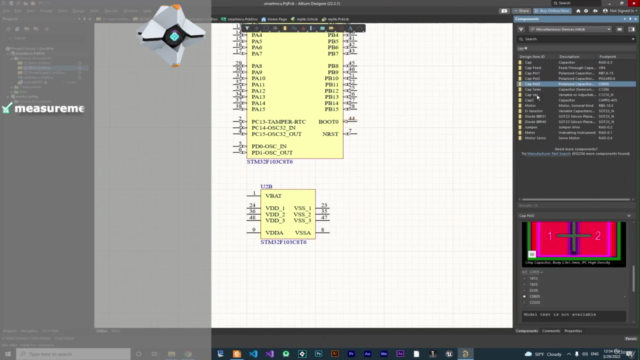
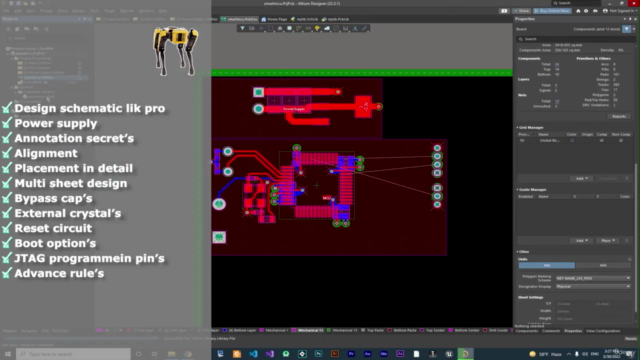
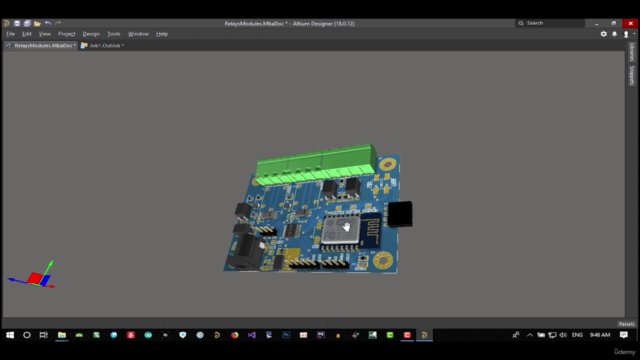
Loading charts...
Comidoc Review
Our Verdict
The PCB Design with Altium Designer course offers a solid foundation for learning PCB schematic creation and design through its thorough instructional content. While the instructor effectively communicates unique insights and time-saving techniques, room for improvement lies in providing clearer library management instructions and addressing compatibility issues with newer software versions. Overall, this comprehensive course well-equips learners for a more structured and professional approach to PCB design.
What We Liked
- Instructor excels in Altium, sharing thorough knowledge and unique shortcut keys.
- Comprehensive course meets expectations, strengthening basics of electronic components and PCB designing.
- Clear explanations facilitate understanding of circuits beyond just Altium.
- Structured and professional approach to PCB design, focusing on a widely-used software.
Potential Drawbacks
- Library management explanation could be improved, with unclear library locations mentioned.
- Advanced tools and tricks for repetitive work could be further explored and demonstrated.
- Video presentation sometimes includes quick speech that may challenge some learners.
- Limited component availability in recent Altium software versions and integration issues arise.