PCB Design a Tiny Arduino In Altium CircuitMaker

Why take this course?
🚀 [Course Headline] PCB Design a Tiny Arduino in Altium CircuitMaker 📚✨
🔍 [Course Description & Updates]
Note! As of 1st April 2022, the course price will increase from $40 to $50. With updated content being added regularly, it's essential to enroll now to secure the current low price!
LATEST: Course Updated For March 2022 OVER 1250+ satisfied students have already enrolled in this course and mastered PCB design with Altium CircuitMaker! 🏆
👩💻 [What You Will Learn]
This comprehensive course will guide you from the fundamentals to advanced techniques in designing your own custom Tiny Arduino Printed Circuit Board (PCB) using Altium CircuitMaker. This is not just a software tutorial; it's a complete skill-building experience that equips you with the knowledge and hands-on practice necessary for a career in PCB design.
🎓 [Course Curriculum]
Getting Started:
- Introduction to Altium CircuitMaker and its importance in the PCB design industry.
- Step-by-step guide on downloading and installing Altium CircuitMaker.
- Navigating the user interface with ease.
Component Library & Schematic Design:
- Finding and downloading the Tiny Arduino component library.
- Recreating the Arduino Nanite schematic within Altium CircuitMaker.
- Wiring components accurately in the Schematic view.
PCB Layout & Routing:
- Transferring your schematic into PCB view and defining the board shape.
- Placing components strategically on the board design, optimizing for a 4-6 layer setup.
- Routing between layers and understanding multi-layer PCB design principles.
Advanced Techniques & Design Corrections:</straight_to__
- Learning how to autoroute complex designs to save time.
- Identifying and correcting errors in your design layout.
- Preparing for manufacturing by creating error-free Gerber files.
🚀 [Course Perks]
- Regularly updated content with new lectures, resources, quizzes, and more.
- Lifetime access to course materials, allowing you to revisit concepts at your own pace.
- Join a community of like-minded learners and professionals in the field of PCB design.
- Gain the skills needed for freelancing or landing a job in PCB design.
Enroll now and embark on your journey to becoming an expert in PCB design with Altium CircuitMaker. Don't miss out on this opportunity to learn from industry professionals and join the ranks of successful PCB designers. Sign up today and future-proof your career! 🌟
Course Gallery
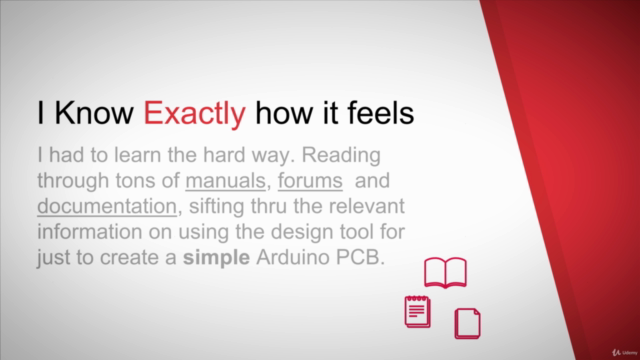
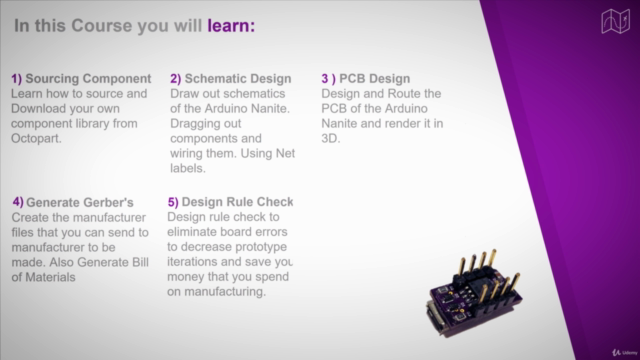


Loading charts...