Essential On-Premise Microsoft Power BI Report Server

Why take this course?
🌟 Mastering On-Premise Microsoft Power BI Report Server 🌟
Course Instructor: Agus Kurniawanda
Course Title: Essential On-Premise Microsoft Power BI Report Server Bootcamp
🚀 Headline: Unlock the full potential of data with our comprehensive course on deploying, administering, upgrading, and migrating Microsoft Power BI Report Server within your own secure network environment.
Why Enroll in this Bootcamp?
- 💻 Learn to Deploy: Understand how to install and configure Power BI Report Server on Windows 10 and Windows Server 2019, ensuring your reports are accessible within your organization.
- 🌐 On-Premise Collaboration: Discover the benefits of publishing and collaborating with your team to create Power BI reports that can be accessed directly from your on-premise network.
- 🔒 Enhanced Security Features: Dive into the security mechanisms of the Power BI Report Server, including implementing access controls using both local users/groups and Active Directory.
- ☁️ Upgrade and Migration Strategies: Master the process of upgrading your Power BI Report Server to the latest version and learn how to migrate your reports with minimal disruption.
- 📈 Real-World Application: Get hands-on experience with Power BI Report Server in a Windows Server environment, complete with Active Directory integration.
Course Outline:
-
Introduction to On-Premise Power BI Report Server: Learn the fundamentals of deploying Power BI Reports on your own network.
- Setting up the environment for deployment.
- Initial configuration and setup.
- Understanding the components and architecture.
-
Deployment & Configuration:
- Step-by-step guide to installing on Windows 10/Windows Server 2019.
- Detailed walkthrough of deploying in a Windows Server environment with Active Directory integration.
- Best practices for server configuration and management.
-
Publishing & Collaborating:
- Creating Power BI reports and data models.
- Publishing reports to the Power BI Report Server.
- Exploring collaboration features and real-time updates.
-
Access Control & Security:
- Implementing access controls on Power BI folders.
- Managing local users/groups and Active Directory permissions.
- Ensuring report security and data protection.
-
Upgrading & Migration:
- Strategies for upgrading your Power BI Report Server to the latest version.
- Executing a successful migration of reports with zero downtime.
- Troubleshooting common upgrade and migration issues.
-
Mobile Access & Viewing:
- Configuring Power BI Mobile access.
- Ensuring compatibility and performance across devices.
- Best practices for mobile report optimization.
Who Is This Course For?
- IT Professionals and Administrators responsible for deploying and managing reporting solutions within their organization.
- Business Intelligence Developers and Analysts looking to extend Power BI's capabilities on-premise.
- Data Architects interested in integrating Power BI Report Server with existing on-premise infrastructures.
📅 Start Your Journey Today! Embrace the power of Power BI within your organization and become an expert at deploying, administering, and securing on-premise reporting solutions. Enroll now to begin your transformation into a Power BI Report Server guru! 📚✨
Course Gallery
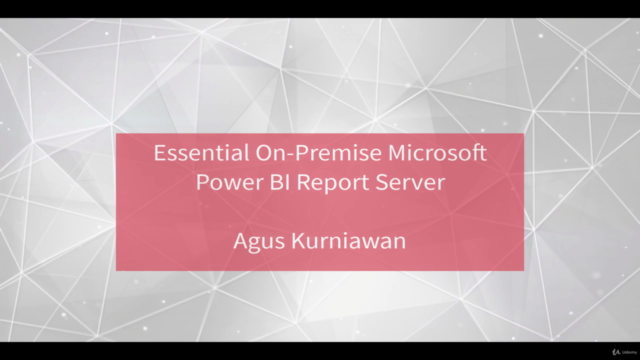
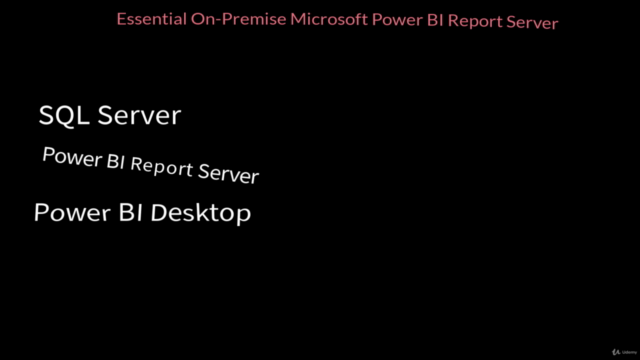
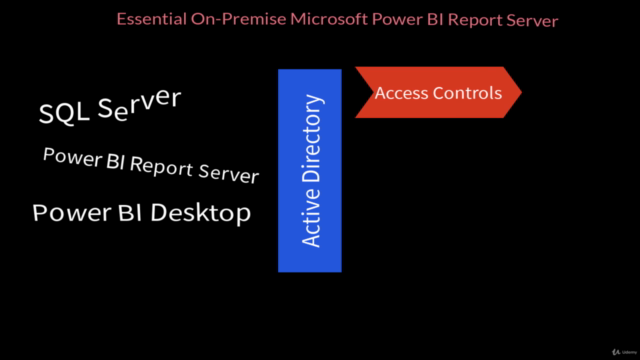
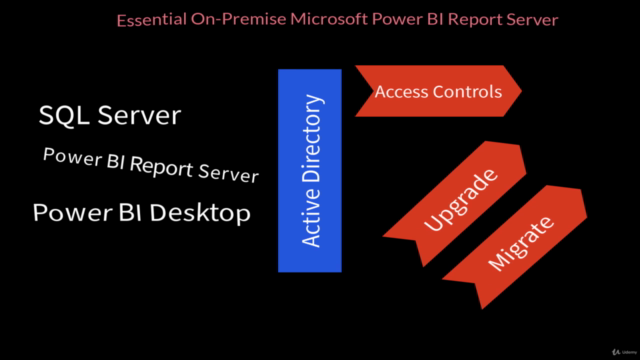
Loading charts...