Windows 7 Backup & Restore Mastery Guide

Why take this course?
🛡️ Windows 7 Backup & Restore Mastery Guide: Your Shield Against Data Loss! 🚀
Course Instructor: Muhamad Elkenany
Course Title: Windows 7 Backup & Restore Mastery Guide
Course Headline:
Protect your data and Windows 7 from hardware failure or operating system crash - No need to be an administrator to benefit!
Course Description:
Are you the hero in the office if software or hardware ever fails? We all know it will at some point. Does your client run their business without data? Would you be able to recover if you lost important client data?
Solidify your career, gain the respect of your client or boss when you expertly save the day with new solutions from this course! 🌟
Why You Need This Course:
-
Understand the Necessity of Backups: Learn why data loss is a critical risk for any system and how backup strategies can safeguard against it.
-
Master Backup & Restore Utility: Get hands-on experience with Windows 7's built-in utility to back up and restore your system with ease.
-
Data Syncing Mastery: Find out how to keep your files in sync across devices, ensuring you always have the latest versions.
-
Full Image Backup: Learn to create a complete copy of your hard drive or partition for easy recovery options.
-
Restoration Techniques: Understand the process of restoring from a system image, bringing your PC back to life quickly and efficiently.
-
Learn Clonezilla: Discover how this powerful, free, open-source solution can help you clone or backup your entire drive with minimal effort.
-
Backup Product Benefits: Explore the advantages of using specialized backup software to enhance your data protection strategy.
-
Troubleshooting Tips & Tricks: Gain insights into solving unique Windows issues, preparing you for any situation that might arise.
Enroll in this course today and become the go-to person for data recovery and system restoration. Whether you're a IT professional, a power user, or just someone who wants to protect their personal files, this course will equip you with the knowledge and skills needed to handle any data disaster with confidence! 🛠️💻
Key Takeaways:
- Expertise: Become a Windows 7 backup expert.
- Confidence: Approach potential system failures with assurance.
- Skills: Acquire practical skills to back up and restore data effectively.
- Respect: Earn the respect of your peers by being the one who can save critical data.
- Peace of Mind: Sleep better knowing you have the knowledge to protect your digital life.
Join us now, and let's turn you into a true Backup & Restore Hero! 🦸♂️💫
Course Gallery
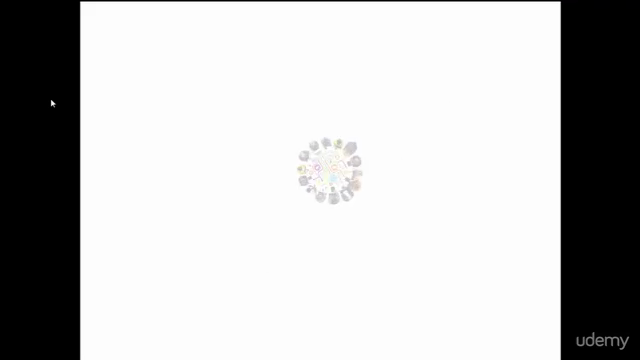
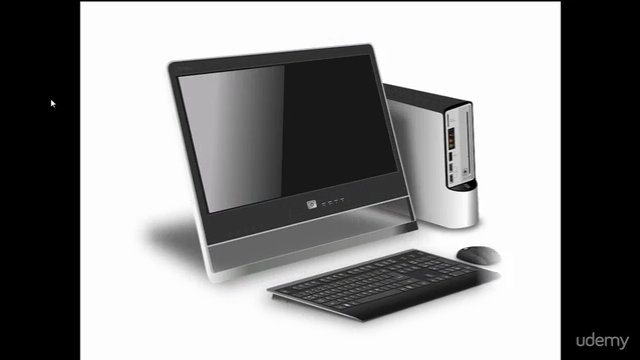

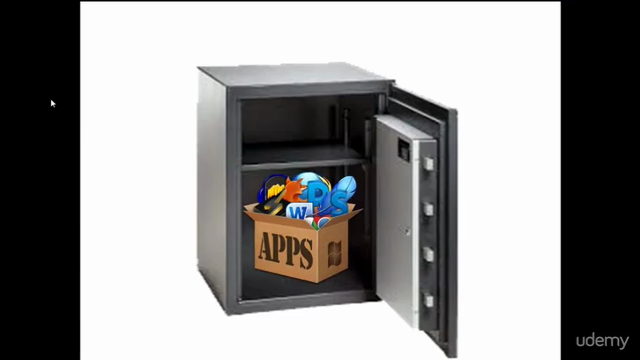
Loading charts...