Using Parallels: Running Windows, Linux & more on your Mac

Why take this course?
🌟 Course Headline:
Maximize Your Mac: Mastering Parallels for Windows, Linux & Android Virtualization
🎉 Course Instructor: Matt Danczuk
🚀 Course Description:
Welcome to the world where your Mac becomes a universal computing powerhouse! 🍎✨ In this comprehensive course, "Using Parallels: Running Windows, Linux & more on your Mac," you'll learn how to harness the capabilities of Parallels Desktop to create a seamless and efficient multiboot environment right on your Apple device. Dive into a realm where virtualization opens new horizons for developers, gamers, designers, and tech enthusiasts alike.
What You'll Discover in This Course:
-
🛠 First Steps with Parallels: We start from the ground up; if you're new to Parallels, this is where your journey begins. Learn how to install and configure Parallels Desktop on your Mac.
-
🧰 Basic Use & Optimization: Gain confidence as you navigate through the basic operations of Parallels, and discover tips and tricks to fine-tune its performance for everyday use.
-
🏆 Advanced Features & Expert Tips: As we delve deeper, uncover advanced features that will make your virtual machines run smoother than ever before. Learn shortcuts, hidden settings, and expert techniques that will save you time and enhance your virtualization experience.
-
📱 Cross-Platform Applications: Explore the possibilities of running Windows software on macOS, setting up Linux environments for development or testing, and even emulating Android applications, all within Parallels.
-
🚀 Real-World Applications: Apply your newfound knowledge to real-life scenarios. Whether you're working on personal projects, managing work tasks, or looking to expand your business capabilities, you'll find a use for Parallels that fits your needs.
What You'll Gain by Enrolling:
- Mastery of Parallels Desktop for Mac and its powerful features.
- A deep understanding of running multiple operating systems on your Mac without rebooting.
- Tips to optimize performance, whether for gaming, software testing, or development purposes.
- The ability to use Android apps on your Mac with virtual tablet capabilities.
- Confidence in troubleshooting common issues and enhancing your user experience.
Who This Course Is For:
- Mac users who want to run Windows, Linux, or Android applications without changing their primary OS.
- Developers looking for an efficient way to test different environments.
- Business professionals seeking a versatile solution for multiple tasks.
- Tech enthusiasts eager to explore the full potential of virtualization on a Mac.
🎓 **By the end of this course, you'll have all the tools and knowledge necessary to navigate Parallels Desktop confidently. You'll be able to:
- Set up and manage virtual machines efficiently.
- Run Windows applications on your Mac with ease.
- Test different operating systems without affecting your main system.
- Enjoy Android apps on your Mac as if you were using a real device.
Don't miss out on this opportunity to transform your Mac into an all-in-one computing solution! 💻✨
Join now and let's unlock the full potential of your Mac with Parallels Desktop. I'm here to guide you every step of the way, so feel free to reach out with any questions or for additional support. Let's embark on this journey together! 🚀🌐
Course Gallery

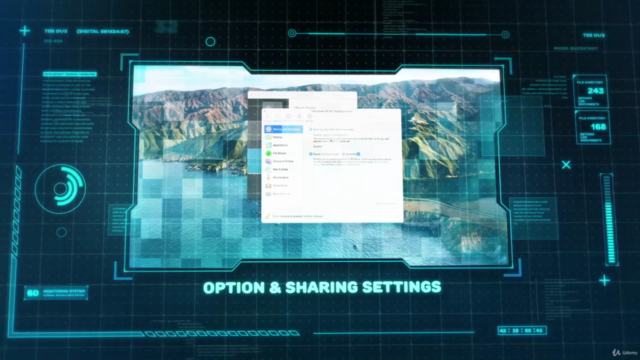
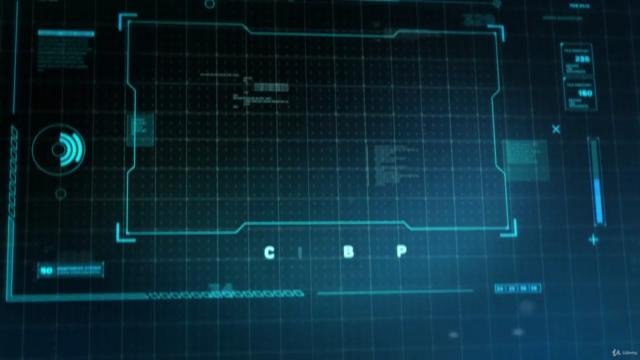

Loading charts...