Paint and Blend with Photoshop and Procreate

Why take this course?
🎉 Unlock Your Digital Painting Potential with "Paint and Blend with Photoshop and Procreate"! 🎨
Course Overview:
In this comprehensive course, you will embark on a journey to master digital painting using Photoshop and Procreate. Designed for artists of all levels, from beginners to seasoned painters, this step-by-step guide will elevate your drawing skills, deepen your understanding of painting techniques, and refine your shading and blending methods. With Maurizio De Angelis as your guide, you'll learn the secrets behind creating captivating art that rivals the works of the Old Masters.
What You Will Learn:
- Basics of Photoshop & Procreate: Gain a solid foundation in these powerful tools for digital painting.
- Setting Up Your Canvas: Learn how to prepare your canvas for a professional-looking background.
- Drawing Techniques: Choose from three classic methods or download provided drawings to expedite your learning process.
- Utilizing the Path Tool: Master the Path Tool in Photoshop and find out an effective alternative for Procreate.
- Custom Color Palettes: Create and use custom palettes, including more than 20 skin types available for download.
- Painting Features with Precision: Perfectly paint faces, beards, hair, hats, and clothes by understanding volumes and shading.
- Brush Settings Mastery: Achieve a smooth blend using the right brush settings.
- Finishing Touches: Add a background, adjust colours, and apply textures to complete your artwork.
Course Structure:
This course is meticulously organized into 14 sections with 36 lessons, including 9 invaluable resources for you to download and enhance your learning experience. Here's what you can expect:
- Introduction to Photoshop and Procreate
- Setting Up the Canvas
- Classic Drawing Methods
- Drawing Resources Available for Download
- Utilizing the Path Tool
- Creating Custom Color Palettes
- Painting Specific Features with Detail
- Brush Settings for a Perfect Blend
- Finalizing Your Artwork with Textures and Adjustments
Invaluable Resources:
To aid your learning journey, we provide the following resources for download:
- Grid for Drawing Accuracy
- Grid Drawing Technique Assignment
- Old Looking Paper Background
- Pencil Drawing Base
- Photoshop Paths
- Custom Color Palette
- Skin Types Color Palette
- Noise Texture
- Canvas Texture
Your Artistic Journey:
By the conclusion of this course, you will have acquired the skills to paint and blend like an Old Master. You'll be equipped with the techniques necessary to take the next step on your artistic career path. Let the painter in you come alive as you explore the full potential of Photoshop and Procreate! 🚀
Ready to transform your artistry? Enroll now and let Maurizio De Angelis guide you through this enriching experience! 🎨✨
Course Gallery

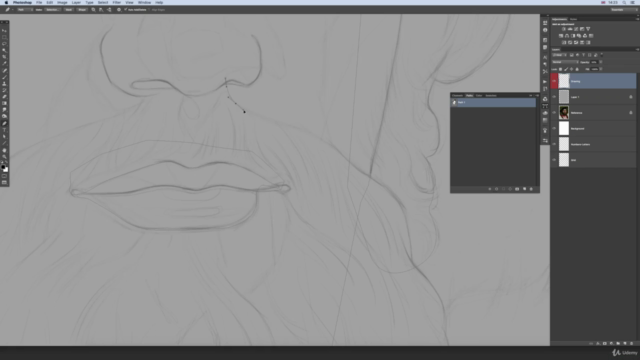
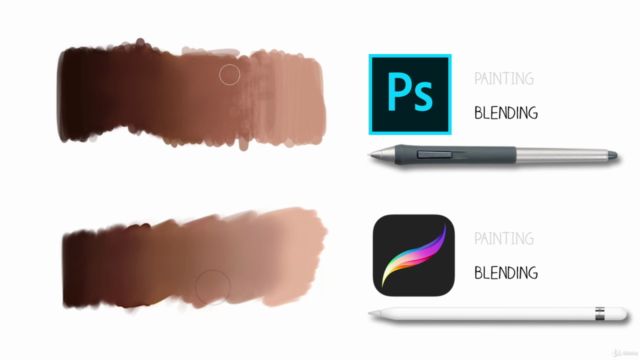

Loading charts...