Photoshop advanced manipulation course

Why take this course?
**🎨 Photoshop Advanced Manipulation Course: Call of Duty Poster Design 🎮
Unlock Your Creativity with Adobe Photoshop 2022!
Are you ready to elevate your photo manipulation skills to the next level? Join Nour Design, an accomplished digital artist, instructor, and YouTube sensation, on an advanced journey through the intricacies of Adobe Photoshop. This course is meticulously crafted for enthusiasts and professionals alike who aspire to master the art of creating compelling design concepts with a focus on type manipulation.
Course Outline:
-
Step 1: Putting Images Together
- Combine multiple images seamlessly to create your canvas.
-
Step 2: Correcting Light Values for Depth
- Learn the secrets to creating depth in your composition with precision lighting adjustments.
-
Step 3: Matching Color Saturation
- Discover how to harmonize the colors across different images for a cohesive look.
-
Step 4: Matching Colors Across Images
- Master the technique of color matching to ensure your subject and environment blend flawlessly.
-
Step 5: Adding a Haze Effect
- Enhance your scene with a realistic haze effect that sets the mood.
-
Step 6: Adding Light and Shadows for Blending
- Perfect the art of light and shadow manipulation to create stunning realism in your designs.
-
Step 7: Final Look and Color Grading
- Apply color grading to give your poster that professional edge.
What You'll Gain:
- Advanced Techniques: Learn advanced Photoshop techniques that will set your designs apart.
- Best Practices: Absorb the best practices from a seasoned digital artist.
- Real-World Application: Apply these skills to real-world scenarios, especially in game and entertainment poster design.
- Tips & Tricks: Get insider tips and tricks that will enhance your workflow and creativity.
- Personal Growth: Push the boundaries of your current abilities and grow as a digital designer.
Prerequisites:
- Basic Photoshop Knowledge: Familiarity with Adobe Photoshop is recommended to get the most out of this course.
Engage, Learn, and Share Your Creations!
As you progress through the course, you'll be encouraged to experiment with the same images, applying different color modes to explore new concepts. Share your creations with us and become part of a vibrant community of learners and designers.
Nour Design is more than just an educational platform; it's a treasure trove of practical knowledge and experience in graphic design. Through detailed tutorials, Nour demonstrates the process behind creating unique designs, focusing on the conceptual ideas that drive each project. Whether you're a novice or a seasoned pro, there's always something new to learn.
📆 Enroll Now and Embark on Your Creative Adventure with Adobe Photoshop! 🎨✨
Course Gallery

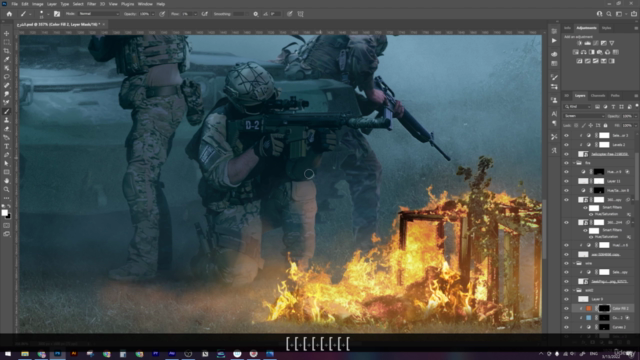


Loading charts...