Pack graphic design the basics Gimp + Inkscape + Scribus
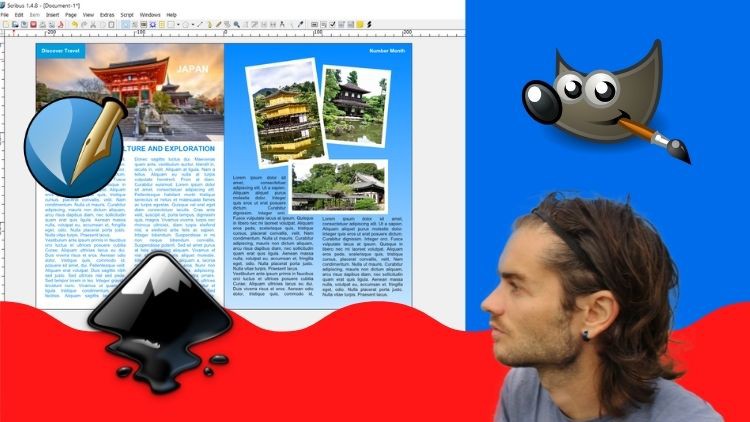
Why take this course?
🎨 Unlock Your Creativity with Open Source Graphic Design Tools
Pack graphic design the basics: GIMP + Inkscape + Scribus
Course Headline: Master Open Source Softwares Like a Pro!
Are you ready to dive into the world of graphic design without the hefty price tag of Adobe software? Look no further! This course is your gateway to mastering three powerful Open Source softwares that are just as capable as Photoshop, Illustrator, and InDesign. 🎉
Introduction to Open Source Graphic Design
Open Source graphics design software pack
Embark on a journey through the landscape of free software that stands shoulder to shoulder with the industry giants. With GIMP, Inkscape, and Scribus, you'll have a trifecta of tools at your disposal, each offering a suite of features for all your creative needs. Whether you're a budding designer, a hobbyist, or someone who wants to avoid subscription models, these open-source alternatives will not disappoint.
Exploring GIMP: Your Photoshop Alternative
GIMP: The Open Source Photoshop Equivalent
👉 Discovering the Power of GIMP
- Flexible and Configurable Interface: Customize your workspace to suit your workflow.
- Wide Functionality and Tools: Explore the vast array of features for photo editing, montage, design, logo creation, and more.
- Compatibility with Multiple Formats: Work with a variety of image formats to meet all your digital imaging needs.
GIMP is not just a tool; it's an exploration of endless possibilities. This course will guide you through understanding the interface, mastering tools, and applying principles that will enable you to create professional-quality graphic compositions. 🖼️
Inkscape: The Vector Powerhouse
Inkscape: Your Professional Quality Vector Graphics Tool
👉 Venturing into the World of Vectors with Inkscape
- Professional Quality Software: Create everything from illustrations to logos and diagrams.
- SVG Standard: Learn how to work with scalable vector graphics, ensuring your designs can be enlarged infinitely without loss of quality.
- Endless Design Possibilities: With Inkscape, the only limit is your imagination.
In this part of the course, you'll learn how to harness the power of vectors and SVG to create stunning graphics that scale seamlessly across all mediums. 📈
Scribus: The Desktop Publishing Powerhouse
Scribus: Your All-in-One Desktop Publishing Solution
👉 Mastering Print and Digital Layout with Scribus
- Equivalent to Adobe InDesign: Discover a robust alternative for creating layouts.
- Color Management: Understand ICC profiles and manage CMYK or RGB color modes.
- Export Options: Learn to export your work in various formats, including PDF and images.
With Scribus, you can create complex documents like magazines, photo books, or digital books with ease. This course will take you from the basics of layout creation to advanced manipulation of vector shapes and text. 📄
Comprehensive Training Course
In this comprehensive training course, you'll learn the basics of GIMP, Inkscape, and Scribus. This course is designed for those who want a foundation in these powerful open-source tools. If you're looking for an in-depth exploration of each software individually, I also offer complete training courses for GIMP, Inkscape, and Scribus separately.
The course is structured to start with the fundamentals of GIMP, then delve into the vector world of Inkscape, and finally, guide you through the nuances of desktop publishing with Scribus. By the end of this course, you'll have a solid understanding of how to create your first documents using these open-source powerhouses. 🚀
Whether you're aiming for professional quality designs or personal projects, this course will equip you with the knowledge and skills to unleash your creativity without spending a dime on software licenses. Join us and become a master of Open Source graphic design today! 🌟
Loading charts...