Pack animation start with Synfig Studio OpenToonz Pencil 2D
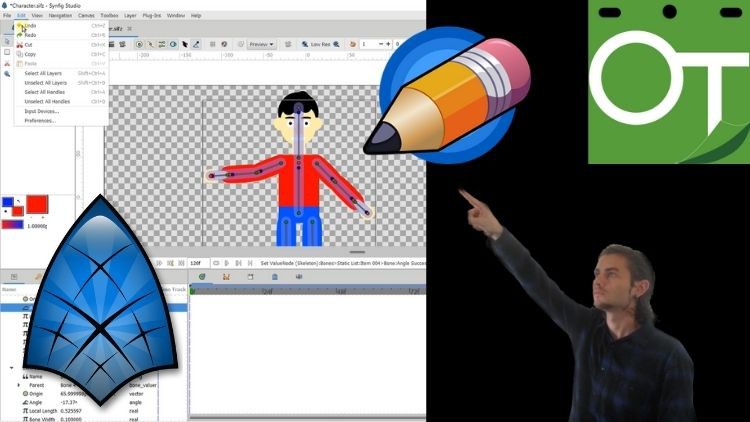
Why take this course?
🎉 Master 2D Animation with Open Source Tools! 🚀
Course Headline:
"Pack Animation Start with Synfig Studio, OpenToonz & Pencil 2D: Basics of Synfig Studio, OpenToonz, and Pencil 2D for 2D Animations"
Course Description:
🌟 Synfig Studio: Say hello to Synfig Studio - your go-to open source software for creating breathtaking 2D vector animations! With its advanced digital interpolation technique, Synfig is the perfect tool for anyone looking to dive into the world of open source animation without breaking the bank. 🎨
- Versatile Layers: Utilize a wide range of layer types, including geometric shapes, gradients, filters, distortions, and transformations to bring your visions to life.
- Export Options: Render your animations in various formats such as AVI, MPEG, or as motion graphics in MNG and GIF. Synfig also supports image sequences for those who prefer a frame-by-frame approach.
🚀 OpenToonz: Dive into the world of OpenToonz, an impressive open source animation software that's taking the industry by storm. With features designed for both beginners and seasoned professionals, OpenToonz offers a robust platform for creating vector or raster animations with ease. 🌟
- Advanced Features: Benefit from OpenToonz's powerful capabilities, including its complex interface that might seem overwhelming at first but is incredibly user-friendly once you get the hang of it.
- Professional Grade: The software is optimized for producing high-quality 2D animations and comes with a multitude of drawing tools, onion skinning, and advanced compositing.
🎭 Pencil 2D: Get started with Pencil 2D, the most user-friendly software in our lineup for beginners aspiring to create 2D animations. This open source tool is perfect for anyone new to animation, offering a straightforward interface that simplifies the animation process frame by frame. 🖌️
- Ease of Use: Pencil 2D's intuitive design allows you to quickly produce animations and add color to your creations.
- Exporting Your Masterpiece: Share your work with the world by exporting it in a video format, ensuring your animations are accessible across various platforms.
📚 Training Course Overview: This comprehensive course is tailored for anyone eager to learn the fundamentals of Synfig Studio, OpenToonz, and Pencil 2D for creating 2D animations using open source software. You'll master:
- Understanding Software Dashboards: Gain confidence navigating the interfaces of each software.
- Basic Tools & Techniques: Learn the essential tools and methods to start your animation journey.
- Practical Application: Put your new skills into practice with guided exercises in each software.
- Comparative Learning: Explore the unique features of each tool and determine which best suits your projects.
- Final Projects: Apply what you've learned to create animations that demonstrate your understanding and capabilities with these open source gems.
📅 Course Structure: This course is designed to provide a solid foundation without overwhelming you with advanced techniques right off the bat. The focus is on learning the basics and applying them effectively. You'll complete two training sessions for each software, allowing you to compare and choose your preferred tool for further exploration.
Enroll now to embark on your journey into the exciting world of 2D animation with Synfig Studio, OpenToonz, and Pencil 2D! 🎓✨
Loading charts...