Time Management Training with Outlook
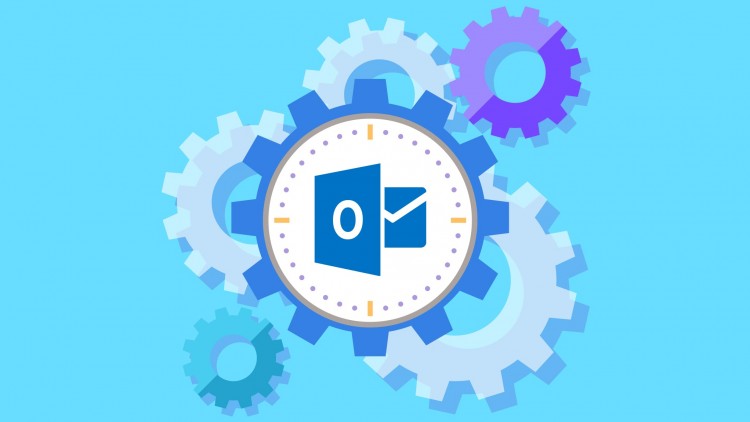
Why take this course?
**Unlock the Full Potential of Your Time with Time Management Training with Outlook! (Course Headline)
Are you ready to transform the way you handle your emails, tasks, and calendar? With our Time Management Training with Outlook course, you'll discover a world of productivity that goes far beyond the basics. This isn't just about staying organized—it's about mastering your day, every day! 🌟
Course Overview:
In this comprehensive online course, you'll learn to leverage the powerful features of Outlook to streamline your workflow. Whether you're a busy professional, a student juggling multiple deadlines, or simply someone looking to gain more control over your schedule, this course is designed to help you optimize your time management skills using Outlook as your primary tool.
What You'll Learn:
- 🚀 Understanding Time Management Fundamentals: Learn key principles that underpin effective time management and how they align with the features in Outlook.
- 📅 Mastering Outlook Calendar: Dive deep into scheduling, setting reminders, and managing your calendar on various devices including mobile phones and desktops.
- 🔁 Automating Your Sorting Process: Discover how to automate routine tasks with rules and quick parts so you can focus on what's truly important.
- 📱 Integrating Outlook with Other Apps: Explore ways to sync Outlook with other apps and tools, creating a seamless workflow across your digital life.
- 🎯 Task Prioritization and Management: Learn how to effectively categorize tasks, set priorities, and manage them efficiently within Outlook.
- 📈 Enhancing Productivity with Outlook Tools: Utilize advanced features like task delegation, follow-up flags, and categories to boost your productivity.
- 🤝 Customizing Your Experience: Personalize your Outlook setup to align with your unique organizational style and preferences.
Course Benefits:
- Save Time: Automate repetitive tasks and spend less time managing your email and more time on high-priority activities.
- Stay Organized: Keep track of all your tasks, emails, and events with a system that's easy to navigate and maintain.
- Improve Focus: Reduce distractions by setting clear priorities and following up effectively.
- Boost Efficiency: Learn shortcuts, templates, and tips that will speed up your workflow and enhance your productivity.
- Achieve Work-Life Balance: Use Outlook to create a healthy separation between work and personal life.
Who Is This Course For?
- Professionals who want to maximize their productivity at work.
- Individuals looking for better ways to manage their personal and professional tasks.
- Students needing to organize their academic responsibilities.
- Anyone who wants to streamline their use of Outlook for time management.
How It Works:
- Self-Paced Learning: Go through the course materials at your own pace, fitting study around your existing schedule.
- Real-World Scenarios: Apply what you learn with practical examples and real-world tasks.
- Interactive Quizzes: Test your knowledge as you go, ensuring you understand each concept before moving on.
- Expert Support: Get assistance from our dedicated support team whenever you need it.
Ready to take control of your time with Outlook? Enroll in the Time Management Training with Outlook course today and start building a more efficient and productive workflow tomorrow! 🚀
Enroll Now and transform your approach to time management! 📅⚫️✨
Course Gallery
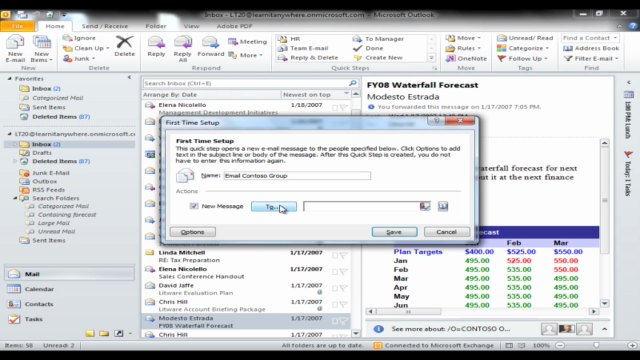
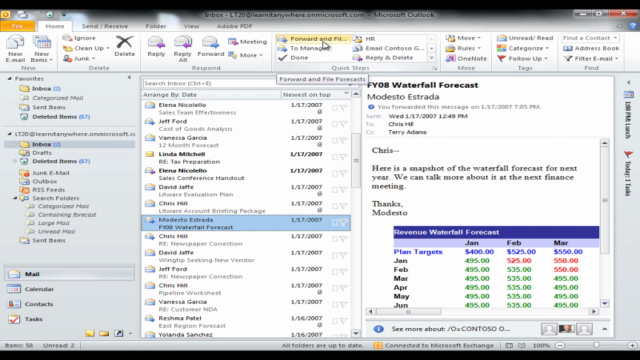
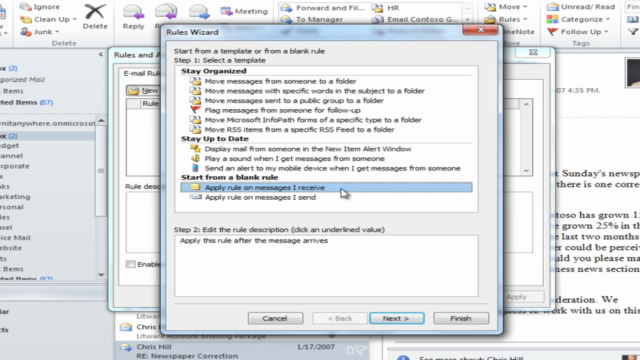
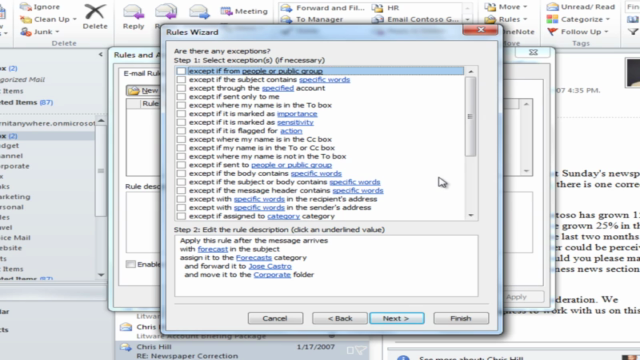
Loading charts...
Comidoc Review
Our Verdict
Uncover the full potential of Outlook with this training, boasting a wealth of time management tips and shortcuts. Though geared towards Outlook 2010, many features remain relevant across versions. The course could benefit from a more measured pace and broader automation exploration, yet remains valuable for users seeking to enhance their workflow with practical guidance.
What We Liked
- Comprehensive coverage of Outlook features for time management
- Numerous actionable tips and tricks to improve workflow
- Instructor's clarity in explaining the lessons
- Strong focus on practical application
Potential Drawbacks
- Rapid pace may hinder information retention
- Lack of modern Outlook versions (post-2010) demonstration
- Limited emphasis on automation features
- Some content might be unnecessary for experienced Outlook users