Microsoft Outlook 2016 - Top 50 Super Tricks within 2.5 Hrs

Why take this course?
🌟 Course Headline: Master Your Email & Organize Your Workflow with Microsoft Outlook 2016 - Top 50 Super Tricks 🚀
Student Testimonials:
"I am extremely impressed with these courses! The short videos are a godsend, allowing me to dive into topics quickly without the fatigue of longer, more monotonous videos. The insights offered here are truly unparalleled." - Peter Klugsberger, Australia, ex-McKinsey & Co., Former CEO/COO
"For anyone looking to exceed expectations or simply improve their professional communication, this course is invaluable. The teachings are conveyed in a clear and concise manner, making you feel like you're in an actual class, learning by doing. I am now a dedicated subscriber to all of his courses." - Biswajeet Pattnaik, M&A Specialist, SABIC, Saudi Arabia
"The course has been incredibly helpful in saving time and improving presentation skills. The personalized attention given through email updates with new tricks is highly commendable. A big thank you to the team!" - Arundhati Raychaudhuri, Finance Professional, India
Course Description:
Are you ready to transform your Microsoft Outlook 2016 experience and take control of your emails, calendar, tasks, and contacts? This comprehensive course is designed to help you master Outlook with 53 short videos, totaling 2.5 hours of content, packed with pro-level tips and tricks.
What's Inside the Course:
✅ Workspace Navigation - Learn your way around with ease.
✅ Contacts Management - Keep all your contacts organized and easily accessible.
✅ Email Mastery - Discover speed and formatting tricks that will change the way you handle emails.
✅ Search Tools & Techniques - Save time with advanced search functionalities.
✅ Email-related Tasks - Streamline your to-dos directly from Outlook.
✅ Calendar Mastery - Stay on top of your schedule without the chaos.
Key Features & Benefits:
-
Unlimited, Lifetime Access: Once enrolled, you can return to the course anytime you need a refresher.
-
Course Updates: Receive free updates as I add new content to keep your skills sharp.
-
Full Support: I'm here to support you through any issues or suggestions related to the course.
-
Guided Practice Worksheets: Immediate practice opportunities with ready-to-use worksheets.
-
24/7 Access: Learn anytime, anywhere with online video access.
-
30-Day Money-Back Guarantee: Your satisfaction is guaranteed, or your money back within 30 days.
Why You Should Join:
Invest just 2.5 Hours to elevate your productivity and efficiency with Microsoft Outlook 2016. The Top 50 Super Tricks you'll learn from this course are designed to help you manage your digital life better, saving you time and stress in the long run.
Don't miss out on these Outlook Pro-level tricks on Inbox management, Project automation, Prioritizing emails, Calendar and Task Management. Join now and start your journey towards a more organized and efficient workflow! 📫✉️✨
Course Gallery

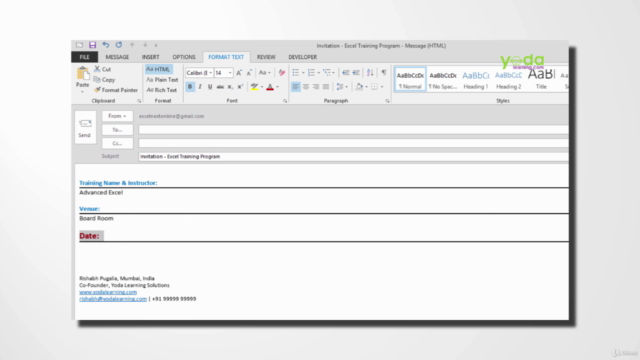
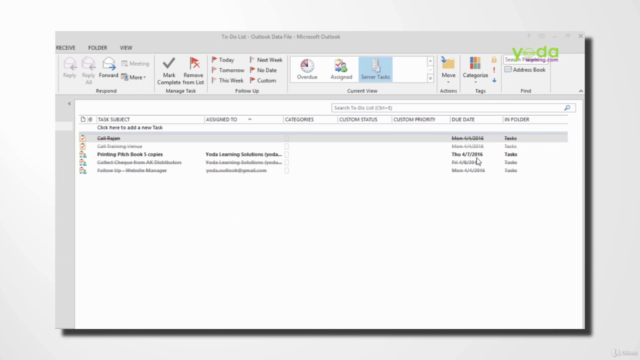
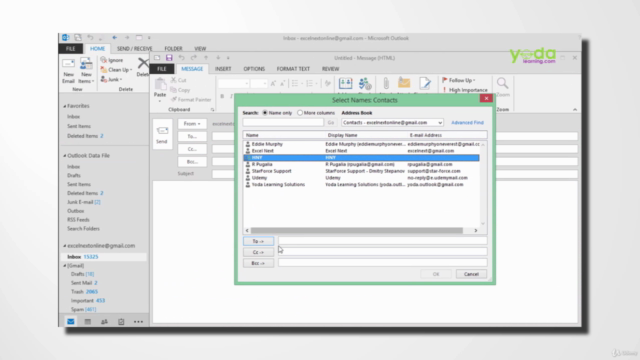
Loading charts...