OrthoMesh3D. Plan orthopaedic surgery in 3D using Blender
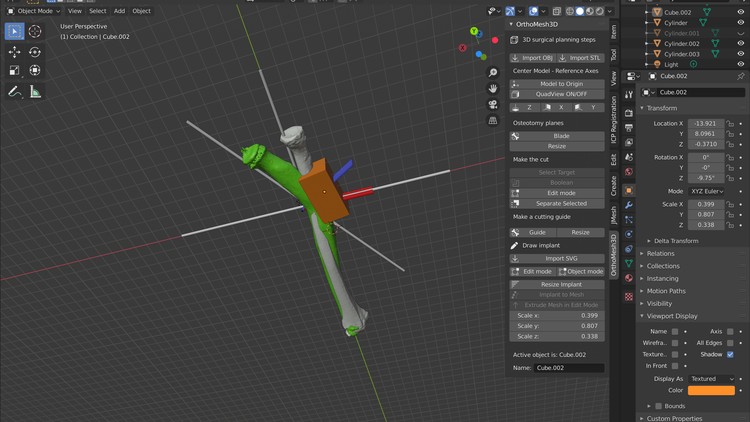
Why take this course?
🫵 Dive into the World of Orthopaedic Surgery Planning with Blender!
🎉 Course Title: OrthoMesh3D: Mastering 3D Surgical Planning and Animation in Orthopaedics
🚀 Your Instructor: Dr. Anastasios Papadonikolakis, a seasoned professional with expertise in both medicine and advanced software applications.
🎓 Course Description:
Overview: This comprehensive course is designed to introduce you to the world of 3D surgical planning using Blender, the powerful open-source graphics software. You'll learn how to harness this tool in conjunction with bone models derived from CT scans to plan orthopaedic surgeries accurately and effectively.
What You'll Learn:
- Blender Basics: Get familiar with Blender, a versatile tool for 3D modeling, animation, and rendering.
- 3D Bone Modeling: Master the art of creating and manipulating bone and joint models, essential for surgical planning.
- Deformity Correction Techniques: Discover how to use cutting guides in 3D to correct deformities.
- OrthoMesh3D Script Utilization: Receive a free copy of the OrthoMesh3D script addon for Blender, specifically designed for orthopaedic applications.
- CT Scan Conversion to 3D Models: Learn how to convert DICOM CT scans into usable 3D bone models.
- Bone Model Cleaning: Utilize Autodesk Meshmixer (also free) to clean and prepare your 3D bone models for use in Blender.
- Creating Implant Models: Use Inkscape to convert 2D images of implants into SVG files, then import them into Blender as 3D models.
- Case Example: A detailed walkthrough of a reverse shoulder replacement procedure using Blender's tools.
- Animation and Simulation: Understand the principles of inverse and forward kinematics to animate bone and joint models realistically.
Key Features:
🔍 Research & Virtual Planning: The methods and software demonstrated in this course are for research purposes and virtual surgical planning, not intended for clinical use.
🛠️ Hands-On Learning: This course includes practical exercises that will enable you to apply what you've learned directly within Blender.
🎞️ Animation & Simulation: Explore the capabilities of Blender's Armature tool to create animations and simulations that mimic real surgical scenarios.
Prerequisites:
- Basic understanding of orthopaedic surgical concepts.
- Familiarity with CT scans and DICOM files.
Why Take This Course?
- Innovative Skills: Gain a competitive edge in the field of orthopaedics by mastering cutting-edge technology.
- Flexible Learning: Learn at your own pace, with lifetime access to course materials.
- Community Support: Join a community of learners and professionals who are passionate about advancing surgical planning.
👩⚕️👨⚕️ Note for Aspiring Surgeons and Researchers: The techniques taught in this course are research tools to assist in the planning phase of surgery and should not be used as a substitute for professional medical advice, diagnosis, or treatment. Always consult with licensed medical professionals for any clinical decisions.
Embark on your journey towards becoming proficient in 3D surgical planning and animation with OrthoMesh3D. Sign up now and transform the way you approach orthopaedic surgery! 📚➡️👩💼🩺
Course Gallery
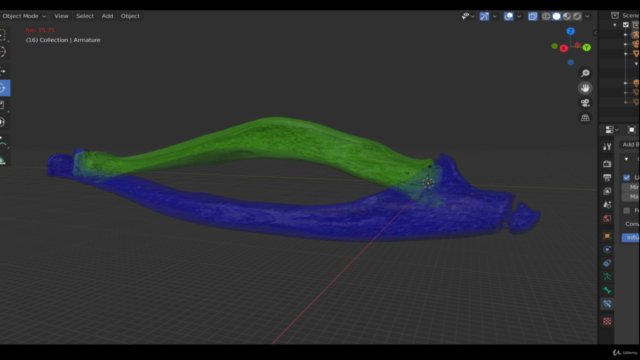
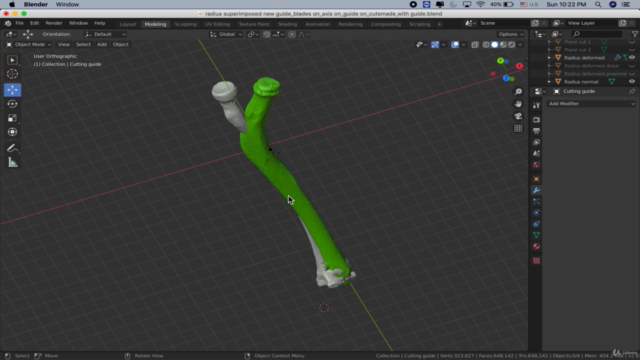
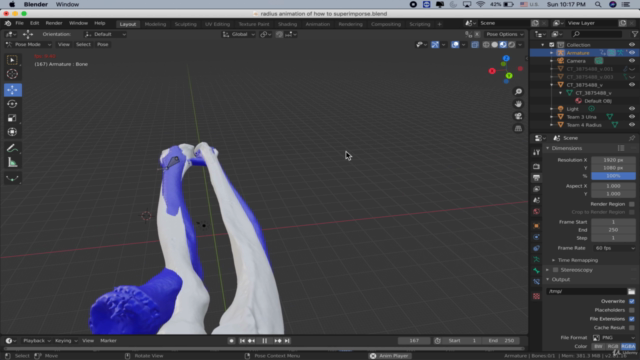
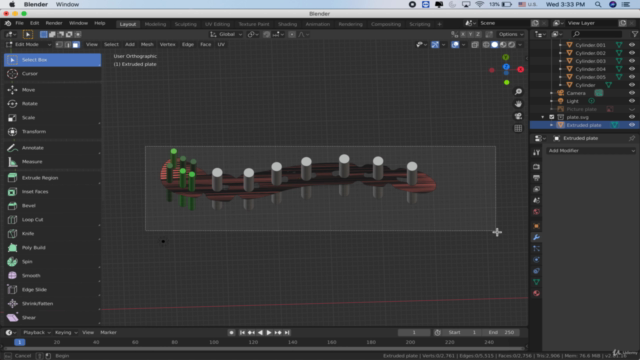
Loading charts...