Organise Personal and Work Projects in Microsoft Planner

Why take this course?
🎓 Course Headline: Master Microsoft Planner: Your Ultimate Productivity Tool for Personal & Work Projects 🚀
Course Description:
Hello there, fellow productivity enthusiasts!
Are you drowning in a sea of tasks, with your personal and work projects teetering on the brink of disarray? Fear not! I'm Anthony Lees, and I'm here to navigate you through the choppy waters of organisation and efficiency using the powerful Microsoft Planner tool.
Why Choose Microsoft Planner?
Microsoft Planner is a hub for organising team tasks and personal to-do's. Whether you're an individual looking to streamline your daily activities or a team leader aiming to enhance collaboration, this tool is your ticket to a more organised and productive workflow. To get started, all you need is an organisation or education M365 account—ensure Planner is part of your subscription. Once you have that, you can harness its capabilities across any browser or via mobile apps, keeping you on track no matter where you are.
What You'll Learn:
In this comprehensive course, I will guide you through the ins and outs of Microsoft Planner, ensuring that by the end, you'll be proficient and confident in its use. We'll explore a variety of scenarios where Planner can be indispensable, and I'll share with you routines and systems designed to support each unique situation.
Course Highlights:
-
Organising Your Tasks: Learn how to set up task buckets (lists) and group tasks effectively.
-
Task Management: Discover how to add text, images, deadlines, notes, and more to your tasks.
-
Cross-Platform Functionality: Utilise both the browser and mobile versions of Planner for a seamless experience.
-
Customisation and Views: Master tags, buckets, filters, and grouping for personalised use and views that make sense for you.
-
Office 365 Integration: Find out how to integrate Microsoft Planner with other Office tools like Outlook, Excel, and SharePoint to maximise efficiency.
-
Collaboration and Sharing: Learn how to share your plans and delegate tasks efficiently within your team.
-
Overview Dashboards: Utilise chart and schedule views for an at-a-glance overview of your commitments.
Who is this course for?
This course is designed for anyone looking to enhance their personal productivity or streamline team collaboration. Whether you're a student, professional, project manager, or business owner, Microsoft Planner can transform the way you organise and complete tasks.
By the end of this course, you'll have the knowledge and tools to create systems that scale—regardless of your team's size. So, are you ready to turn your workflow upside down (in a good way!)? Let's dive into Microsoft Planner together and elevate your project management skills to new heights!
📆 Enrol Now and take the first step towards a more organised, productive, and fulfilling approach to managing your tasks with Microsoft Planner. Let's make every day count! 💡
Course Gallery
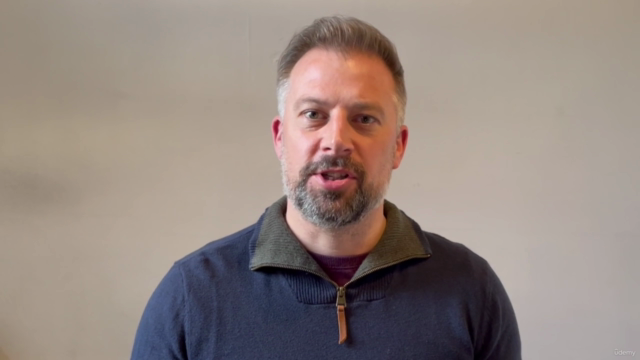
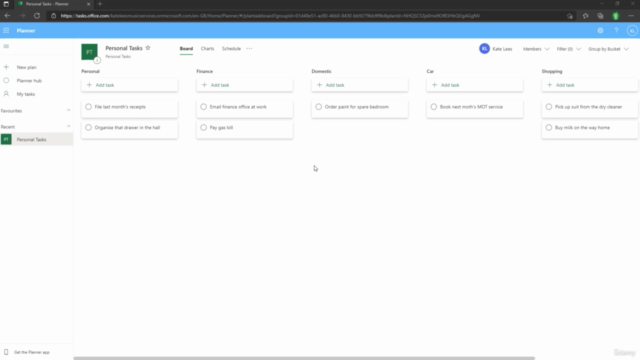
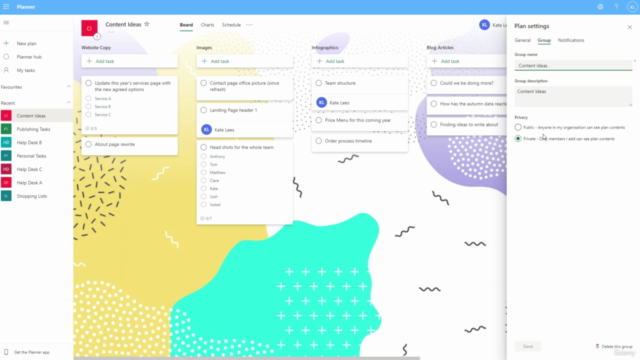
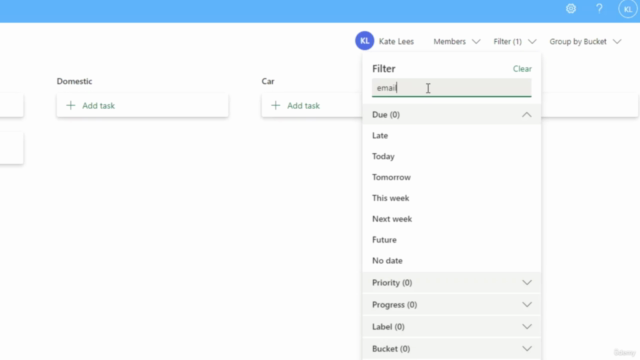
Loading charts...