PCB Design Course using OrCAD/Allegro: For Beginners Level
Learn PCB Design course in OrCAD and Allegro up to 2-Layers. This course is good for freshers who are interested in PCB.
4.40 (110 reviews)

2 095
students
2 hours
content
Oct 2023
last update
FREE
regular price
Why take this course?
Based on the detailed description provided, here is a structured outline for the PCB Design Course with OrCAD/Allegro and Cadence, including the necessary prerequisites and skills you will gain upon completion:
Course Title:
Comprehensive PCB Design with OrCAD/Allegro and Cadence
Target Audience:
- Diploma holders in Electrical or Electronics & Communication.
- BE/BTech. graduates in Electrical or Electronics & Communication.
- BSc/MSc graduates in Electronics & Communication.
- ME/MTech. (E&CE) graduates specializing in Communication.
Course Prerequisites:
- Basic understanding of electronic principles and components.
- Familiarity with electrical schematics and circuit theory.
Course Content:
Module 1: Schematic Design
- Preparation of schematic design.
- Creation and editing of schematic parts.
- Generation of net list and net classes.
- Bill Of Material (BOM) generation.
- Electrical Rule Checking (ERC).
Module 2: Footprint Creation
- Creation of through-hole footprints.
- Creation of surface-mount device (SMD) footprints.
- Creation of Ball Grid Array (BGA) and Pin Grid Array (PGA) footprints.
Module 3: Board Designing
- Definition of board size and shape.
- Component placement strategies.
- PCB routing techniques.
- Plane creation for power and ground networks.
- Design rule checking (DRC) for error detection.
- Gerber file generation for manufacturing.
Module 4: Practical Assignments
- Assignments involving single-layer, double-sided, and multi-layer PCB designs.
- Real-world project examples with step-by-step guidance.
Module 5: Advanced Topics and Best Practices
- Advanced design techniques and troubleshooting.
- Optimization of board performance and reliability.
- Thermal analysis and signal integrity considerations.
- Design for Manufacturability (DFM) and design for testability (DFT).
Module 6: Hands-On Practice and Projects
- Practical exercises to apply theoretical knowledge.
- Real-world projects to demonstrate the application of PCB design principles.
- Case studies of successful PCB designs.
Skills Gained after Course Completion:
- Tools/Software Expertise: Proficiency in OrCAD, Allegro, and Cadence PCB design tools.
- Basic Design Module Practice: Ability to create basic PCB designs for single and double-sided boards.
- Advanced Design Module Practice: Capability to work on complex 2-layer and multilayer PCB designs.
- Design Expertise: Skills in generating Gerber files, understanding DRC and ERC, and executing efficient component placements and routing.
- Project Management: Ability to manage a PCB design project from concept to final product.
- Problem-Solving: Troubleshooting and resolving common issues encountered in PCB design.
- Quality Assurance: Ensuring designs meet industry standards and specifications.
- Innovation: Applying design principles to create new and innovative solutions in electronics.
Why This Course?
- Industry Relevance: The course content is aligned with the latest PCB design trends and technologies.
- Expert Instructors: Learn from industry experts who bring real-world experience and knowledge.
- Hands-On Experience: Engage in practical projects that mirror real-life challenges faced by professionals in the field.
- Career Advancement: Equip yourself with the skills needed to secure a position in top electronics companies or to start your own PCB design business.
Course Delivery:
The course can be delivered through a combination of online lectures, interactive sessions, hands-on labs, and project work. This blended approach ensures comprehensive understanding and practical proficiency in PCB design with OrCAD/Allegro and Cadence.
Course Gallery
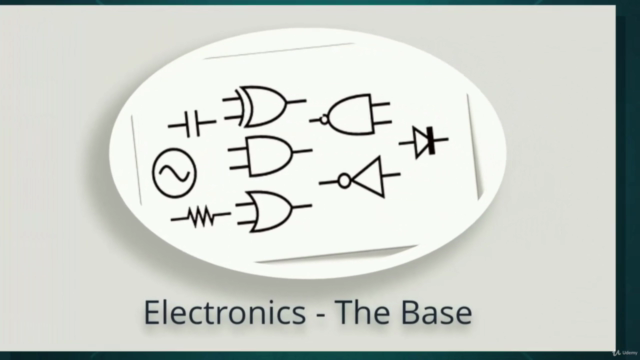



Loading charts...
Related Topics
4041674
udemy ID
11/05/2021
course created date
19/05/2021
course indexed date
Bot
course submited by