Oracle VirtualBox Administration for Absolute Beginners

Why take this course?
🖥️ Master Oracle VirtualBox Administration - Deploy Linux VMs like a Pro!
🚀 Course Title: VirtualBox Deployment and Administration: Deploy Linux VMs on virtualbox & administer VMs like an advanced user
🔥 Course Description:
Oracle VM VirtualBox is your gateway to the world of virtualization, allowing you to run multiple operating systems simultaneously on a single physical machine. As a beginner, this course will guide you through the fundamental concepts and practical applications of Oracle VirtualBox. With its robust feature set and user-friendly interface, VirtualBox has become a go-to solution for IT professionals and hobbyists alike.
Why Choose This Course?
-
Comprehensive Learning: Dive into the core components and functionalities of VirtualBox with hands-on projects like deploying a CentOS 7 virtual machine (VM) from scratch.
-
Hands-On Experience: Learn to optimize your VMs by increasing RAM, adding HDD space, and setting up network configurations including IP addresses. You'll also get comfortable with VM options for enhanced performance and usability.
-
Snapshot Mastery: Master the art of taking snapshots of your VMs, performing rollbacks, and understanding their importance in virtualization. Plus, discover how to export and import your VMs using the Open Virtualization Format (OVF).
-
Advanced Techniques: Explore cloning VMs for quick deployments, sharing them with colleagues or friends, and even migrating VMs from VirtualBox to VMware using OVF as an intermediary format.
Course Highlights:
✅ VM Options Tuning: Learn how to customize your VMs by adjusting RAM, hard disk drive (HDD) size, and network settings.
✅ Networking & IP Configuration: Add new network cards and set up static or dynamic IP addressing within your VM.
✅ Snapshot Management: Take snapshots of your running VMs, perform rollbacks to restore previous states, and understand the significance of snapshotting in a virtual environment.
✅ VM Export/Import: Learn the ins and outs of exporting your VMs to OVF format and importing them on another system or even sharing with peers.
✅ Cloning VMs: Perform cloning operations to quickly create additional instances of a VM for testing, backup, or distribution purposes.
✅ Cross-Platform Migration: Discover the process of migrating a VirtualBox VM to a different platform like VMware using OVF as a standard format for compatibility.
Easy & Safe Learning Environment:
🛡️ With VirtualBox, you can experiment and learn without the fear of breaking anything within your virtual machine. If something goes awry, you can always start over! This user-friendly platform is perfect for beginners and offers a safe space to hone your skills.
Cost-Effective & Accessible:
💳 Say goodbye to licensing fees and costly software subscriptions. Oracle VM VirtualBox is free forever, making it an accessible tool for anyone looking to learn about virtualization.
Enroll in this course today and embark on your journey to becoming a VirtualBox administration expert. Whether you're aiming for personal development or planning to enter the IT industry, this course will equip you with the practical skills needed for successful VM deployment and administration. 💻🚀
Course Gallery

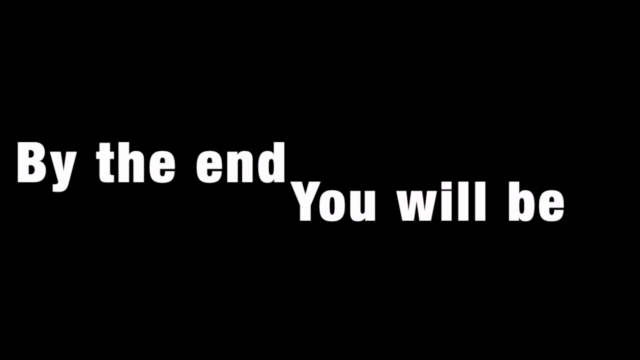

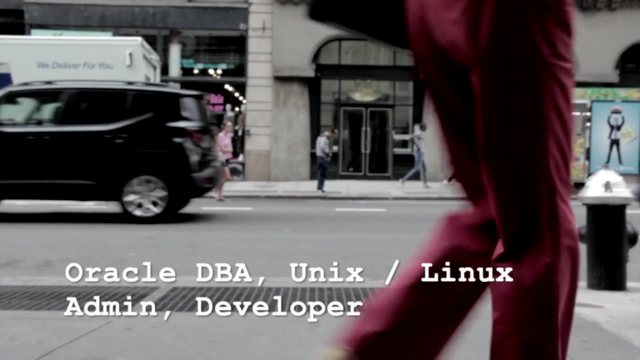
Loading charts...