Oracle Forms

Why take this course?
🎓 Dive into Oracle Forms with Uplatz Training!
Welcome to the Oracle Forms Course! 🚀
Embark on a journey to master Oracle Forms, a cornerstone of Oracle Application Development. With Uplatz's expert guidance, you'll learn to rapidly develop, implement, and deploy applications to access Oracle Database in an efficient manner.
What is Oracle Forms? 🤔
Oracle Forms is a robust tool within the Oracle Applications Middleware suite, designed for creating interactive screens that communicate with an Oracle database. It features a user-friendly Integrated Development Environment (IDE) complete with an object navigator, code editor, and property sheet. The programming language it uses? None other than PL/SQL, the powerful procedural extension of SQL.
Oracle Forms has been a go-to solution for many mid-to-large size enterprises across various industries, thanks to its ability to design and build enterprise applications swiftly and efficiently. It's not just about forms; with Oracle Apps Forms/Templates and Reports module, you'll understand the ins and outs of designing reports, too!
Your Oracle Forms Journey 🛣️
Oracle Forms Developer is your tool to craft forms that can access and present data from an Oracle database. This course will teach you the front-end design principles and how to code back-end processing using PL/SQL. You'll create program units to handle data processed in databases, all within the robust environment of Oracle Forms.
Course Objectives 🎯
Our objective is to equip you with the skills necessary to design, develop, and deploy end-user Oracle Form applications that interact seamlessly with an Oracle Relational Database. You'll learn to navigate through triggers, alerts, editors, LOVs (List of Values), record groups, master-detail forms, menus, visual attributes, property classes, constraints, parameters, and much more.
Course Curriculum 📚
- Introduction to Oracle Forms - Your starting point to understand the architecture and components of Oracle Forms.
- Triggers and Alerts and Editors - Learn how to implement logic with triggers and create intuitive editors for user interaction.
- LOV (List of Values) and Record Group - Master the art of dynamic data selection and record navigation.
- Master Detail Form - Design complex master-detail relationships with ease.
- Menu - Develop user-friendly menus to navigate through your applications.
- Visual Attribute and Property Class - Understand how to enhance the visual appeal and functionality of forms.
- Program Units and PL/SQL Libraries - Write robust program units and manage shared PL/SQL code.
- Parameters - Learn to use parameters effectively for flexible form handling.
Course Contents in Detail 🔍
- Introduction of Oracle Forms - Get acquainted with the basics of Oracle Forms and its significance.
- Types of Controls - Explore the different types of controls available and how to use them effectively.
- Visual Attributes - Understand the visual attributes and how they affect user interaction.
- Property Class - Learn about property classes and how they control form behavior and appearance.
- Constraints in Forms - Master constraints to ensure data integrity.
- Object Groups & Object Libraries - Use object groups and libraries for efficient reuse of forms and components.
- Built-in Subprograms Used in Form Triggers - Discover the built-in subprograms available for use within form triggers.
- Form Triggers - Implement triggers to respond to specific events in your forms.
- Using Button Control - Learn how to implement and configure button controls effectively.
- Creating Password Screen - Secure your applications with a robust password screen.
- Alerts - Create alerts to notify users of important information or errors.
- Types of Canvas - Understand the different canvas types and their uses in form design.
- Creating Tables Through Forms - Learn to create tables directly through forms for more dynamic data management.
- Menus - Design intuitive menus that enhance user experience.
- Record Groups - Master the use of record groups to manage multiple records within a form.
- Creating Sub Programs in Forms - Write your own sub programs for specialized processing.
- Using Database Triggers in Forms - Integrate database triggers with your forms for advanced data manipulation.
- PL/SQL Libraries - Manage PL/SQL code in libraries for better maintainability and reuse.
- Creating Database Procedures and Functions in Forms. - Develop procedures and functions to handle complex logic or operations.
- Creating Data Block Using Stored Procedures - Learn to create data blocks using stored procedures for efficient data handling.
- Trapping Errors - Implement error trapping mechanisms to ensure the integrity and reliability of your forms.
- Windows - Understand how to design, manage, and utilize multiple windows in your applications.
With Uplatz's Oracle Forms course, you're not just learning a tool—you're unlocking a suite of capabilities that will set you apart as a developer. Get ready to transform your approach to application development and harness the power of Oracle Forms! 🌟
Course Gallery

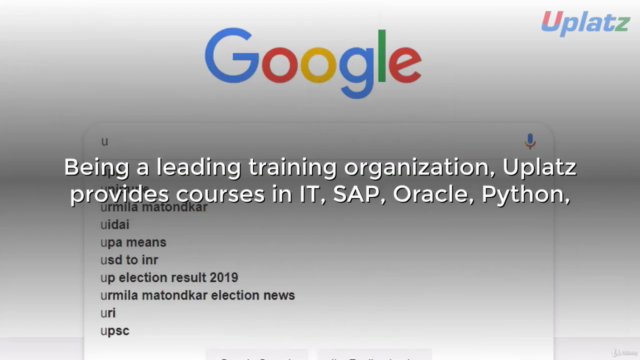
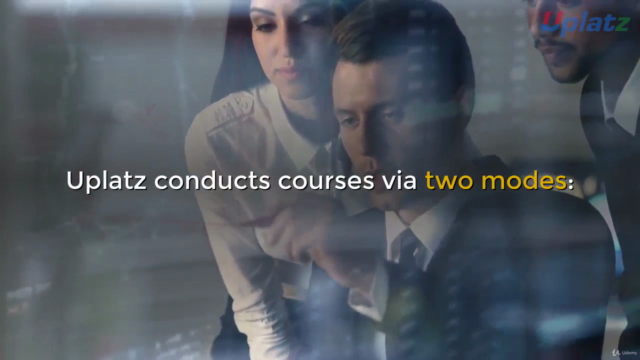

Loading charts...