Oracle E-Business Suite VM Install and Developer Essentials

Why take this course?
🌟 Course Title: Master Oracle EBS VM Install & Developer Essentials
Unlock the Full Potential of Oracle E-Business Suite with Our Comprehensive Online Course!
🚀 Why Enroll in Oracle E-Business Suite VM Install and Developer Essentials?
Oracle E-Business Suite (EBS) is a powerhouse of applications designed to meet the needs of large enterprises across various domains, including Finance, HR, Supply Chain, Procurement, Order Management, Warehouse Management, and more. It's not just a suite; it's a comprehensive solution for businesses looking to streamline their operations, enhance reporting capabilities, and manage their resources effectively.
With its global presence and extensive support from Oracle, EBS is trusted by countless big companies worldwide. Our course empowers you to install and work with your very own Oracle e-Business Suite instance on a virtual machine, right from the comfort of your local environment! 🏢💻
Course Highlights:
📦 Installation Mastery:
- Step-by-step guidance to install Oracle EBS 12.2.10 Vision on a Virtual Machine (VM).
- Learn how to set up your local VM with sample data for immediate hands-on experience.
Developer and Functional Depth:
- Dive into the essentials of creating custom applications, reports, and workflows within EBS.
- Explore must-know functionalities and advanced concurrent program development.
- Understand the nuances of migrating extensions between different environments seamlessly.
Technical Toolkit:
- Master the use of Oracle Application Framework with jDeveloper for building robust applications.
- Learn to create Custom WebADI scripts to automate tasks and integrate disparate systems.
- Discover how to leverage XML Publisher to design and generate detailed reports.
- Explore the possibilities of Oracle Apex and its integration with EBS for enhanced functionalities.
🔍 What You'll Learn:
-
Installation & Setup: Get hands-on experience setting up a fully functional Oracle e-Business Suite instance on your local VM.
- Understand the system requirements and installation steps.
- Configure the VM with necessary sample data for immediate practical use.
-
Development Essentials:
- Learn to create custom top-link (Fusion) components.
- Get to grips with concurrent programming from scratch.
- Explore advanced topics around concurrent programs, including error handling and performance tuning.
-
Functional Insights:
- Gain a comprehensive understanding of must-know EBS functionalities.
- Learn how to navigate and utilize the various components within EBS effectively.
-
Migration & Integration:
- Understand the process of migrating extensions between different environments.
- Discover best practices for maintaining and deploying customizations.
-
Oracle EBS Components & Development:
- Create and manage various EBS components, such as forms, reports, and shared components.
- Dive into the Workflow Builder to automate processes within EBS.
-
Advanced Technologies:
- Utilize Oracle Apex to build web applications that can interface with EBS.
- Create, configure, and optimize custom reports using XML Publisher.
- Integrate Oracle Apex with EBS for a more dynamic user experience.
🎓 Who Should Enroll?
- Aspiring developers looking to build applications on the Oracle e-Business Suite platform.
- Functional experts aiming to deepen their understanding of EBS operations and features.
- Database administrators seeking to manage and maintain EBS databases efficiently.
- Anyone with a curiosity about Oracle e-Business Suite and its capabilities!
📆 Enroll Now and Transform Your Expertise in Oracle E-Business Suite!
Don't miss the opportunity to master Oracle E-Business Suite. Whether you're aiming for developer expertise, functional fluency, or simply curious about what Oracle EBS can do, this course is your gateway to understanding and leveraging one of the most robust enterprise solutions available today. 🚀✨
Join us and take the first step towards becoming an Oracle E-Business Suite specialist! 🌐🎓
Course Gallery
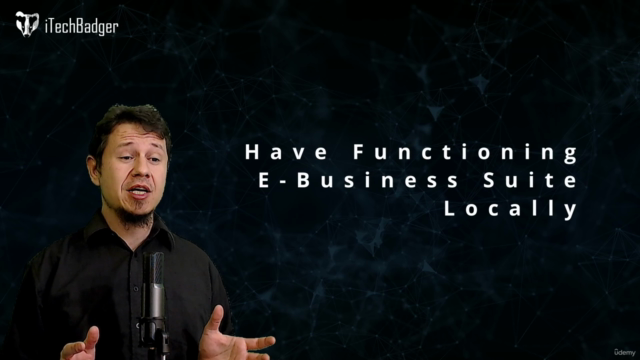
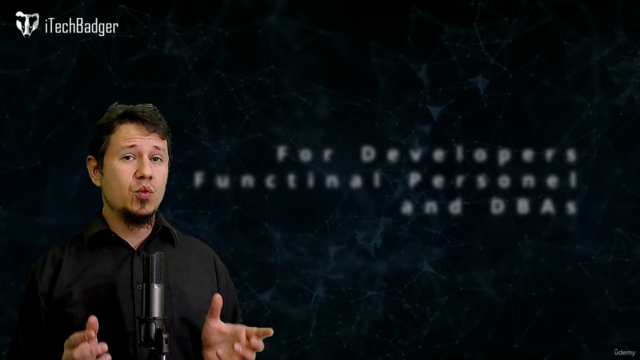

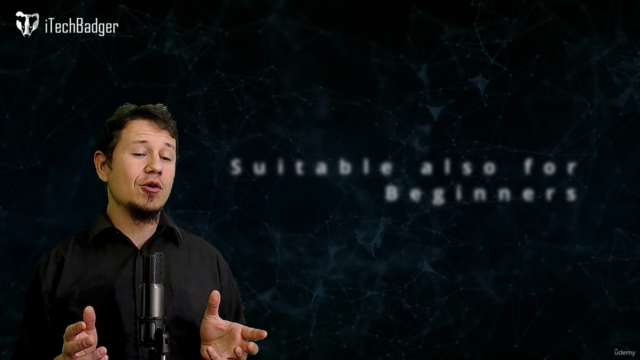
Loading charts...